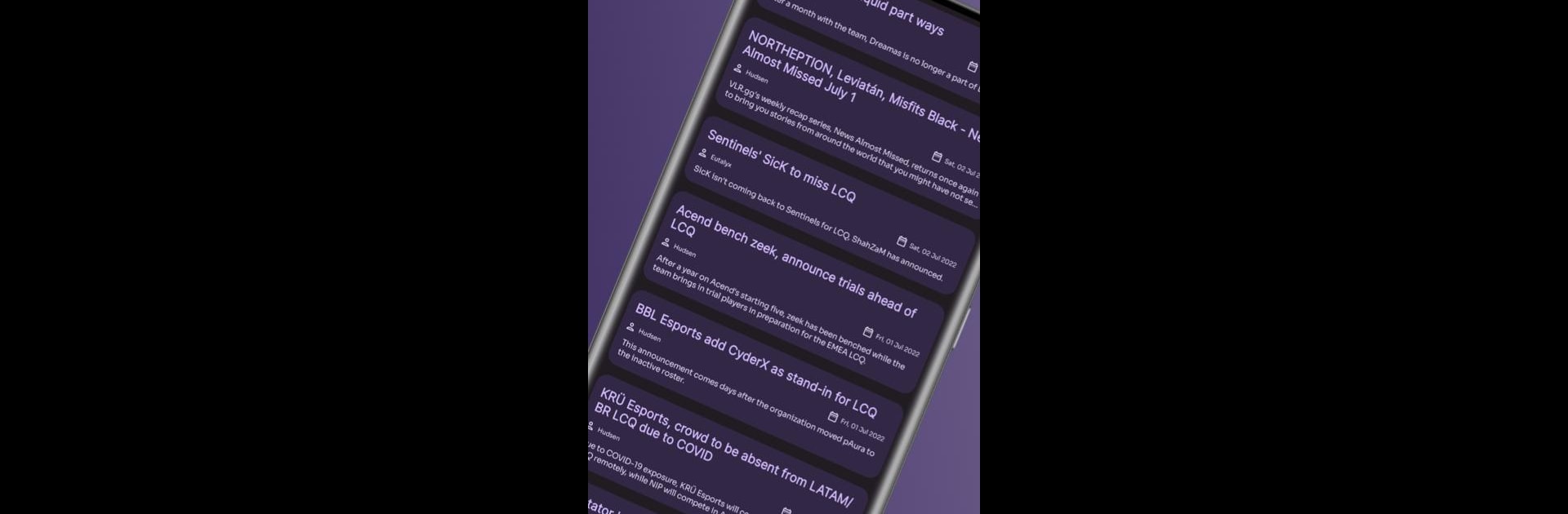Upgrade your experience. Try VLR.gg (Unofficial), the fantastic Entertainment app from staticvar.dev, from the comfort of your laptop, PC, or Mac, only on BlueStacks.
About the App
Are you one of those folks who always want to know what’s happening in Valorant esports? VLR.gg (Unofficial) brings all the match details, event news, and updates right to your phone, without any fuss or ads. Developed by staticvar.dev, this compact app has a clean interface, and it’s designed to keep you in the loop about everything that matters in the competitive Valorant world. Whether you’re casually checking scores or glued to every roster change, you’ll find it straightforward and easy to use.
App Features
-
Up-to-the-Minute Match Info
Stay on top of ongoing, upcoming, and finished Valorant matches and events. All the essentials are right there at a glance so you’re never out of the loop. -
News Feed from VLR.gg
Catch up on the latest articles and tournament announcements pulled from VLR.gg, making sure you don’t miss any big headlines or sneaky roster swaps. -
Personalized Notifications
Just subscribe to any match, event, or team you care about—get a gentle nudge right before the action starts. No more accidentally missing a clutch series. -
Easy Match Sharing
Long press a match listing and instantly share multiple games with your squad. Handy if you’re organizing watch parties or just hyping up your favorite team. -
Home Screen Widget (Work in Progress)
Quickly peek at scores and recent updates from your home screen. The widget’s still getting polished, but it’s already handy for quick checks. -
Team and Player Breakdowns
Dig into team rosters, see what matches they’ve got coming up or just wrapped up, and check out player stats to settle those “Who’s better?” debates. -
Watch and Stream Links
Want to catch the action live or relive key moments? You’ll find direct links to VODs and streams for matches right inside the app. -
Time Zone Magic
No more head math. All match times show up automatically in your local time, so you can plan without confusion. -
Top Team Rankings
See where the best teams stand across different regions and scroll through rankings without digging through endless tabs. -
Automatic Themes
Light or dark mode is matched to your device’s look, and it supports Material You if you’re on Android 12 or above. -
Lightweight and No Ads
It’s snappy, takes up barely any space (less than 5 MB!), and there aren’t any annoying ads to get in the way.
If you happen to enjoy following along on your computer, give it a try through BlueStacks for a bit more comfort.
BlueStacks gives you the much-needed freedom to experience your favorite apps on a bigger screen. Get it now.