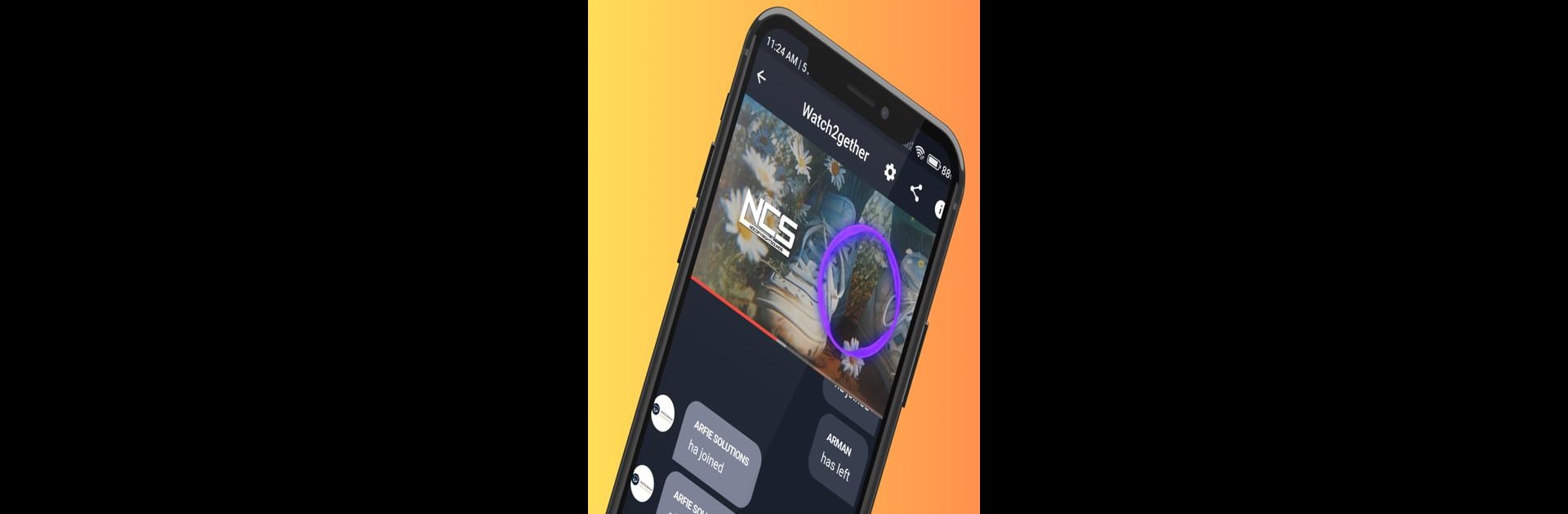What’s better than using Watch2gether by ArfieSolutions? Well, try it on a big screen, on your PC or Mac, with BlueStacks to see the difference.
About the App
Wish you could watch movies and TV with friends or family who aren’t in the same room—or even the same city? With Watch2gether, you don’t have to give up on movie nights just because everyone’s far away. ArfieSolutions brings you a place to enjoy shows together, laugh at the same moments, and chat without missing a beat, all on your phone or, if you like, through BlueStacks on your computer.
App Features
-
Real-Time Video Sync
Watch2gether lines up movies and shows for everyone, so what you see is exactly what your friends see—no awkward “Wait, you’re a minute ahead!” conversations. -
Group Viewing Rooms
Create a virtual room just for your crew. Invite your friends, start your favorite show, and it’s like you’re all sharing a couch (minus the squabble for the remote). -
Chat While Watching
Built-in chat lets you joke, react, or analyze plot twists as they happen. No more juggling between apps or texting spoilers. -
Easy Invite System
Nobody likes tech headaches. Invite anyone to your watch party with just a couple of taps—no tricky setups required. -
Cross-Platform Convenience
Works just as well on your phone or, if you’re at your computer, by using BlueStacks for a bigger screen and maybe a little popcorn on the side. -
Simple, Clean Interface
The app keeps things straightforward, so you can focus on the movie—not on figuring out buttons or menus.
If you’re into spending quality time, even from miles away, Watch2gether by ArfieSolutions makes it happen.
BlueStacks brings your apps to life on a bigger screen—seamless and straightforward.