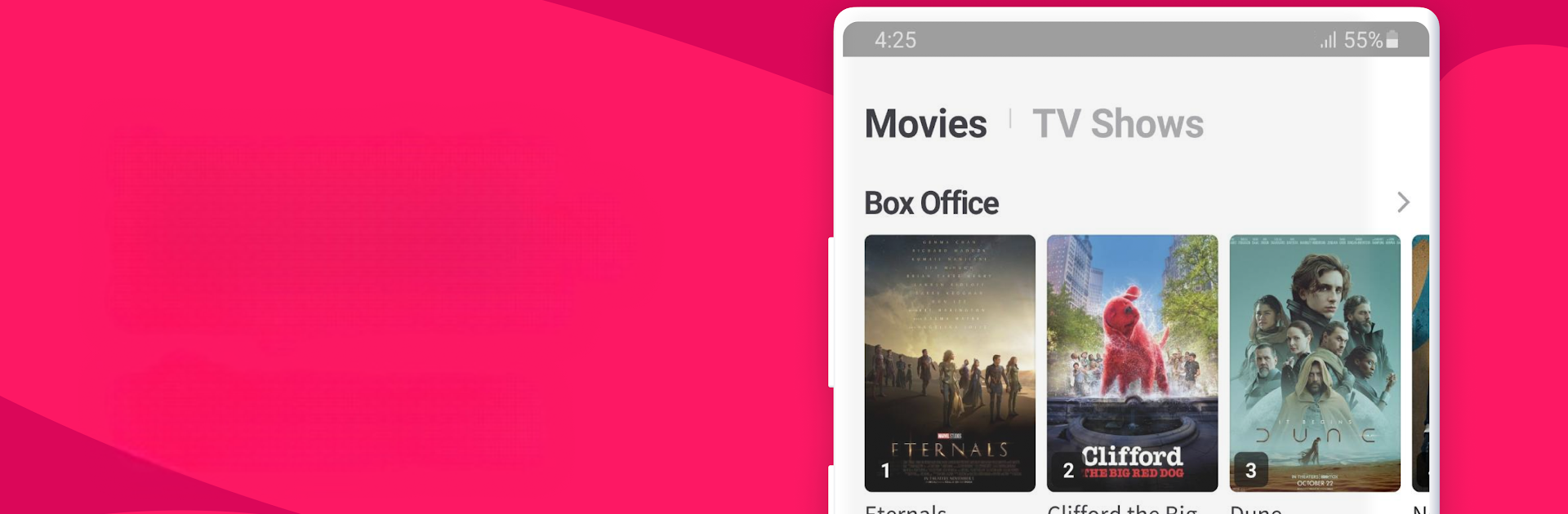Multitask effortlessly on your PC or Mac as you try out WATCHA PEDIA -Movie & TV guide, a Entertainment app by Watcha Inc. on BlueStacks.
About the App
Ever get stuck picking your next movie or searching for a new TV obsession? WATCHA PEDIA -Movie & TV guide is here to make life easier for entertainment lovers. Whether you’re hunting for hidden gems or want to keep track of everything you’ve watched, this Entertainment app from Watcha Inc. pulls together recommendations, ratings, and reviews from a massive community—so making your next pick is actually fun, not frustrating.
App Features
-
All-in-One Catalog
Scroll through a huge, up-to-date library of movies and TV shows. From the latest blockbusters to handpicked classics, find the right thing for any kind of mood or marathon. -
Personalized Recommendations
Not sure what to watch next? The app picks out suggestions based on what you’ve rated or reviewed, so it gets your taste (even that one weird genre you secretly love). -
Track What You’ve Watched
Keep tabs on every movie and series you’ve seen. Build your own lists and never forget that clever indie film you enjoyed last year. -
Community Reviews & Collections
Read fresh takes from other movie buffs, skim quick reactions, or dive into deeper reviews. Want to share your own thoughts? Add your reviews and connect with folks who get your style. -
No-Fuss Browsing on Any Device
Fancy checking the app with BlueStacks on your computer? It works smoothly, making recommendations and lists handy wherever you need them.
Big screen. Bigger performance. Use BlueStacks on your PC or Mac to run your favorite apps.