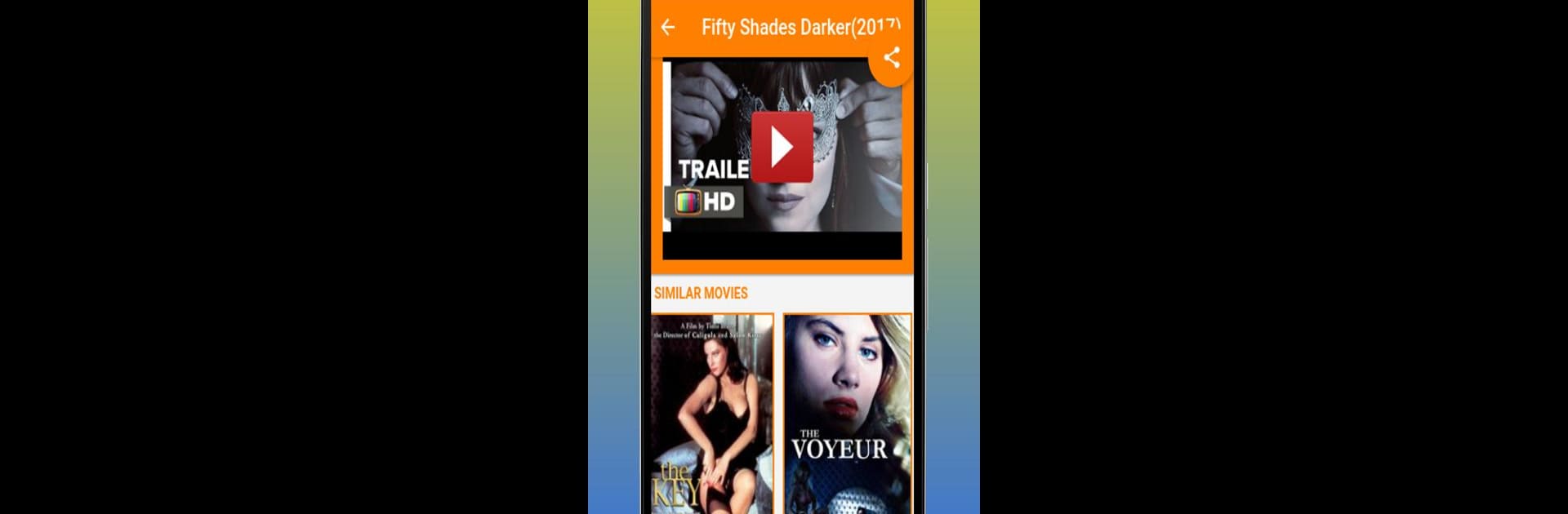Why limit yourself to your small screen on the phone? Run WatchSeries, an app by Background Wallpaper, best experienced on your PC or Mac with BlueStacks, the world’s #1 Android emulator.
WatchSeries is one of those apps that’s made for anyone who likes keeping track of what to watch next. It doesn’t actually stream movies or shows, but it’s packed with info—a full guide on almost every movie and TV series you could think of. There’s a massive database, so new and classic titles are easy to find, whether someone’s into drama, horror, anime, documentaries, or even Bollywood and Korean dramas. Users scroll through popular lists, check IMDb ratings, and see details like trailers, cast info, or even just images of their favorite actors. All the new stuff is in one spot, with updates on the latest releases, news, and even a weekend box office rundown.
The filters are pretty handy: sort movies by genre, year, or rating, or just look up a show by typing the name. There’s a watchlist feature, so it’s easy to save things and come back later—even if there’s no WiFi. People who love digging into cast details or searching for random trivia about films will find a lot to play with. The design is pretty customizable too; changing up the theme to match whatever mood is nice. When using BlueStacks on PC, it’s all just bigger and easier to browse, with trailers popping up in the same place. And there’s an option to jump straight to watching things with Amazon Video if that’s set up. So for anyone who likes planning out what to binge next or just really enjoys the behind-the-scenes info, WatchSeries is a pretty solid companion.
Ready to experience WatchSeries on a bigger screen, in all its glory? Download BlueStacks now.