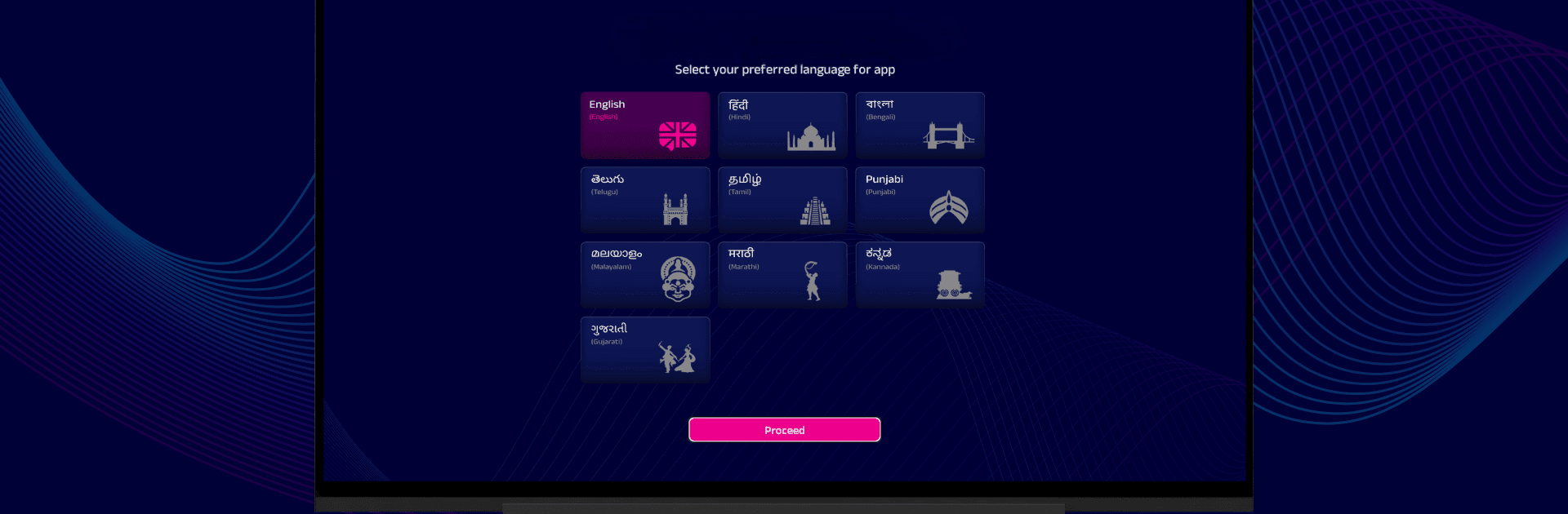Upgrade your experience. Try WAVES, the fantastic Entertainment app from Prasar Bharati (All India Radio, Doordarshan), from the comfort of your laptop, PC, or Mac, only on BlueStacks.
About the App
WAVES brings you a fresh way to experience everything you love about Indian audio entertainment, right from your phone or tablet. Whether you’re a music fan, a podcast enthusiast, or just looking for real-time news and fun shows, this app puts it all in one place—so you can jump between channels and genres whenever the mood strikes. Powered by Prasar Bharati (All India Radio, Doordarshan), it’s designed to keep you connected to a world of sound wherever you are.
App Features
-
Live Radio Streaming
Switch between dozens of live radio stations from All India Radio, offering everything from chart-topping music to in-depth talk and news shows. Just tap and you’re tuned in—no fiddling with frequencies. -
Regional Content Galore
If you love discovering stories and music in different Indian languages, you’re in for a treat. WAVES serves up programs in regional languages so you never miss out on local flavor. -
Podcasts and Special Shows
Not just live—catch up on unique podcasts, interviews, and special radio series you might’ve missed. There’s always something new in your queue. -
Breaking News Updates
Stay in the loop with real-time news alerts and bulletins straight from trusted AIR and Doordarshan sources. -
Offline Listening
Don’t always have data? No problem—download select programs and play them later, whenever you want. -
Smooth Browsing Experience
Flick through genres, languages, and stations in seconds. The interface keeps things simple, so you spend less time searching and more time listening. -
BlueStacks Compatibility
Want WAVES on your desktop? It also plays nicely with BlueStacks, expanding your listening options beyond just your mobile device.
Switch to BlueStacks and make the most of your apps on your PC or Mac.