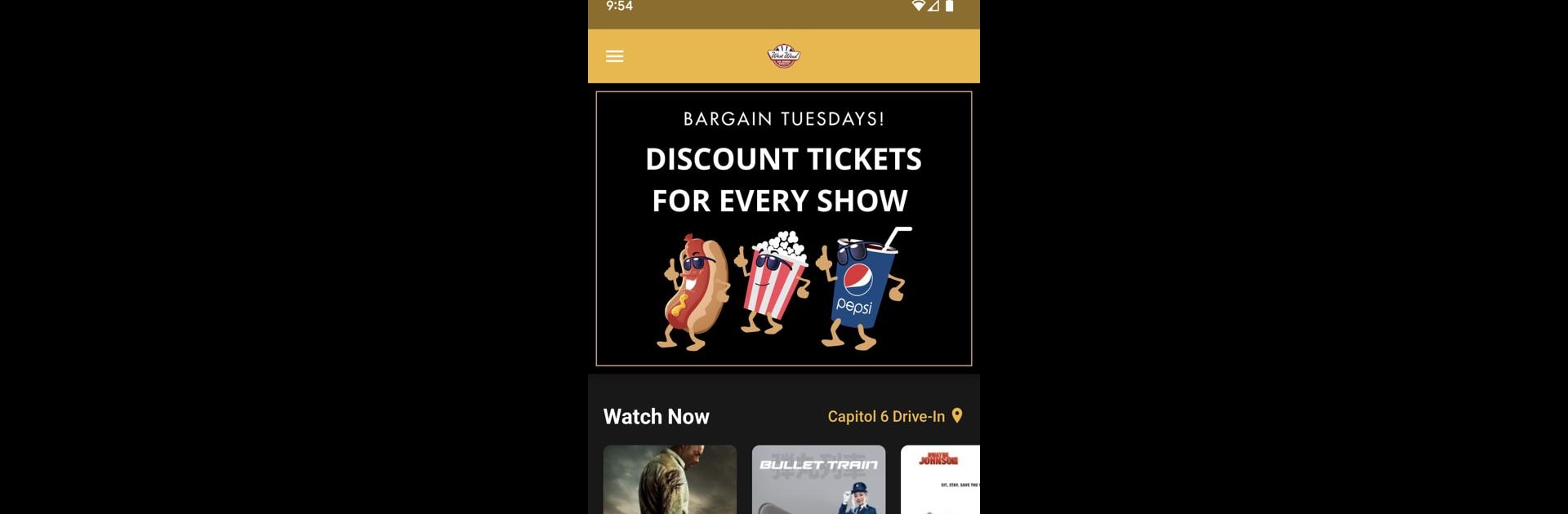Get freedom from your phone’s obvious limitations. Use West Wind Drive-Ins, made by West Wind Theaters, a Entertainment app on your PC or Mac with BlueStacks, and level up your experience.
About the App
Curious about what’s playing at your local drive-in? The West Wind Drive-Ins app makes movie night a breeze, from checking showtimes to grabbing your snacks ahead of time. If you love catching films under the stars, this handy app brings the drive-in right to your phone—easy access, no hassle, just good movies and rewards.
App Features
-
Showtimes at Your Fingertips
Quickly see what’s showing tonight or plan ahead for a weekend flick. Just open the app and scroll through current and upcoming movies—it’s all right there, anytime you want to check. -
Easy Ticket Buying
Skip the line and grab your tickets in a few taps. Choose your movie, pay securely, and you’re good to go—your digital ticket will be ready when you are. -
Order Snacks on the Go
Nothing beats popcorn at the drive-in. Pre-order your concessions right in the app so you can head straight to the snack bar when you arrive (no need to wait in the long lines). -
Track Your Movie Perks Rewards
Keep tabs on your Movie Perks points and status. The app lets you see your reward balance, so you’ll always know when it’s time to cash in for free tickets, treats, or member exclusives. -
Gift Card Management
Got a West Wind Drive-Ins gift card? You can easily check your balance here—no guessing or digging through your wallet. -
Your Ticket History
Can’t remember which movie you saw last month? The app stores your purchase history, so all your movie memories are just a tap away. -
Movie Perks & Points+ Programs
Join for free and start earning a point for every dollar you spend—there’s even a birthday reward waiting for you. Want to step it up? Points+ offers extra perks for a monthly fee, like double points, a free 2D ticket every month, discounts at the snack bar, and more.
You can even use these features easily if you’re running the West Wind Drive-Ins app on BlueStacks, making movie night even more convenient wherever you are.
Switch to BlueStacks and make the most of your apps on your PC or Mac.