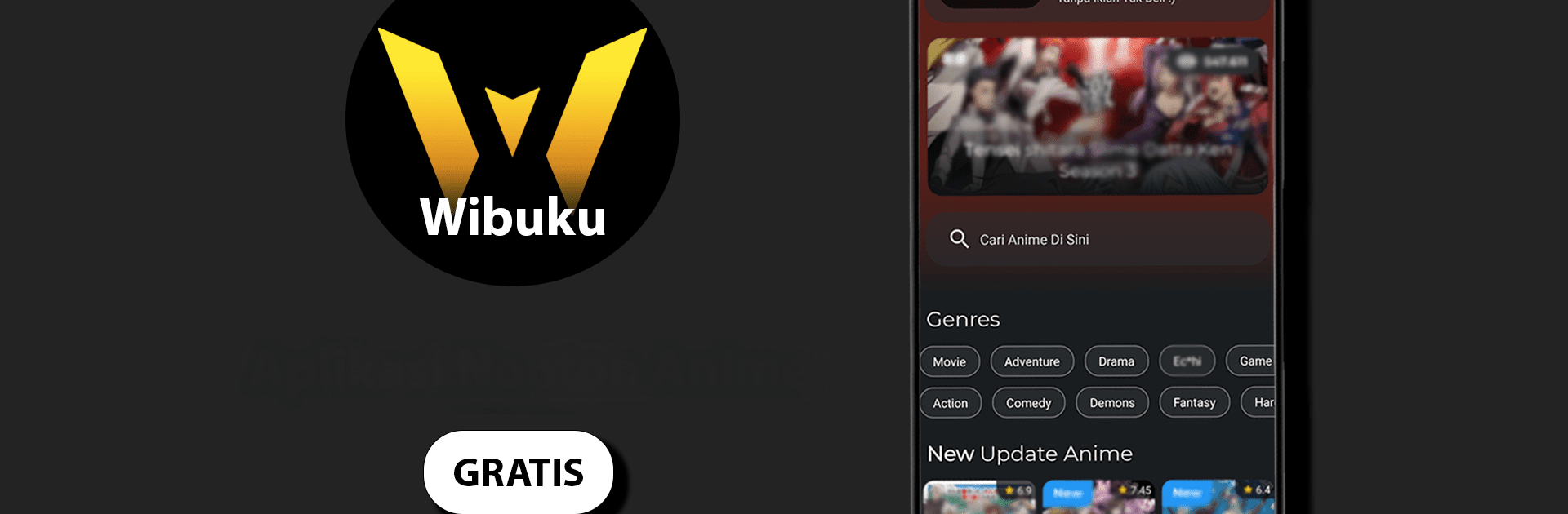Get freedom from your phone’s obvious limitations. Use Wibuku – Nonton Anime, made by Wibuku Developer, a Entertainment app on your PC or Mac with BlueStacks, and level up your experience.
About the App
If you’re always searching for the latest anime or just want to rewatch your favorite series, Wibuku – Nonton Anime makes it ridiculously easy. This app by Wibuku Developer is built for fans who want one spot to discover and stream anime—with Indonesian subtitles, of course. Whether you’re binging shows after work or sneaking in an episode during lunch, you’ll find the experience smooth, fresh, and free to use.
App Features
-
Extensive Anime Library
There’s no shortage of episodes here. Browse through a growing list of anime titles, both classics and the hottest new releases—all in one place. -
Fast & Reliable Streaming
No one likes buffering. Wibuku – Nonton Anime has fast servers, so you can stream shows without annoying delays or interruptions. -
Indonesian Subtitles
Every anime episode comes with Bahasa Indonesia subtitles—making every plot twist and inside joke easy to follow. -
Download Option
Want to enjoy episodes offline? You can download them straight to your device and watch anywhere, anytime—no internet required. -
Watch History & Subscriptions
Picking up where you left off is a breeze. The app remembers your progress and lets you subscribe to shows, so you never miss out on new episodes. -
Episode Notifications
Can’t wait for the next update? Get a quick alert when a new episode drops for your subscribed series. -
Quick Search
Finding that one anime you’ve had in mind is simple with the responsive, easy-to-use search function. -
User-Friendly Interface
The layout is clean and straightforward, perfect for anyone who just wants to start watching without fuss.
And here’s a bonus: if you want to watch on a bigger screen, Wibuku – Nonton Anime also works smoothly with BlueStacks.
BlueStacks gives you the much-needed freedom to experience your favorite apps on a bigger screen. Get it now.