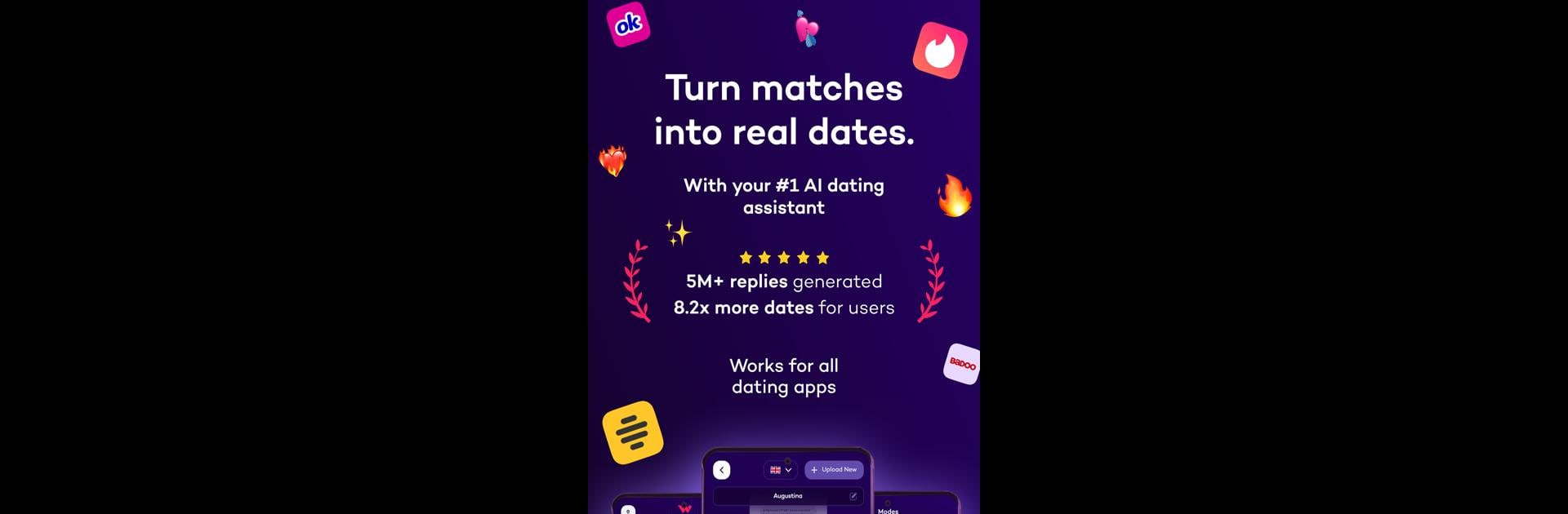Multitask effortlessly on your PC or Mac as you try out WingmanX: AI Dating Assistant, a Entertainment app by RL Greenway LLC on BlueStacks.
About the App
WingmanX: AI Dating Assistant is that extra boost you wish you had every time you’re staring at a chat, stuck on what to say next. Created by RL Greenway LLC, this clever Entertainment app helps make those dating conversations less awkward and a lot more fun. If you’ve ever wished for smart comebacks, unique pickup lines, or just a nudge in the right direction when texting someone new, this might become your new secret weapon.
App Features
-
AI Pickup Line Generator
Coming up with an original opening message is tough, right? WingmanX uses AI to whip up creative pickup lines so you don’t have to stress about starting that conversation. -
Smart Reply Suggestions
Unsure how to keep things moving or recover from a message gone flat? Upload a chat screenshot (or a bunch if you want), and WingmanX figures out a quick, tailored reply for you. -
Custom Chat Modes
Want to sound flirty, crack a joke, or keep things casual? The app lets you pick a vibe—be it cool, funny, sarcastic, or just plain bold—so your replies fit your mood. -
Universal Dating App Support
It doesn’t matter if you’re using Tinder, Hinge, Bumble, or another dating app. WingmanX works with whatever platform you’re chatting on. -
AI Texting Coach
Not just about writing messages—the app offers tips and insights to help you improve your chat skills over time. -
Memory for Conversations
No more repeating yourself. The AI keeps track of your ongoing conversation so your replies make sense and actually match the flow. -
Talk in 50+ Languages
Feeling adventurous? Switch up the language and impress your matches from just about anywhere in the world.
If you want a little extra help or just some fun creative messages, you can even check it out on BlueStacks for a comfy experience from your computer, too.
Eager to take your app experience to the next level? Start right away by downloading BlueStacks on your PC or Mac.