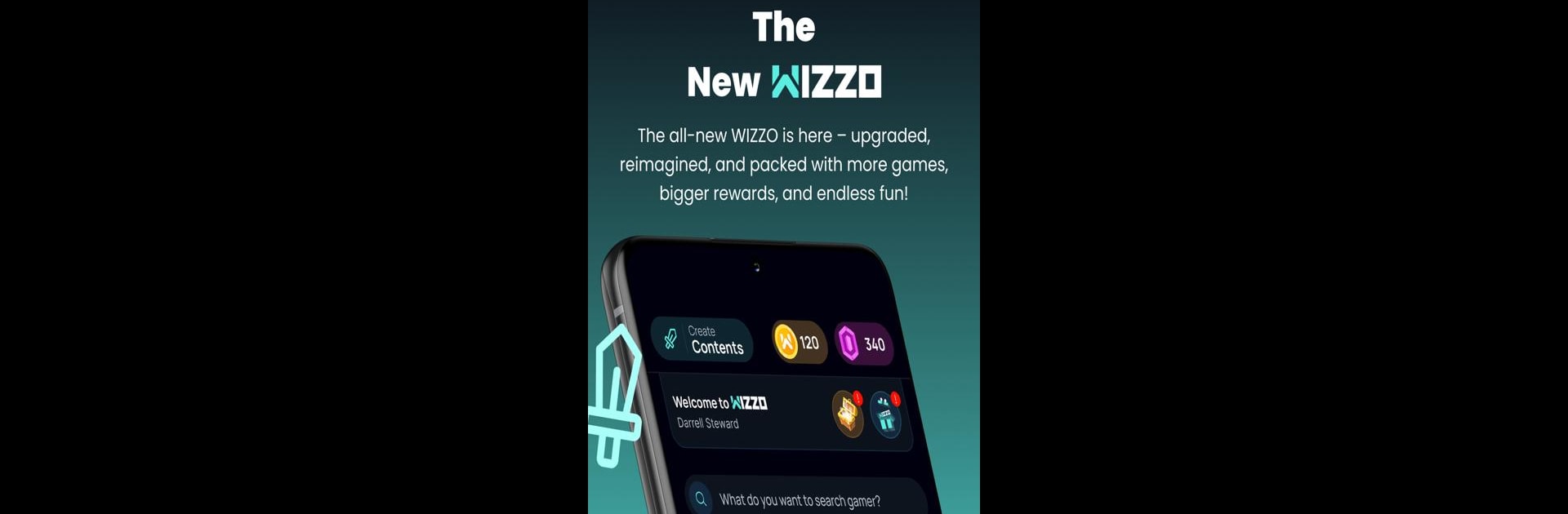Multitask effortlessly on your PC or Mac as you try out WIZZO Play and Win Prizes, a Entertainment app by MBC Group on BlueStacks.
About the App
Ready to turn your gaming nights into something a lot more exciting? WIZZO Play and Win Prizes from MBC Group isn’t just an Entertainment app—it’s a place where you can jump into fun games, stream your epic wins, and connect with people who get just as hyped over gaming as you do. Whether you’re here to compete for cool prizes or just want to catch a great live stream, WIZZO keeps things fresh and full of surprises.
App Features
-
Go Live and Stream Easily
Fire up a stream straight from your phone—whether you’re gaming or just hanging out. Show off your skills, share real-life moments, and build your own following. No fancy setup required. -
Huge Gaming Library
Explore a range of games, all available inside WIZZO Play and Win Prizes. Try out trending titles, challenge yourself, or just chill with something new. There’s always something catching your eye. -
Real-Time Community Chat
Chat instantly with other gamers and streamers. Whether it’s finding new friends or joining a hot-topic discussion, it’s easy to connect with folks who understand your vibe. -
Compete for Awesome Prizes
Open daily reward boxes, climb leaderboards, and earn loyalty rewards. It’s not just about playing for fun—you could walk away with real prizes. -
Share Your Best Moments
Post video clips or pics from your games, from that impossible trick shot to a hilarious fail. Show the world what makes your gaming style unique. -
Give and Get Digital Gifts
Celebrate victories or just spread some good energy with digital gifts. You can even support your favorite streamers in a creative way. -
Available on BlueStacks Too
Prefer playing on a bigger screen? WIZZO Play and Win Prizes works smoothly with BlueStacks for anyone who likes their entertainment apps on a PC.
If you’re looking for a way to keep your game time social, a little competitive, and full of ways to win, this is your spot.
Switch to BlueStacks and make the most of your apps on your PC or Mac.