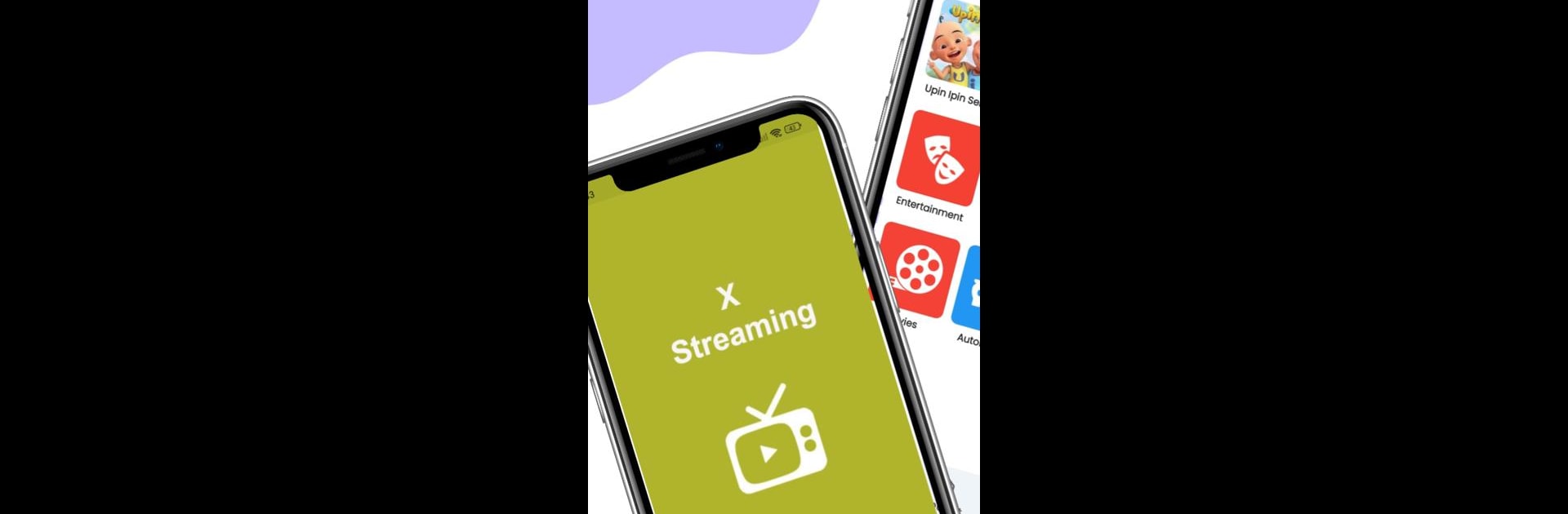Multitask effortlessly on your PC or Mac as you try out X Streaming, a Entertainment app by SAROJA TECH on BlueStacks.
About the App
Ever wish you could catch all your favorite entertainment in one place? X Streaming by SAROJA TECH has you covered—movies, shows, those big sports games, and even music videos are all just a tap away. Whether you’re relaxing after work or getting together with friends, the app’s simple layout makes it easy to find something fun to watch, no matter your mood.
App Features
-
Wide Variety of Content
Checking out what’s trending or just want a blast from the past? X Streaming gives you access to a huge collection—think movies, TV series, sports, and music videos—so there’s always something new to check out. -
Smooth, No-Hassle Streaming
Hate buffering? The app automatically adjusts the video quality based on your internet speed, letting you enjoy your favorites without annoying pauses or lag. -
Personalized Picks
If you ever feel lost in the choices, the smart recommendation system comes in handy. The more you watch, the better it gets at bringing up shows and videos you’ll actually want. -
Works on Lots of Devices
No need to be glued to just your phone—stream what you want on your tablet, smart TV, or even through BlueStacks on your computer for a bigger screen. -
Easy-to-Use Interface
You don’t need to be a tech expert here. The app’s layout is clean and simple, so jumping from movies to sports is totally straightforward.
BlueStacks brings your apps to life on a bigger screen—seamless and straightforward.