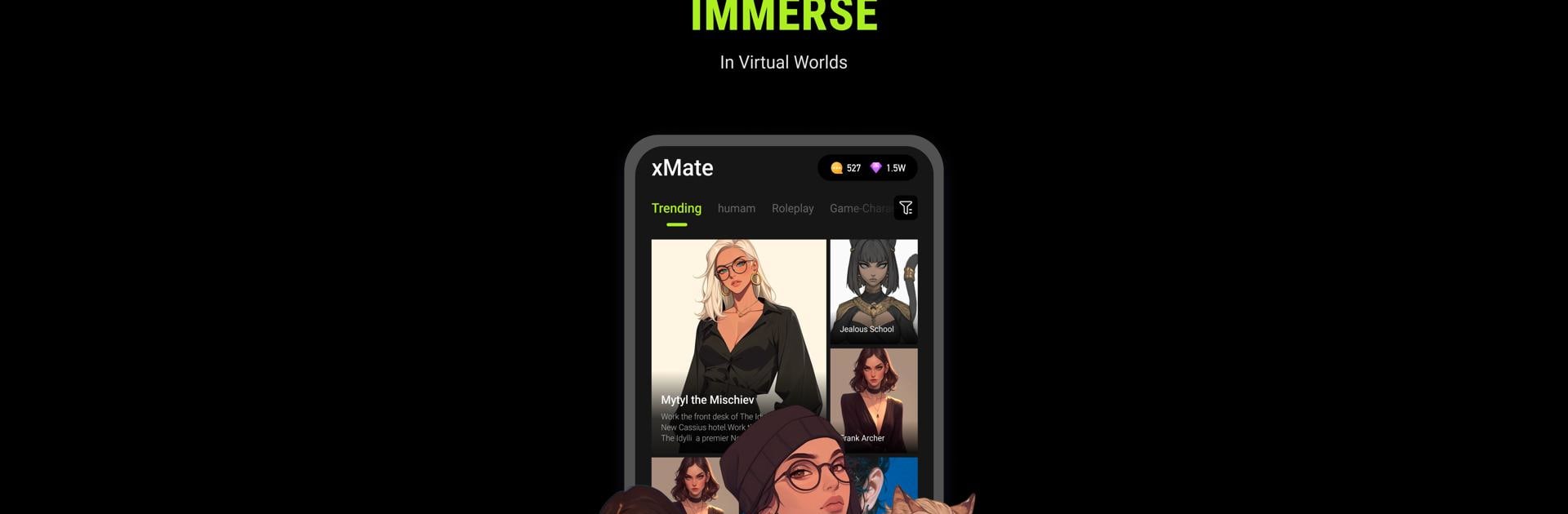What’s better than using xMate by XXXMate Limited? Well, try it on a big screen, on your PC or Mac, with BlueStacks to see the difference.
About the App
xMate brings an entirely new way to interact with AI right to your fingertips. Whether you’re looking to pass the time, spark a little creativity, or just have a chat with an endlessly patient companion, this app makes it feel effortless. Expect a fresh entertainment experience that adapts to who you are—plus, the interactions never really get old.
App Features
-
AI-Powered Conversations
Jump into real-time chats with an AI companion who’s always ready to listen, day or night. Whether you’re ranting about your workday or tossing around creative ideas, xMate is there whenever you need it. -
Personalized AI Companions
Have you ever wished you could design your own digital friend? With xMate, you can shape your AI’s looks and personality so your companion actually matches your vibe. Tweak things until it feels just right. -
Voice Chats Made Easy
Not in the mood to type? Speak your mind! xMate’s AI understands and responds to your voice for a more natural, hands-free conversation—it honestly feels a little like talking to a real friend. -
Creative Image Generation
Let your imagination run wild. Describe any scene you can dream up, and xMate’s AI will bring it to life with top-tier image models. It’s a fun way to experiment visually, especially if you ever run out of words. -
Explore a World of AI Characters
Scroll through millions of unique, user-created AI personalities and chatbots. Meet new digital personas every day—you’re never short of someone (or something) fun to talk to. -
Privacy, Front and Center
Conversations in xMate stay between you and your AI. Your chats are private, so you can relax and express yourself honestly. -
Stay Entertained, Anywhere
It doesn’t matter if you’re on the go or just chilling at home, the app’s got you covered 24/7. If you’re running xMate on your PC with BlueStacks, you’ll get an even smoother experience with all this AI goodness on a bigger screen.
Switch to BlueStacks and make the most of your apps on your PC or Mac.