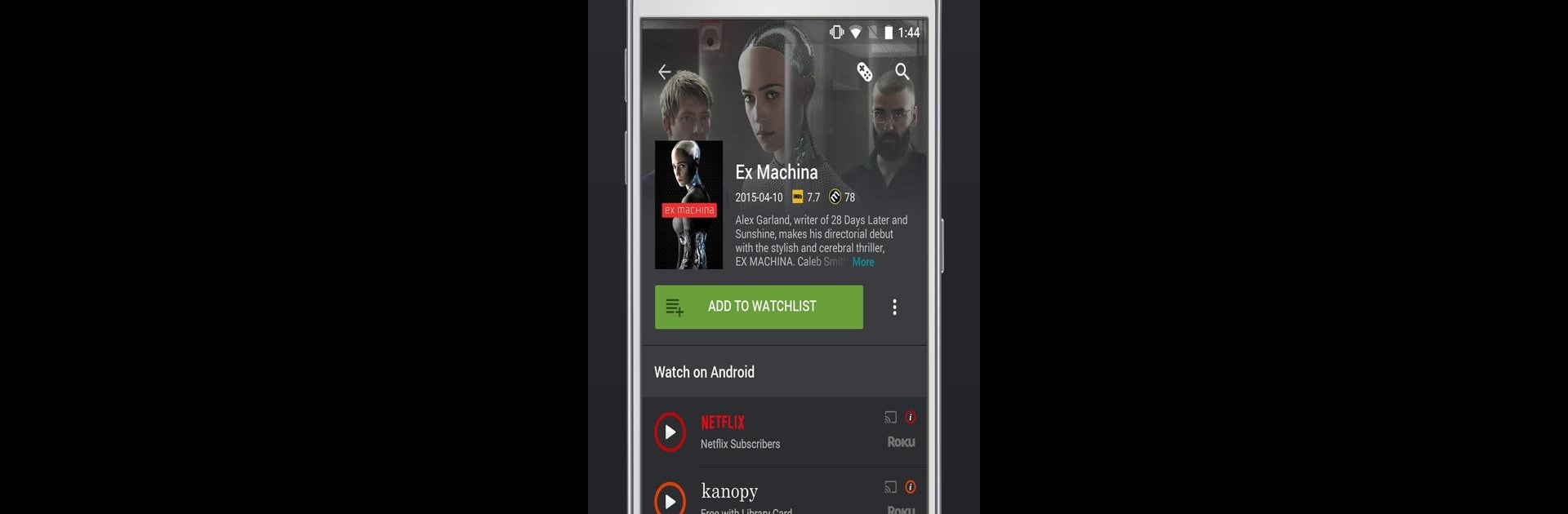Why limit yourself to your small screen on the phone? Run Yidio – Streaming Guide, an app by Yidio LLC, best experienced on your PC or Mac with BlueStacks, the world’s #1 Android emulator.
About the App
Yidio – Streaming Guide is built for anyone who’s ever wondered, “Where can I actually watch this show?” Instead of hopping from app to app, this entertainment companion from Yidio LLC lets you find, track, and organize TV shows and movies from over a hundred streaming sources—all in one tidy place. Planning your next movie night or binge session is suddenly a breeze, especially when you use BlueStacks for that wider screen comfort.
App Features
-
One-Stop Streaming Search
Tired of hunting across lists and tabs? Yidio – Streaming Guide lets you look up any movie or TV show and quickly see exactly which service has it—whether it’s Netflix, Hulu, Prime, or dozens of others. No more guessing games. -
Personalized Recommendations
Not sure what to watch next? Based on your likes and what you’ve already seen, Yidio suggests shows and films you’re likely to stick through to the credits. -
Handy Watchlist
Keep tabs on what you’ve started, what you’re in the middle of, and what’s waiting on your own must-see list. It’s like your own entertainment queue, always just a tap away. -
Daily Reminders
Get a heads up whenever new episodes are out, or something fresh lands on your favorite services. So you’ll never miss the season premiere you’ve been waiting for. -
Price Comparisons
Why pay more? Yidio points you toward the cheapest (or even free) way to stream or rent your favorites, so you’re not overspending for a Friday night flick. -
Remote Control for Roku
Streaming on TV with Roku? Yidio’s built-in remote feature makes it super easy to play your picks right from the app. No fumbling to find that elusive remote again. -
Premium Perks
Want a totally ad-free experience and faster support? There’s a premium subscription that removes ads and offers real-time reminders when something new’s ready for you. -
Simple Viewing
Once you spot what you want, just tap to play—it’ll send you straight to the right app. And if you’re using BlueStacks, everything flows smoothly on a bigger screen.
Ready to experience Yidio – Streaming Guide on a bigger screen, in all its glory? Download BlueStacks now.