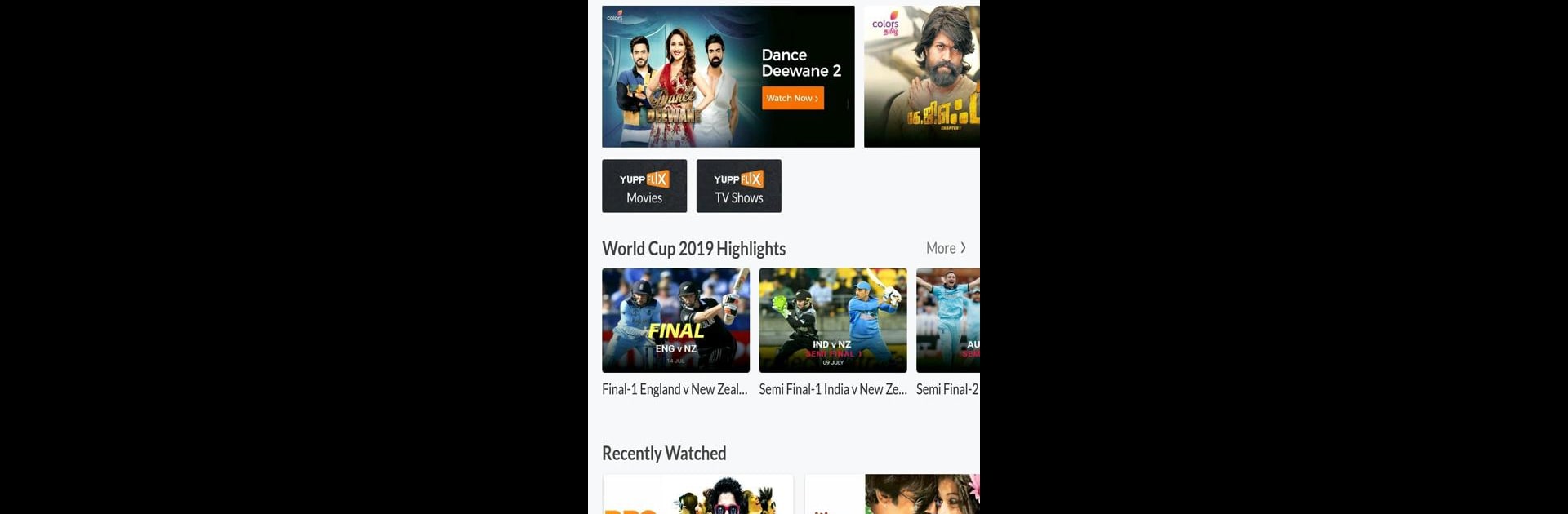Upgrade your experience. Try YuppTV – LiveTV Movies Shows, the fantastic Entertainment app from YuppTV, from the comfort of your laptop, PC, or Mac, only on BlueStacks.
So, YuppTV is basically this app that opens up a whole world of Indian TV channels and movies right on a computer. Fans of Indian shows — from Hindi serials to Telugu movies, Tamil news, or even Punjabi music — get to choose from a huge selection, so there’s pretty much always something on no matter the mood. There are all sorts of channels lined up, not just the main Bollywood stuff, but also a lot of the big regional channels, so anyone can keep up with their favorites or just see what’s trending elsewhere. The mix covers genres like news, sports, romance, comedies, family shows, music, and even spiritual content.
Using it through BlueStacks on a PC just makes things feel a bit more relaxed, especially if someone prefers watching shows on a bigger screen or flipping between different things while working or browsing. The catch-up feature is handy too, letting people catch stuff they might’ve missed over the last week. One thing noticeable is all the different languages and regions represented — there’s basically something for everyone, whether that’s catching up on the latest Hindi soap, tuning into a live Kannada channel, or checking out what’s on in Bengali or Malayalam. For people who miss shows from back home or just want a way to see lots of popular and niche Indian programs in one place, this app brings all of that together in an organized way. Not every channel is available in every region, but the selection is still massive and feels like a good option for anyone who loves variety or can’t get enough of Indian entertainment.
BlueStacks gives you the much-needed freedom to experience your favorite apps on a bigger screen. Get it now.