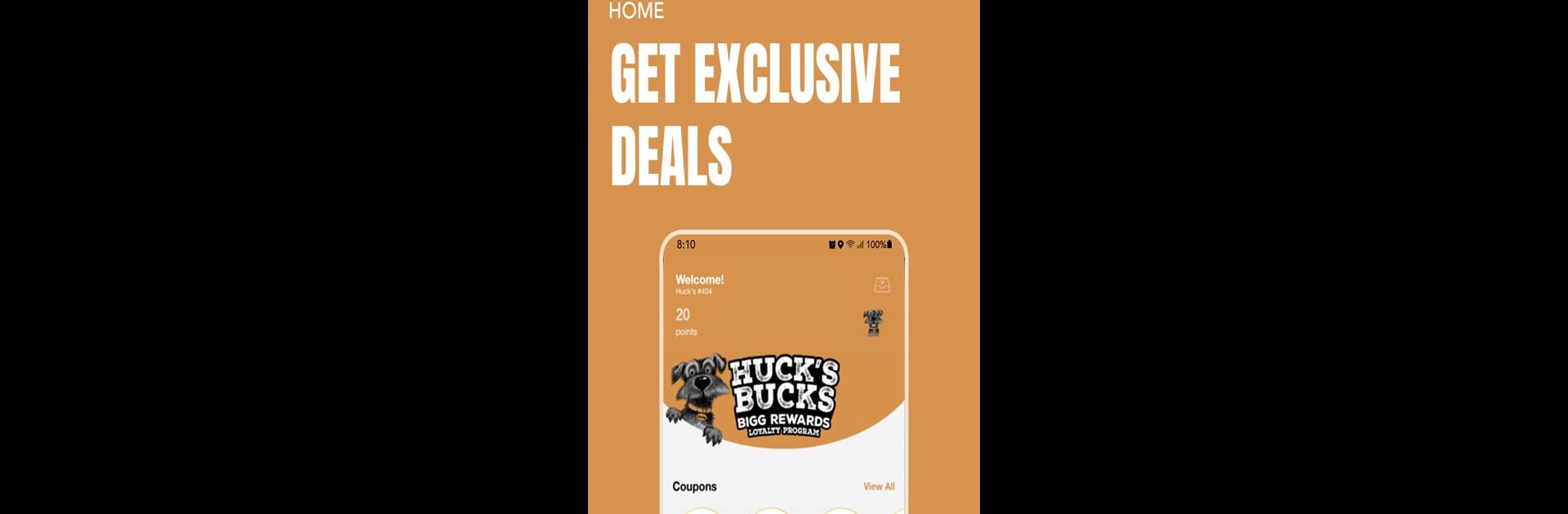Upgrade your experience. Try Huck’s Bucks Bigg Rewards, the fantastic Food & Drink app from Hucks, from the comfort of your laptop, PC, or Mac, only on BlueStacks.
About the App
Huck’s Bucks Bigg Rewards is your ticket to making every visit to Hucks a bit more rewarding—and, honestly, just more fun. Whether you’re grabbing snacks or fueling up, this Food & Drink app brings loyal customers a chance to rack up points with almost everything they do at the store. Ready to keep track of your rewards and see just how far your everyday purchases can take you? That’s exactly what you’ll get here.
App Features
-
Earn Points Your Way
Every time you make a purchase inside the store, or pump gas, your Huck’s Bucks Bigg Rewards account grows. It automatically tracks as you go: think points for every dollar you spend inside and for every gallon you buy at the pump. -
Simple, Fast Redemption
Got points built up? Redeem them right in the app for things you actually want—no complicated hoops to jump through. -
Real-Time Updates
Watch your balance climb after each eligible purchase. No more wondering how close you are to your next treat. -
Friendly Shopping Experience
Designed to be easy to use, the app keeps everything you care about front and center. Reward info, personalized offers, and updates are all at your fingertips. -
Seamless BlueStacks Compatibility
If you’re checking your Huck’s Bucks Bigg Rewards on a bigger screen with BlueStacks, it’s just as smooth—handy for folks who prefer to keep tabs on things while working on a desktop.
BlueStacks gives you the much-needed freedom to experience your favorite apps on a bigger screen. Get it now.