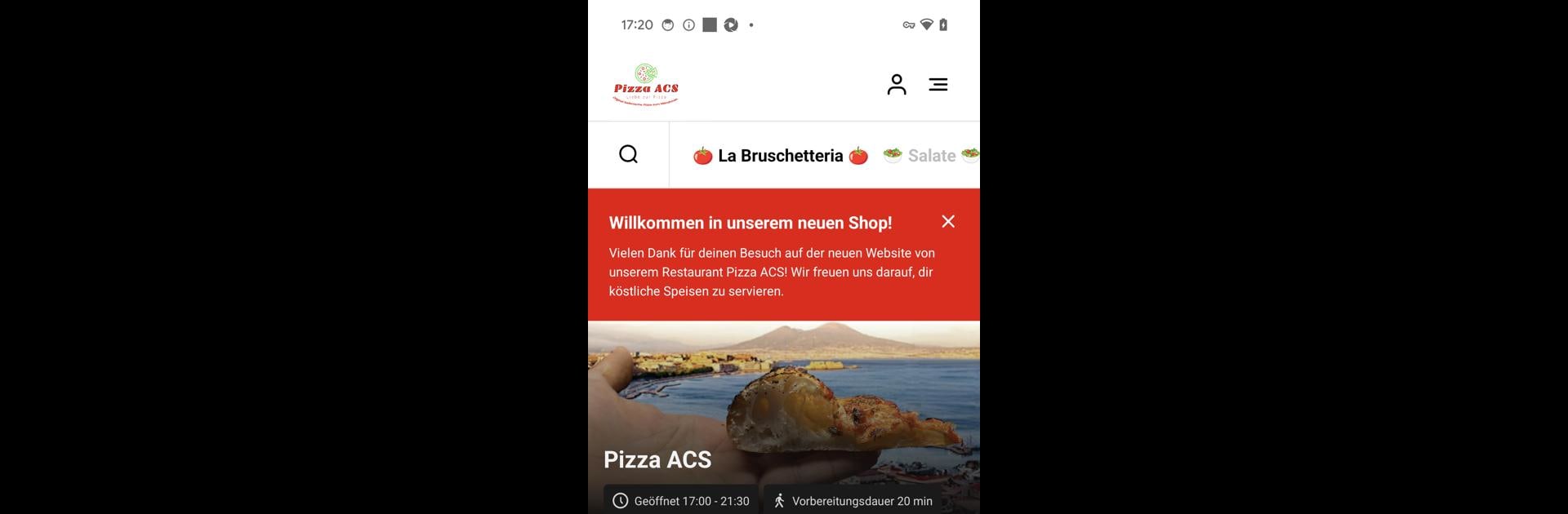What’s better than using Pizza ACS by app smart GmbH-3? Well, try it on a big screen, on your PC or Mac, with BlueStacks to see the difference.
About the App
Meet “Pizza ACS” from app smart GmbH-3, the go-to app in the Food & Drink genre perfect for satisfying your pizza cravings. Tired of printed menus and busy phone lines? With “Pizza ACS,” order your favorite pizzas and more in just a few taps. Whether you’re at home or on the go, expect a hassle-free experience that keeps things deliciously simple.
App Features
Seamless Ordering
– Forget the old-school printed menus. With Pizza ACS, order food right from your phone, anywhere you are.
Customizable Meals
– Want extra cheese or hold the olives? Customize your pizza just like at the restaurant, ensuring every bite is perfect.
Secure Payment
– Pay online with confidence. Your credit card and personal info stay safe and sound.
Flexible Pickup/Delivery
– Pick a delivery or pickup time that works for you—it’s all about convenience!
Direct & Efficient
– No need to sift through endless options on outdated portals. Order directly and enjoy quick service.
Subtly integrated with BlueStacks for an enhanced ordering experience, “Pizza ACS” makes dining just a tap away.
BlueStacks brings your apps to life on a bigger screen—seamless and straightforward.