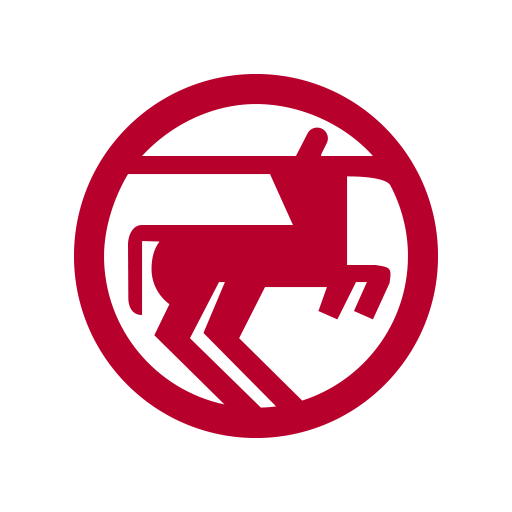Rossmann – Coupons & Angebote is a lifestyle app developed by Dirk Rossmann GmbH. BlueStacks app player is the best platform to use this Android app on your PC or Mac for your everyday needs.
The ROSSMANN app provides all the benefits of a customer card in digital form, so you can skip the hassle of carrying around plastic. This means you only need to save the file once. You can access the app at any time to take advantage of the latest deals and discounts.
The ROSSMANN app does not require users to sign up in advance. You can access the app with the same credentials you use for any of Rossmann’s other services. However, registered users can access additional features and benefits that are unavailable to those who use the service anonymously.
There is a wide variety of tempting digital coupons available in the ROSSMANN app. You have an abundance of options, both in advance of your shopping trip and at any of their locations.
Learn about their current deals at your convenience. Take a look at their brochure and jot down any deals that catch your eye to use later.
Take the list with you when you go to the store to save time and effort. Having the items and discounts right there in the list makes it impossible to forget anything.