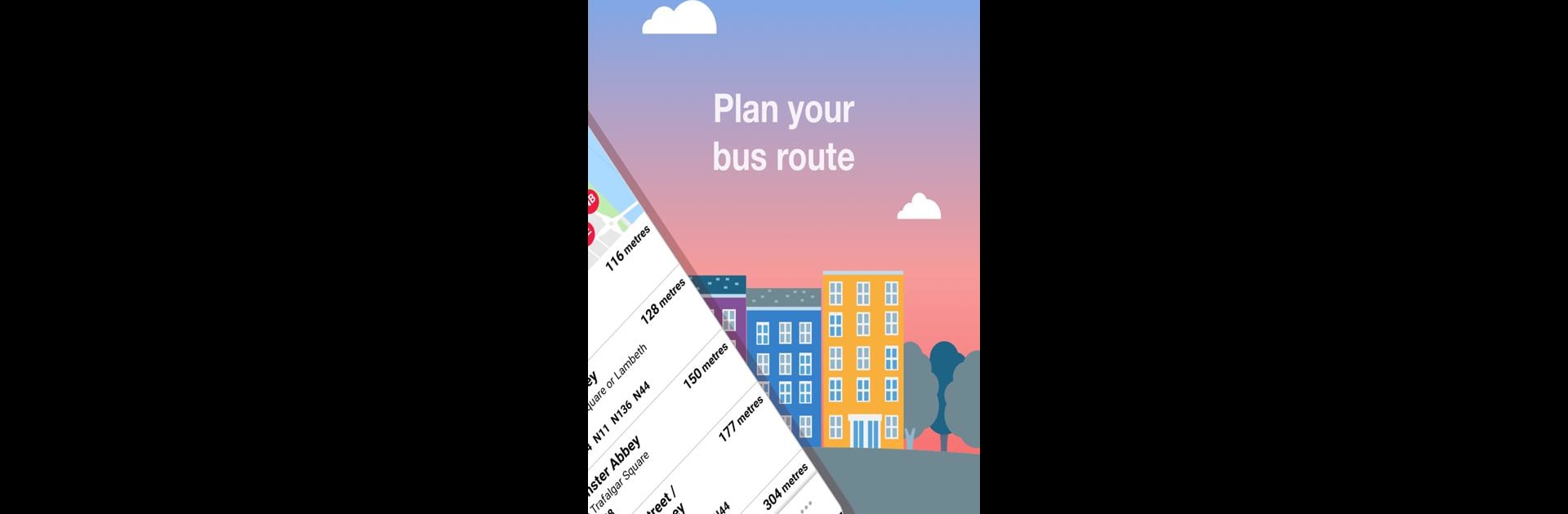Why limit yourself to your small screen on the phone? Run Bus Times London – TfL timetable and travel info, an app by Mapway, best experienced on your PC or Mac with BlueStacks, the world’s #1 Android emulator.
About the App
Getting around London doesn’t have to be complicated, and Bus Times London – TfL timetable and travel info makes sure it isn’t. This app serves up all the real-time bus info you need, whether you’re catching your usual route, hunting down the nearest bus stop, or just trying to figure out if your ride is running late. Built by Mapway, a name lots of Londoners trust for public transport, this app gives you a smooth, no-fuss experience for your daily commute or one-off adventures across the city.
App Features
-
Real-Time Bus Tracking
Quickly see which buses are due, check live TfL data, or find where a specific bus is along your chosen route. No more guessing when the next ride will show up. -
Interactive London Map
Explore a clear map that puts all nearby bus stops right at your fingertips—handy when you’re in a part of the city you don’t know so well. -
Journey Planner
Planning a trip? The built-in journey planner figures out the best bus routes for you on the fly (or for later), including helping you spot where you’ll need to change. -
Personalized Home Stop
Pin your go-to bus stops and get instant timetable updates—I mean, who hasn’t sprinted for a bus at least once? -
Oyster Card Balance
No need to tap a million buttons on the TfL site. Just check your Oyster card balance right inside the app with My Account. -
Favorite Routes & Stops
Save your favorite stops, routes, and journeys, so repeating daily commutes is a breeze. -
Live Bus Route Details
Dig into any London bus route to see its full list of stops and live waiting times for each, including top London landmarks like the London Eye and Hyde Park. -
Number Plate Checker
Make sure you’re hopping on the right bus every time, with a quick number plate check for your journey. -
Disruption Alerts
If there’s a diversion or road closure, you’ll see it alongside live times—nobody wants to get stuck in traffic unexpectedly. -
Uber Integration
Need to change up your ride? You can even see Uber as an option if your bus is delayed. -
Fare Info & Ticket Prices
Wondering what your journey will cost? The app puts fare details front and center—so, no surprises.
If you’re running Bus Times London – TfL timetable and travel info via BlueStacks, you get all these features with a bit more screen space for those busy trip plans.
Switch to BlueStacks and make the most of your apps on your PC or Mac.