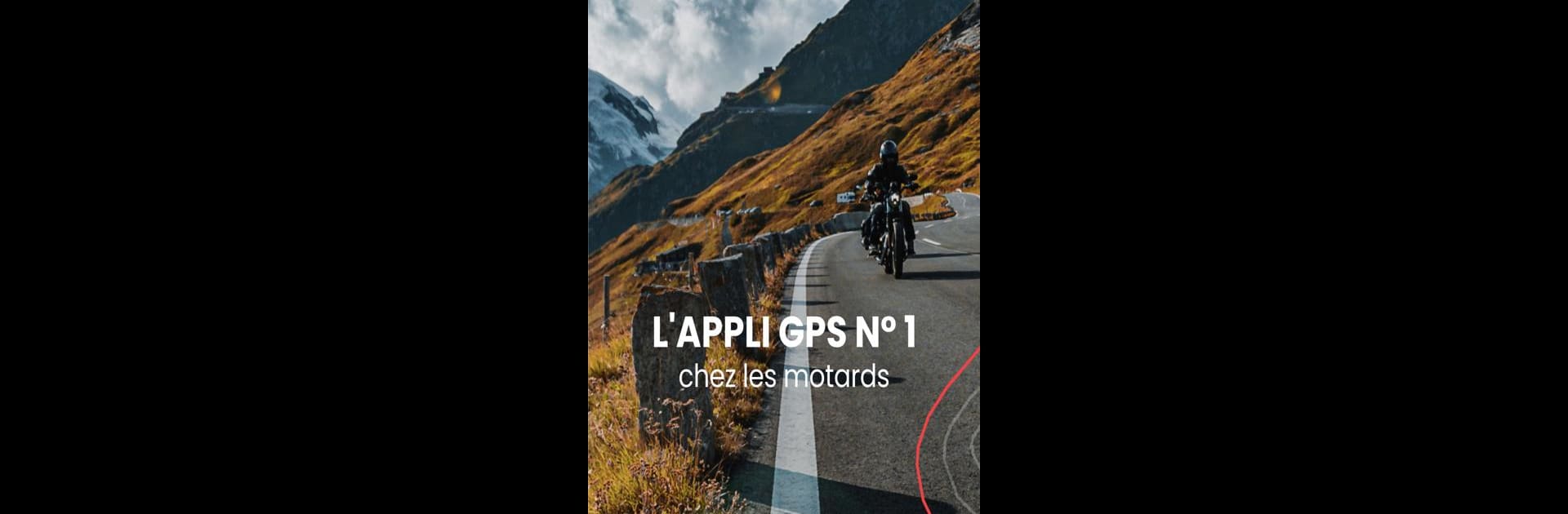Get freedom from your phone’s obvious limitations. Use calimoto — Motorcycle GPS, made by calimoto GmbH, a Maps & Navigation app on your PC or Mac with BlueStacks, and level up your experience.
About the App
If hitting the open road on your motorcycle is your idea of the perfect day, calimoto — Motorcycle GPS might just become your favorite riding companion. The app takes the hassle out of planning routes by helping you discover new adventures, map out your dream rides, and even see where other bikers are headed. It’s basically built by riders, for riders, with features that keep the experience smooth, easy, and full of surprises.
App Features
-
Route Planning Made Simple
Want to find those twisty backroads and scenic stretches? The app’s route planner lets you customize rides or set up spontaneous round trips—either on your phone or computer. Dream up your perfect day ride, or tweak it as you go. -
Voice Navigation with Handy Alerts
Get step-by-step directions while riding, complete with heads-ups for things like sharp curves or caution points. You stay informed, so you can focus on the ride itself. -
Discover Points of Interest
Looking for a good place to stop for gas, food, or maybe just meet up with other riders? calimoto makes it easy to add points of interest—like biker hangouts, gas stations, or cool cafes—right into your route. -
Import and Share Rides
Got a favorite GPS track from another device? Pull it into calimoto with the GPX feature, or check out rides from fellow bikers to get inspired. Saving and syncing trips across devices is a breeze. -
Offline Maps for Unplugged Adventures
Heading somewhere with spotty coverage? Download offline maps in advance, so you won’t have to worry about losing your way even if your data disappears. -
Ride Recording and Data Insights
Curious how fast you went or what kind of elevation you covered? Activate the ride recording mode to view detailed stats after each trip. You can even share highlights with the calimoto community or on social media. -
Your Own Digital Garage
Add your bikes to your virtual garage, keep track of your adventures, and manage all your favorites in one spot.
You can access even more features with a Premium membership, like worldwide offline navigation, detailed speed and lean angle analysis, and enhanced route profiles. Riding with calimoto — Motorcycle GPS on a bigger screen using BlueStacks makes planning and tracking your journeys even more enjoyable.
Ready to experience calimoto — Motorcycle GPS on a bigger screen, in all its glory? Download BlueStacks now.