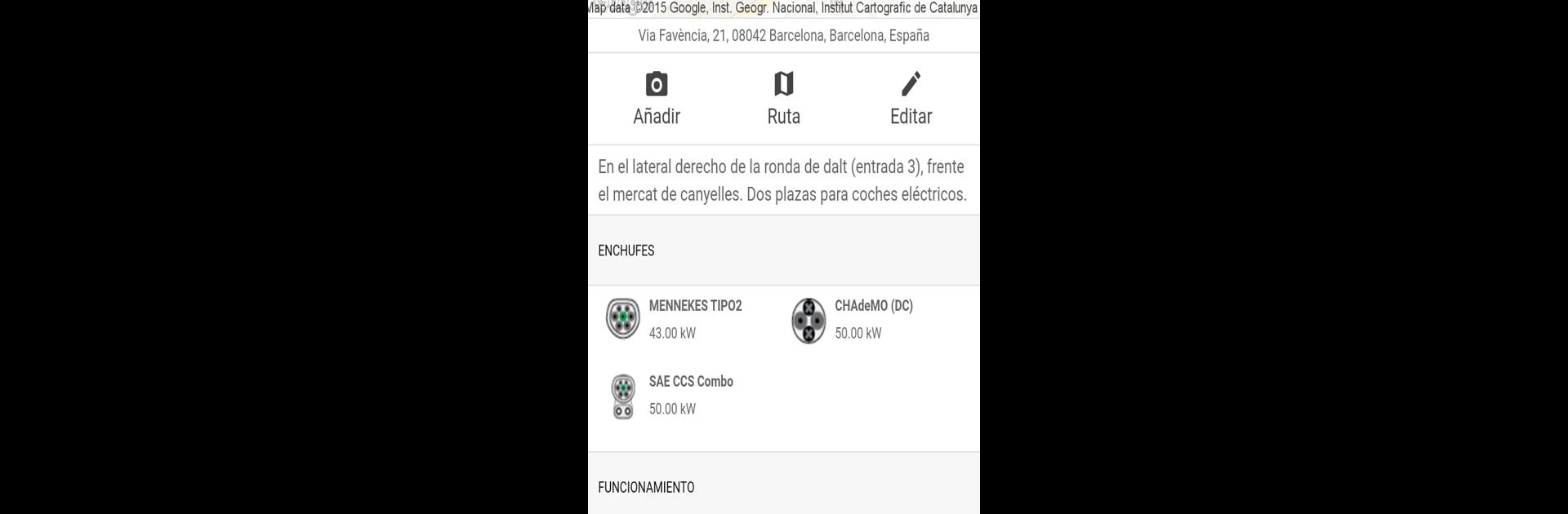Multitask effortlessly on your PC or Mac as you try out Electromaps, a Maps & Navigation app by Electromaps S.L. on BlueStacks.
About the App
Electromaps is your go-to companion for electric vehicle journeys, whether you’re cruising around town or planning a road trip across Europe. Built by Electromaps S.L., this app makes finding and using EV charging stations super straightforward, and lets you pay however you like—no more digging for cards or juggling different apps. It’s designed to take the stress out of charging by showing you where compatible stations are and giving you all the details you need right at your fingertips.
App Features
-
Find Charging Stations Anywhere:
Quickly locate EV charging spots nearby or wherever you’re headed. Just open the app, and you’ll see what’s available, with live info that keeps you in the know. -
Custom Filters for Your Needs:
Filter stations based on plug type, charging speed, or real-time availability. Pick out exactly what fits your vehicle or driving plans—no mismatched plugs or wasted stops. -
Easy Payment Options:
Pay for charging however it works best for you, whether it’s straight from your phone, using RFID, your credit card, or even automatic car-to-station payment (if your car supports it). The whole payment process adapts to each station’s capabilities. -
Personal Profile & Wallet:
Store your billing info, choose your preferred payment method, and manage your wallet all in one place. Everything’s easy to keep updated as you go. -
Charge History At a Glance:
Want to remember where you charged last week or see how much you’ve spent? Every active and previous charge gets logged, making it simple to review your travels. -
Station Check-In & Community Feedback:
Let others know a station’s working—or report problems so everyone’s in the loop. You can check in to claim your spot or leave comments to help out fellow EV drivers. -
Works Across Borders:
Charging your EV in a different country? Electromaps covers charging networks across Europe, so you can keep moving without hassle. -
Full Experience on BlueStacks:
If you prefer managing routes and stations with a bigger screen, Electromaps pairs smoothly with BlueStacks for Maps & Navigation tasks.
Big screen. Bigger performance. Use BlueStacks on your PC or Mac to run your favorite apps.