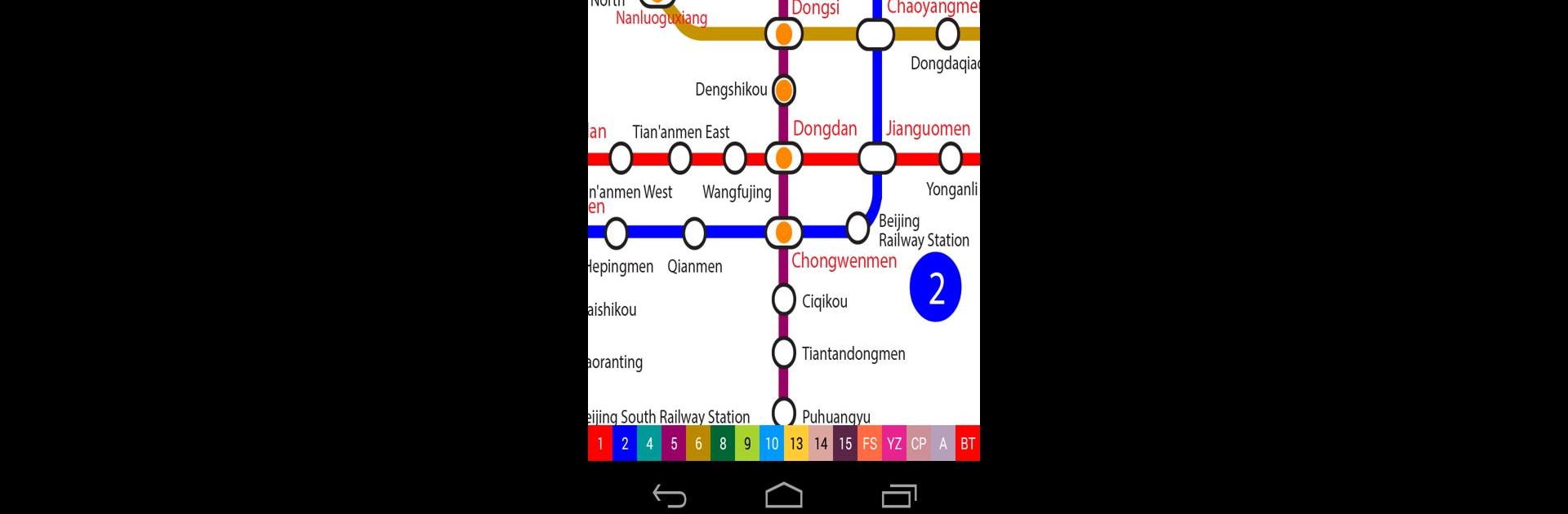Why limit yourself to your small screen on the phone? Run Explore Beijing subway map, an app by ExploreMetro, best experienced on your PC or Mac with BlueStacks, the world’s #1 Android emulator.
About the App
Getting around Beijing’s sprawling subway system doesn’t have to be confusing. Explore Beijing subway map, created by ExploreMetro, gives you a smart and friendly way to navigate every corner of the city’s metro—right from your Android device. Whether you’re planning your journey, checking out metro exits, or even finding your nearest station while you’re out and about, this app’s got your back. Everything works offline too, so there’s no need to panic if you lose your signal in the tunnel.
App Features
-
Up-to-Date Metro Network
Always current, this app keeps track of every station and line—even as the subway grows. Free updates mean you won’t be left guessing when new stations open or old routes change. -
Handy Route Planning
Planning your trip is a breeze. Just tap a couple times, and you’ll see exactly how to get from one place to another, how long it’ll take, and what the fare is—helpful if you’re in a rush or just love to map things out. -
Find Stations Near You
Not sure which stop’s closest? Let your device’s GPS do the thinking. The app quickly lists your nearest options, making it easy to pick the most convenient station or just orient yourself in a new neighborhood. -
Integrated Google Maps
For every subway station, you can pull up a detailed map showing nearby streets and metro exits. No more wandering around trying to figure out which way to go once you surface. -
Works Without Internet
Bad signal underground? No problem. All features, including route searches and the complete subway map, are available offline, so you won’t miss a beat if you’re off the grid. -
Bilingual Support
English and Chinese are both available—change languages whenever you like, depending on what’s easiest for you.
And if you’d rather plan your routes on a bigger screen, the experience works smoothly with BlueStacks, giving you even more flexibility as you get your metro bearings.
Big screen. Bigger performance. Use BlueStacks on your PC or Mac to run your favorite apps.