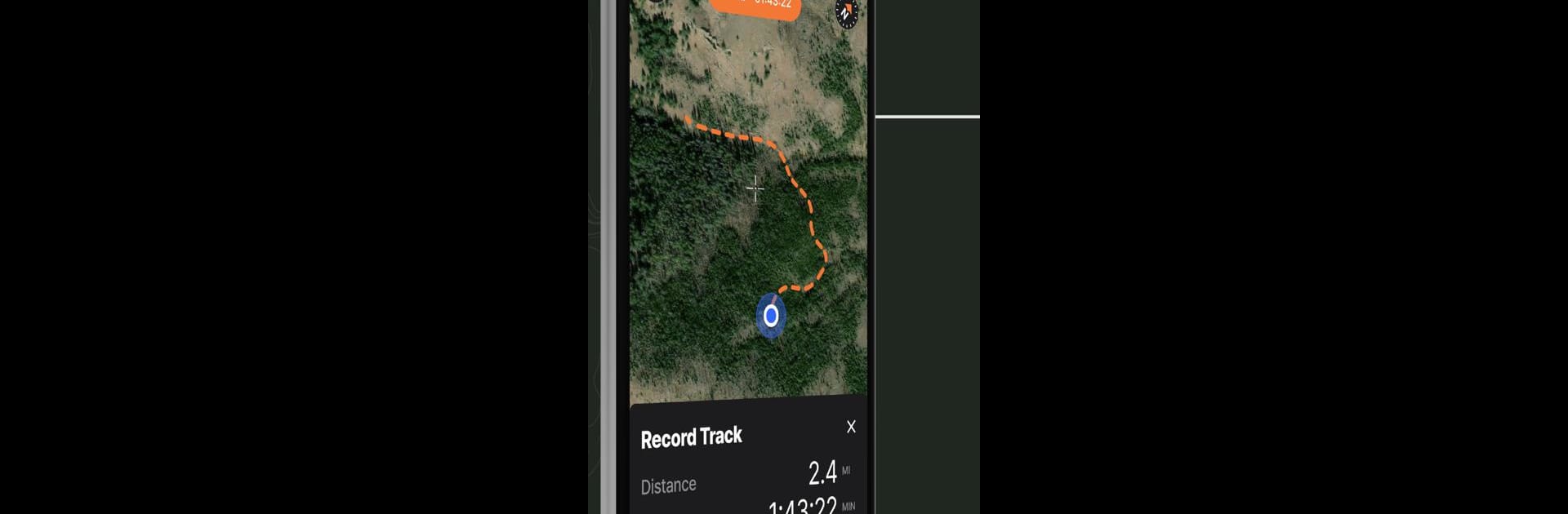What’s better than using GOHUNT / GPS Hunting Map by goHUNT LLC? Well, try it on a big screen, on your PC or Mac, with BlueStacks to see the difference.
About the App
If you’re the kind of person who’s always looking to improve your hunting game or just itching for a new adventure, GOHUNT / GPS Hunting Map has got you covered. This app brings together practical mapping tech and real hunting know-how, all in one easy package. Whether you’re plotting out your next trip from your couch or checking the lay of the land mid-hunt, GOHUNT / GPS Hunting Map makes sure you’ve got everything in your back pocket—literally.
App Features
-
Land Boundaries at a Glance
Instantly see where public land ends and private property begins, along with hunt unit borders and districts. No more second-guessing if you’re on the right side of the line. -
Plan and Share Hunts
Map out your entire hunt and easily share your strategies and locations with fellow GOHUNT users, whether you’re jumping between your phone or a computer. -
Easy Data Import
Got favorite waypoints or routes saved elsewhere? Upload any .gpx or .kml files discreetly from your computer—no headaches. -
Customizable Hunt Layers
Filter what you care about most: animal ranges, hunt zones, different land uses, elevations, water sources, previous wildfires, or trails. The stackable layers give a complete real-world snapshot. -
Offline GPS Maps
Download your maps in advance, then navigate confidently even when you’re deep in the backcountry with zero cell signal. -
3D Terrain Views
Check out the terrain before you ever hit the trailhead. Visualize approach routes and get a feel for elevation changes with detailed 3D views. -
Handy Mapping Tools
Mark those secret spots with waypoints, drop lines, add photos, or sketch out tracks—all right from your smartphone. -
High-Detail Basemaps
Switch between satellite images and topographical maps, both loaded with detailed info perfect for the serious hunter. -
Track Recording
Never worry about finding your way back to camp. The app keeps track of your path, so retracing your steps is a breeze. -
Customizable Map Settings
Tweak the display with crosshairs, map coordinates, and more, even returning to your last view when you open the app again.
GOHUNT / GPS Hunting Map covers 14 Western states right now, and adds more every season. Want a bigger screen for plotting out distant zones? The app works with BlueStacks, letting you use those features on your computer, too.
Ready to experience GOHUNT / GPS Hunting Map on a bigger screen, in all its glory? Download BlueStacks now.