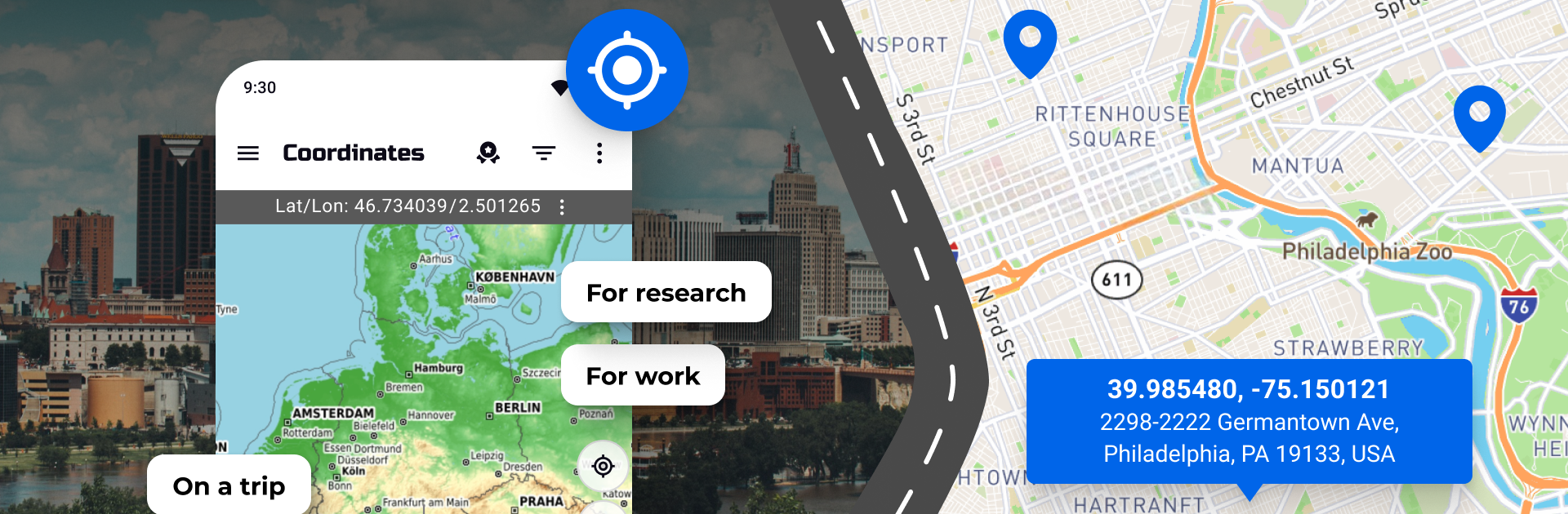Get freedom from your phone’s obvious limitations. Use GPS Coordinates Locator Map, made by Firehawk, a Maps & Navigation app on your PC or Mac with BlueStacks, and level up your experience.
GPS Coordinates Locator Map is one of those apps that’s actually kind of fun to use on PC with BlueStacks. It’s not a typical game, but it feels interactive, like you’re exploring or figuring things out. Basically, you get this clear map where you can see your location in all sorts of formats—latitude and longitude, sure, but there’s also DMS, UTM, even things like MGRS and Plus Codes that not every map app shows. If someone likes tinkering with different ways of finding places, that’ll stand out right away.
Switching between map layers is smooth—the usual satellite and terrain, but also a couple of unique ones like “Aubergine” and “Retro,” which actually make maps more interesting to look at. There’s a compass built in that lets you check direction as you go (nice to open on a second monitor or if you’re plotting out a route for hiking or travel). The app remembers everywhere you’ve looked up before, so if someone tracks trails, cafes, or any weird spots they’ve come across online, they can always go back and find the exact coordinates instead of guessing.
One of the surprisingly handy features is how it keeps working even without a phone connection if you set up offline maps. That’s really helpful for people who need coordinates when they’re out somewhere with spotty Wi-Fi. Plus, sharing locations is just a couple clicks—grab the numbers, drop them in a chat, or map out a meet-up. It’s a tool, but a really practical one that’s easy to get into, especially on a bigger screen where everything’s more readable and you can copy coordinates or details straight to other apps. Honestly, it feels like you’re using a pro navigation tool but without the steep learning curve.
Ready to experience GPS Coordinates Locator Map on a bigger screen, in all its glory? Download BlueStacks now.