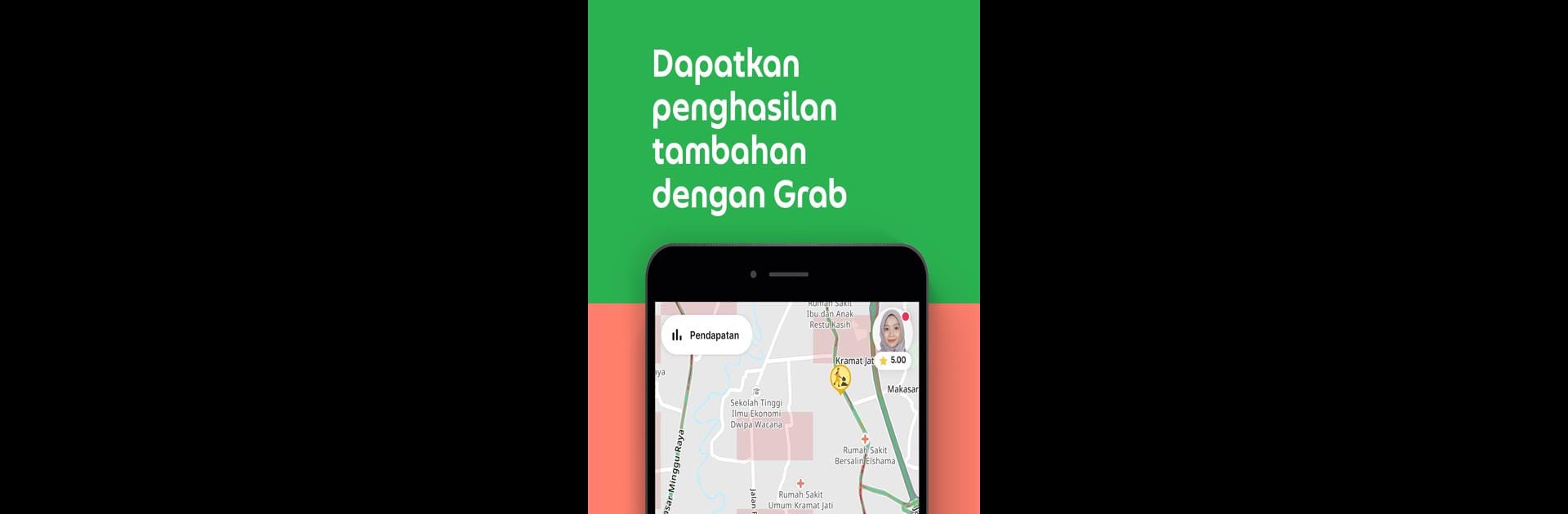Multitask effortlessly on your PC or Mac as you try out Grab Driver: App for Partners, a Maps & Navigation app by Grab Holdings on BlueStacks.
About the App
Thinking about earning on your own terms? Grab Driver: App for Partners from Grab Holdings makes it possible. Whether you’re looking to drive passengers, deliver food, or handle packages, this app has you covered—all from one easy place. You’ll get the flexibility to pick your own hours, plus plenty of support along the way.
App Features
-
Flexible Work Schedule
Choose when you clock in and out. Want to work mornings, evenings, or just weekends? It’s totally up to you. -
Multiple Ways to Earn
Give rides, deliver food, and even drop off packages—all using one app. Switch between tasks based on what suits you best each day. -
Reliable Payouts
When payday arrives, immediate cash-out options are available. No more waiting on slow transfers. -
Access to Millions of Customers
Connect to Grab’s extensive user base across Southeast Asia and get more jobs in less time. -
Partner Benefits & Growth
Join programs that reward your loyalty, plus get opportunities to develop new skills—right from your phone. -
Dedicated Support Team
Got a question at 2 AM? The Grab support crew is always ready to help, whenever you need them. -
Personalized Updates & Offers
Receive tailored promotions and info based on your activity. Plus, you’re in control of your privacy and can adjust ad settings as needed. -
Seamless Navigation
Integrated maps and route guidance help you find the best way to your destination. Useful if you’re on BlueStacks or your phone—navigation always stays smooth.
BlueStacks gives you the much-needed freedom to experience your favorite apps on a bigger screen. Get it now.