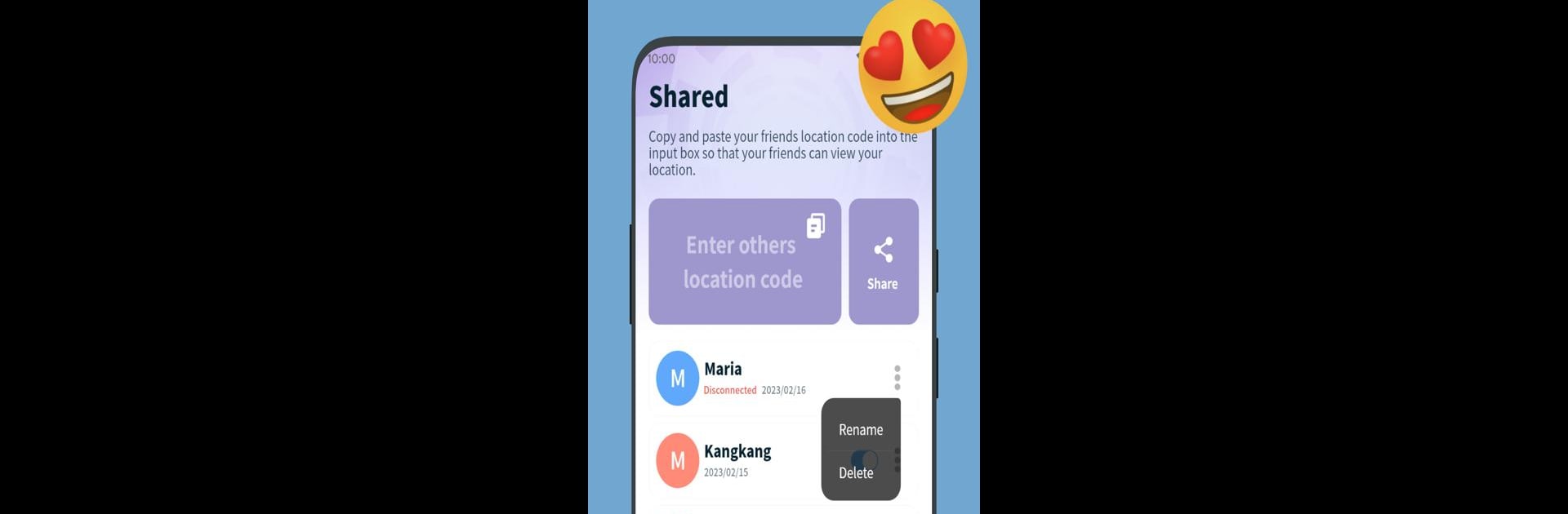Get freedom from your phone’s obvious limitations. Use Location Share, made by P & L Studio, a Maps & Navigation app on your PC or Mac with BlueStacks, and level up your experience.
About the App
Ever wish checking in with friends or family was just a little less complicated? Location Share, brought to you by P & L Studio, offers an easy way to stay in the loop with the people who matter—whether you’re meeting up at a busy café or making sure everyone’s safe on a night out. Designed for Maps & Navigation fans, this app lets you control how and when you share your location, with privacy always in mind. Expect fewer “Where are you?” texts, and more peace of mind as you go about your day.
App Features
-
Instant Location Updates
Want to know if your friend’s already at the venue, or still getting ready? Real-time location sharing means you’ll always have up-to-date info at your fingertips. -
Flexible Sharing Controls
Need to keep your whereabouts on the down-low at times? You decide who sees your location, and when. Just tweak your preferences and you’re good to go. -
Simple, Clean Design
No hunting through confusing menus here. The interface is straightforward, so setting things up or making changes takes just a few taps. -
Privacy-First Approach
Both sides have to agree before anyone’s location is visible. It’s a two-way street so you’re never left wondering who can see what. -
Perfect Match for BlueStacks
If you’re someone who likes using BlueStacks, Location Share works smoothly there too, giving you all the same ease and flexibility.
Staying connected—and private—has truly never felt this easy.
Big screen. Bigger performance. Use BlueStacks on your PC or Mac to run your favorite apps.