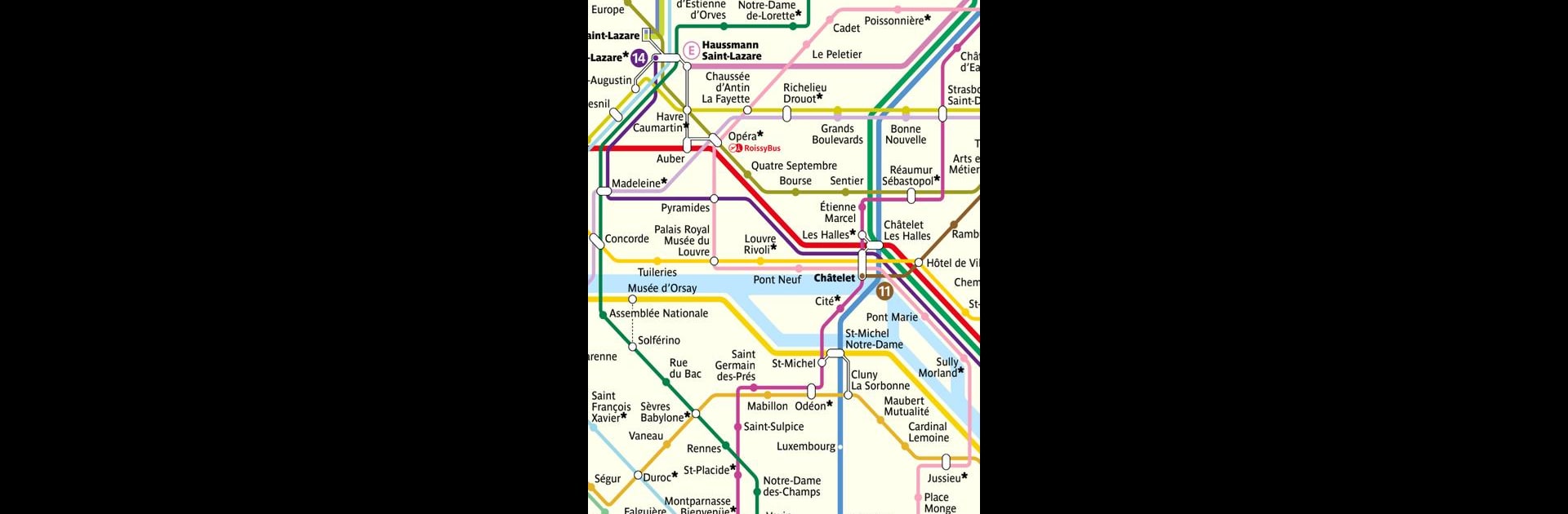Get freedom from your phone’s obvious limitations. Use Metro Map: Paris (Offline), made by Apptastic Software, a Maps & Navigation app on your PC or Mac with BlueStacks, and level up your experience.
About the App
Looking to explore Paris without worrying about your internet connection? Metro Map: Paris (Offline) keeps you covered with all the transit maps you might need, right inside your pocket. Whether you’re planning your first trip to the City of Light or commuting daily, this app makes getting around a whole lot easier—no data signal required.
App Features
-
Complete Offline Access
All the maps are downloaded to your device, so you never have to scramble for Wi-Fi underground or pay for roaming. Everything’s handy—just tap and go. -
Multiple Transit Options
You’ll find comprehensive maps for the Paris Metro, trams, RER regional lines, SNCF Transilien trains, city buses—even night bus routes and airport connections. Basically, every public transport link in Paris has its place here. -
Smooth Zoom and Scroll
Pinch to zoom and drag to navigate any map. Whether you’re checking for a stop a few stations away or scanning the whole network, it feels quick and easy. -
City Map Included
Need a bigger picture? There’s a city map, too—useful for figuring out where you are or how the lines cross at major landmarks. -
Stay Organized While Traveling
Perfect if you’re figuring out how to get from your hotel to the museum, or catching the last night bus after a late dinner. -
Official RATP Maps
The app uses up-to-date routes and station info straight from the RATP, so you’re following the real deal. -
Works Great on BlueStacks
Want to see everything on a bigger screen? Open the app through BlueStacks for even easier viewing and planning.
With Metro Map: Paris (Offline) by Apptastic Software, it’s way easier to make sense of Paris’s transit networks—no matter where you happen to be.
Switch to BlueStacks and make the most of your apps on your PC or Mac.