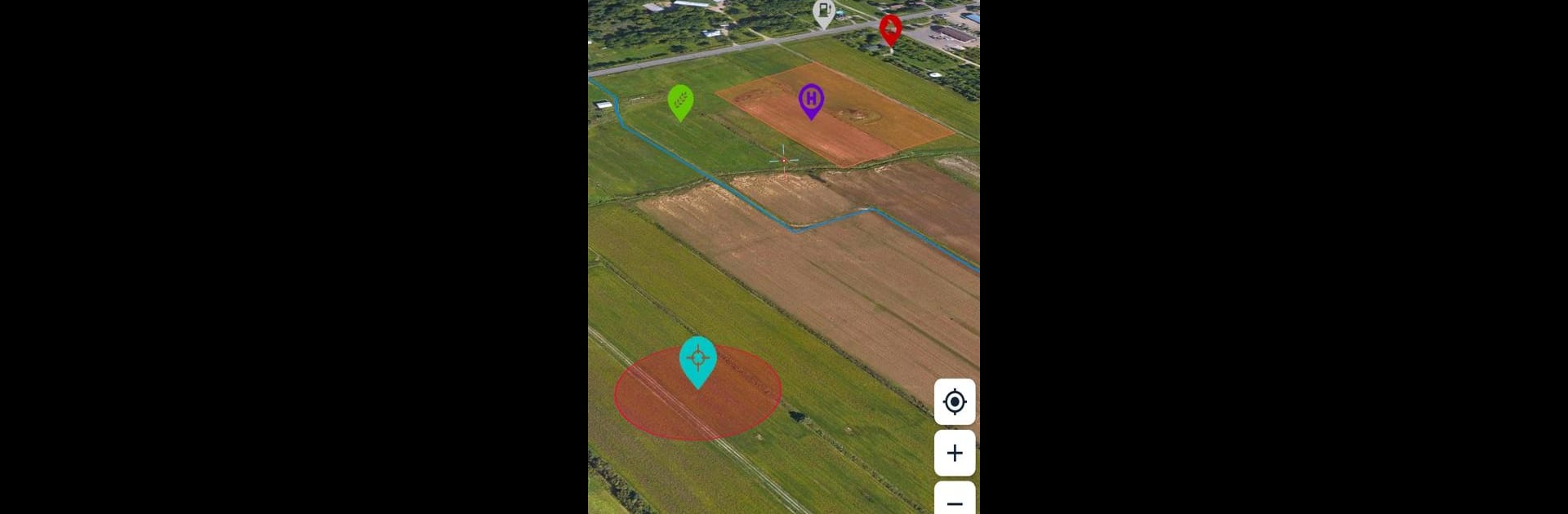Why limit yourself to your small screen on the phone? Run Mgrs & Utm Map, an app by DakikTech, best experienced on your PC or Mac with BlueStacks, the world’s #1 Android emulator.
About the App
Mgrs & Utm Map from DakikTech is your go-to sidekick for getting around outdoors, whether you’re planning your next hike, comparing fishing spots, or just love knowing exactly where you are. If you’re someone who wants detail, accuracy, and maybe a little extra peace of mind when you’re out and about, this Maps-navigation app has you covered. From military pros to weekend wanderers, everyone can find tools here that just make things easier. And if you like running Android apps on your computer, BlueStacks makes that a breeze too.
App Features
- On-the-Map Compass
-
Find your direction right on the map. Heading north? Wondering if you’re veering east? There’s a compass for that—plus a version that’s just the compass if you want to keep things simple. Pick your favorite angle unit: go with degrees, or pick NATO mil, Soviet mil, or grad if that’s your style.
-
Location Tracking (Follow Mode)
-
Your blue dot sticks with you as you move—the center of the map follows where you go. Super handy when you’re covering new ground and don’t want to lose your spot.
-
Add and Remove Markers
-
Mark important spots or drop pins for future reference. Found that perfect camping spot or want to remember exactly where you parked? Just add a marker. Change your mind? You can remove them, too.
-
Distance and Area Calculator
-
Want to know how far your trek really is, or measure the area of that clearing you just found? Draw your custom routes or shapes and get the real numbers right away—in meters or feet, your choice.
-
Altitude Info
-
Check the altitude wherever you’re standing—handy for hikers, bikers, or anyone curious about their elevation.
-
Flexible Coordinate Formats
-
See your location in whatever format you need: MGRS, UTM, latitude/longitude—even degree, minute, second. Handy if you need precise coordinates for a meetup or to log your favorite geocaching find.
-
Multiple Map Types
-
Switch up the map style to match your needs—road, terrain, satellite, night mode, or hybrid. Great for changing conditions or personal preference.
-
Share Your Location
-
Pass along your coordinates to friends or teammates. Quick and easy—no fuss.
-
KML Support
-
Import or export KML layers so you can plan routes, view tracks, or share your outdoor adventures. Easy to bring in past data or save your best trails.
-
GPS Track Recorder
- Log your path as you move, save it, and revisit any time. Perfect for tracking hikes, routes, or just seeing where you wandered last weekend.
Ready to experience Mgrs & Utm Map on a bigger screen, in all its glory? Download BlueStacks now.