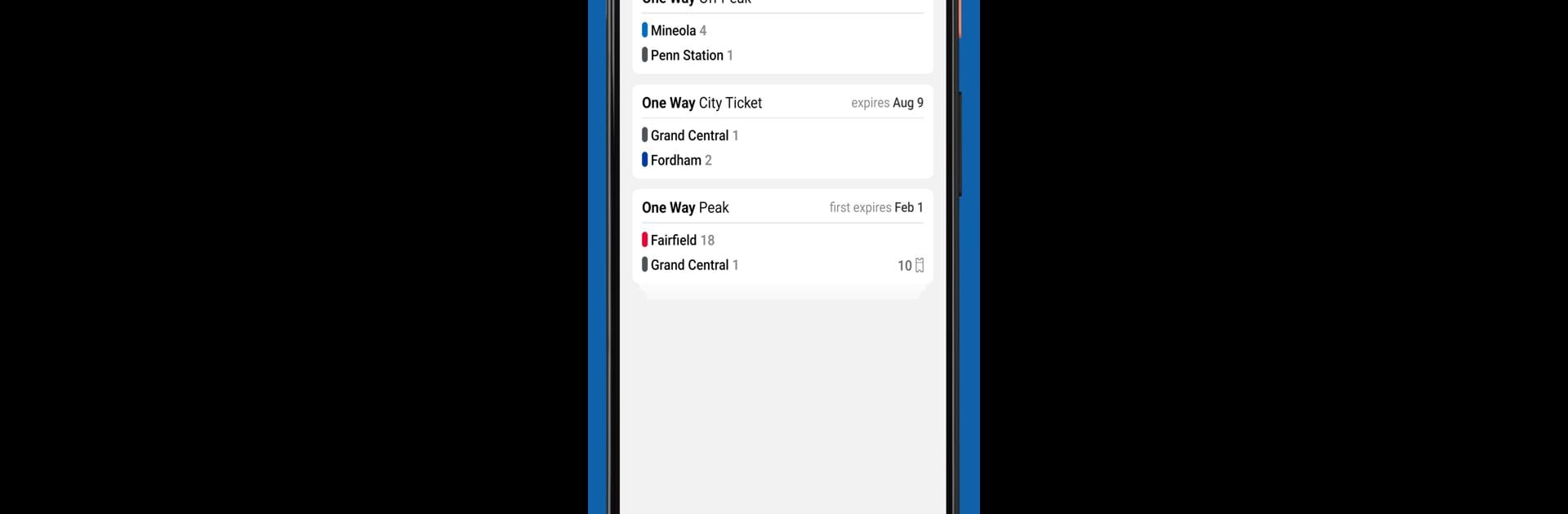Let BlueStacks turn your PC, Mac, or laptop into the perfect home for MTA TrainTime, a fun Maps & Navigation app from MTA (Metropolitan Transportation Authority).
MTA TrainTime feels like the go-to for anyone dealing with the LIRR or Metro-North, especially if you want everything in one spot. Instead of bouncing between different websites or apps, it just brings the whole train experience together. People can buy tickets right there and even split the cost between cards, which is helpful when figuring out payments with friends or family. It lets you plan out trips in advance, with all the departure and transfer info, so there aren’t any surprises once you get to the station.
The real-time GPS tracking is actually a game changer since you can watch where the train is on the map and get updates pretty much as it’s happening, not some delayed schedule. It even shows how crowded each car is and the train layout, so there’s less guesswork about where to stand on the platform. If someone’s used to messaging customer service, that’s built in, so reaching out for help doesn’t mean leaving the app. When it’s running on a bigger screen with BlueStacks instead of just a phone, everything feels easier to see and organize — from searching different stations to keeping an eye on train times or sharing trip details with others.
BlueStacks gives you the much-needed freedom to experience your favorite apps on a bigger screen. Get it now.