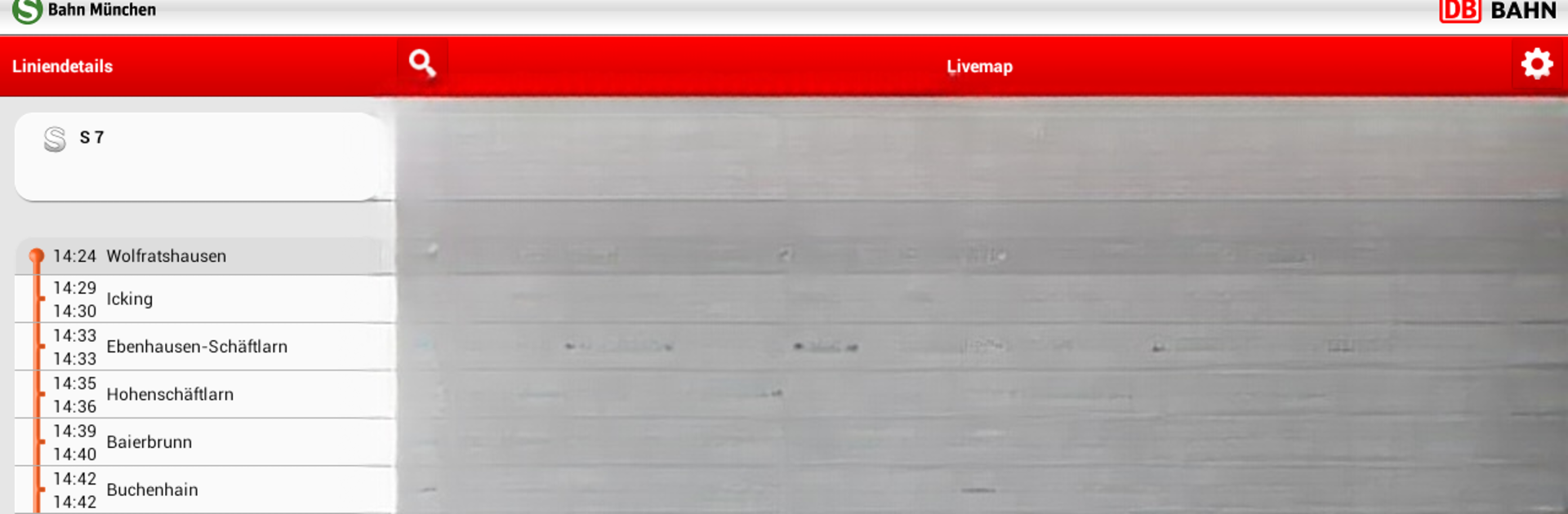Multitask effortlessly on your PC or Mac as you try out München Navigator, a Maps & Navigation app by Deutsche Bahn on BlueStacks.
About the App
München Navigator makes your travels around Munich a whole lot easier, whether you’re hopping on the S-Bahn, catching a bus, or just planning your next stop. This handy Maps & Navigation app from Deutsche Bahn keeps all the Munich public transit info you could possibly need right at your fingertips. Need a ticket? Want live updates? Or maybe you’re wondering where exactly you are in the city? It’s all wrapped up here in one straightforward place.
App Features
-
Mobile Ticketing
Skip the ticket machine—just grab the ticket you need right in the app. You’ll find everything from single-ride tickets and day passes to special airport and bike options. If you’re venturing out into Bavaria, the Bayern-Ticket’s easy to buy too. Pay however you’d like: credit card, PayPal, or even bank transfer. -
Timetable & Connection Info
Check schedules for buses, trains, and trams across Munich (MVV) fast. Looking up your next connection or finding the right address is a breeze, and you can save your go-to routes as favorites for quick access. -
Real-Time Disruption Alerts
Stay in the loop about delays or sudden changes, with instant notifications and info on disruptions that might affect your ride. -
Station & Train Overviews
Wondering when your next train arrives or if it’s running late? Get a clear overview of what’s happening at your station—and see where your train is in real-time on the live map. -
Subscription Management
If you’ve got a season ticket, just log in to the Aboportal to check your details, manage your subscription, and view your (((eTicket info right from your phone if it supports NFC. -
Location Finder
Unsure about your location in Munich? Use the app to check exactly where you are and find the nearest bus stop or train station. Super helpful if you’re new to the city—or just taking a different route. -
Delay Alerts
Set up notifications so you never get caught off guard by unexpected delays on your usual route. -
Car Sharing & Bike Finder
Once you step off the train, the app helps you find nearby DB car sharing options or bikes, making it easy to keep moving.
If you’re trying München Navigator on your PC with BlueStacks, all these features are just as easy to use—the city’s transit really is right at your fingertips.
Switch to BlueStacks and make the most of your apps on your PC or Mac.