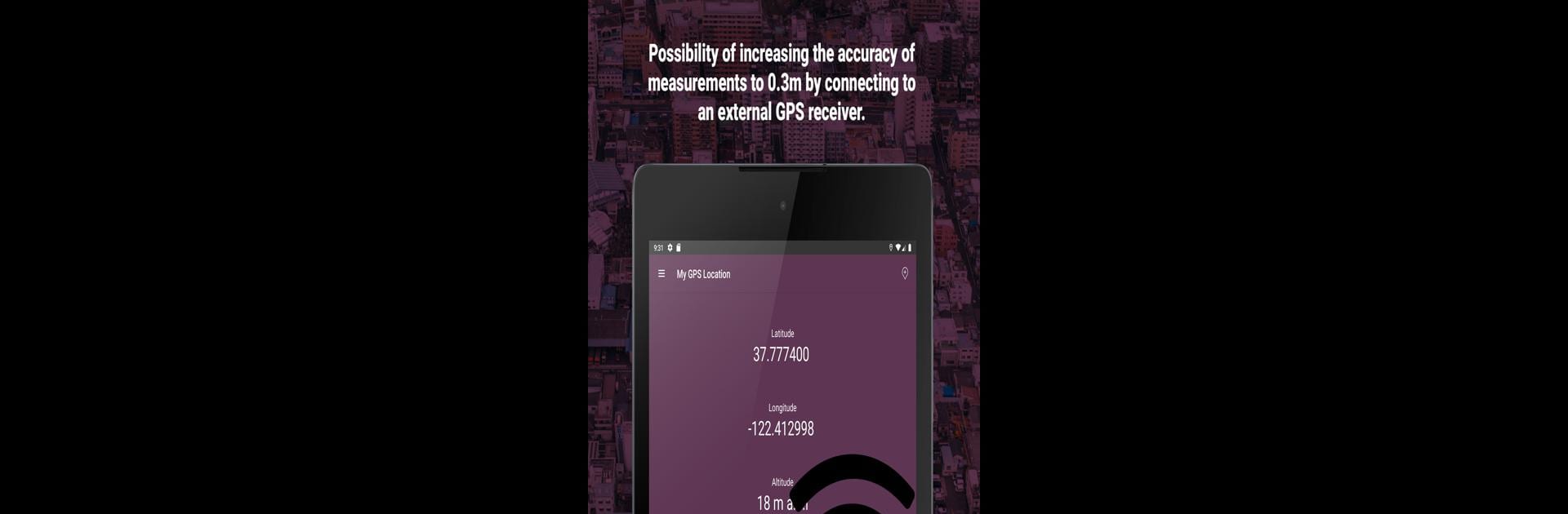Why limit yourself to your small screen on the phone? Run My GPS Location, an app by Mystic Mobile Apps GPS Tools, best experienced on your PC or Mac with BlueStacks, the world’s #1 Android emulator.
About the App
Ever wondered exactly where you are, whether you’re hiking a mountain trail, exploring a new city, or just trying to find your car after a concert? My GPS Location, from Mystic Mobile Apps GPS Tools, has you covered. This Maps & Navigation app gives you instant access to your location details, presented clearly and simply, so you can keep your adventures on track. If you’re a geocacher, traveler, or just a bit forgetful about where you park, you’ll find this app surprisingly handy.
App Features
-
Precise Location Details
Quickly view your latitude and longitude in all the formats you could want—decimal, minutes, seconds, or UTM. It’s straightforward and adaptable, no matter what you’re used to. -
Find Your Altitude, Speed, and Direction
See your elevation, how fast you’re moving, and which way you’re headed. Perfect for runners, cyclists, or anyone who wants some statistics on their journey. -
Map View with Multiple Layers
Check your spot on a map and toggle through four views: normal, terrain, satellite, and hybrid. Great when you want to double-check you’re not heading into a lake—or just want a better lay of the land. -
Save Locations and Add Photos
Mark memorable places or important waypoints with a tap. Want to remember that magical overlook or the exact logbook in geocaching? Snap a photo, save the coordinates, and you’re all set. -
Simple Place Management
Review all your saved spots in a tidy history list. Sort your locations by name, date, or distance from where you are now—makes retrieving your favorite or latest entries super easy. -
Pin New Places Fast
Just press and hold to add a new spot and give it a custom name—naming helps when you’ve got a bunch of places saved! -
Coordinate Finder Tool
Plug in an address to get coordinates or input latitude and longitude to see where a spot is—really useful for planning meetups or sharing hidden gems. -
Share Your Location Instantly
Slide your current location to family or friends via text message, email, or popular messenger apps. This comes in handy if you ever need help—or just want to show off the hidden café you discovered. -
Import and Export Spots
Need to swap saved locations with someone? The app lets you send and receive place info with ease, whether it’s for a meetup or a bit of teamwork on your next treasure hunt. -
Bluetooth GPS Support
If you like extra accuracy, pair with an external Bluetooth GPS receiver—useful for those who want pinpoint results beyond what the phone provides.
And if you’re someone who likes running apps like this on your PC, BlueStacks offers a comfortable way to use My GPS Location off your phone.
BlueStacks gives you the much-needed freedom to experience your favorite apps on a bigger screen. Get it now.