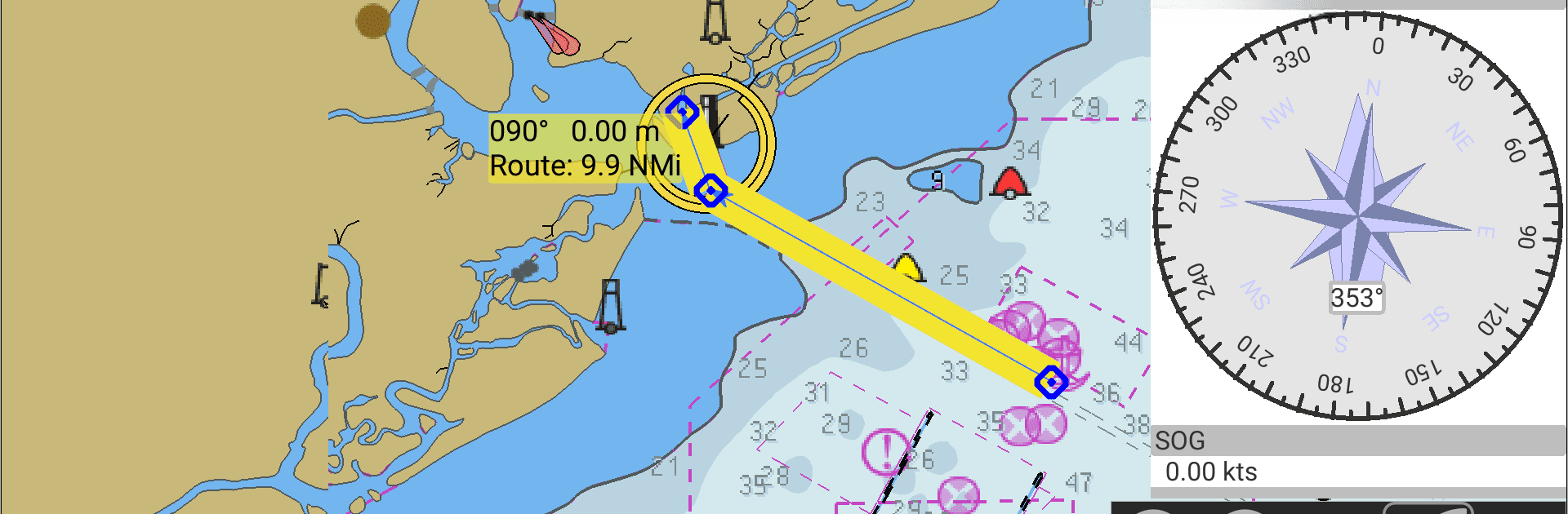Get freedom from your phone’s obvious limitations. Use OpenCPN, made by Dave Register, a Maps & Navigation app on your PC or Mac with BlueStacks, and level up your experience.
About the App
Ever pictured yourself navigating open waters with the kind of tech the pros use? OpenCPN, from Dave Register, is made for folks who want smart, flexible chart plotting and navigation, right from their Android device. Whether you’re cruising down the coast, fishing, or handling a workboat, the app gives you real-time info and reliable mapping tools. It’s packed with everything you’d expect from desktop marine software, but built to go wherever you go—just a few taps away.
App Features
-
Loads of Chart Support
Handle everything from BSB v3 raster charts to S57 and CM93 vector charts. Overlay with MBTiles for extra detail—so you’re not left guessing, no matter where you’re headed. -
Flexible Display Modes
Prefer north-up, course-up, or want to keep your chart pointed in the direction you’re moving? Pick the mode that matches your style, including moving-map and quilted displays for tricky routes. -
GPS Choices Galore
Plug in your device’s built-in GPS, connect via Bluetooth, or use networked (TCP/UDP) GPS devices. OpenCPN even integrates with standard NMEA 0183 interfaces and handles messaging with a built-in multiplexer. -
Route Planning Tools
Plot and manage routes, drop waypoints, and keep tabs on your ship’s course easily. Want autopilot integration or to import/export GPX files? You’ve got it. -
Live AIS Tracking & Alerts
Stay safe with full AIS support—track surrounding vessels, receive collision warnings, and handle SART and DSC functions, including MMSI selection for emergencies. -
Anchor Watch & Alarms
Set the anchor alarm and rest easy. OpenCPN keeps watch and alerts you if your boat drifts. -
Tides & Currents Data
Get up-to-date tide and current predictions for your location, plus tidal-aware route planning. -
Custom Themes & Layers
Change the app’s look to suit you. Annotate maps with GPX layers, so you’ll always remember key spots. -
Chart Downloader Built-In
Download and manage charts straight from the app—no fussing around with extra software. Google Maps layers are right there, too. -
Integrated User Manual
Quick links to an eBook manual, so help is always within reach if you hit a snag.
Using BlueStacks, you can get the most out of OpenCPN on a bigger screen—but it’s just as powerful on your Android device, at sea or in the marina.
Ready to experience OpenCPN on a bigger screen, in all its glory? Download BlueStacks now.