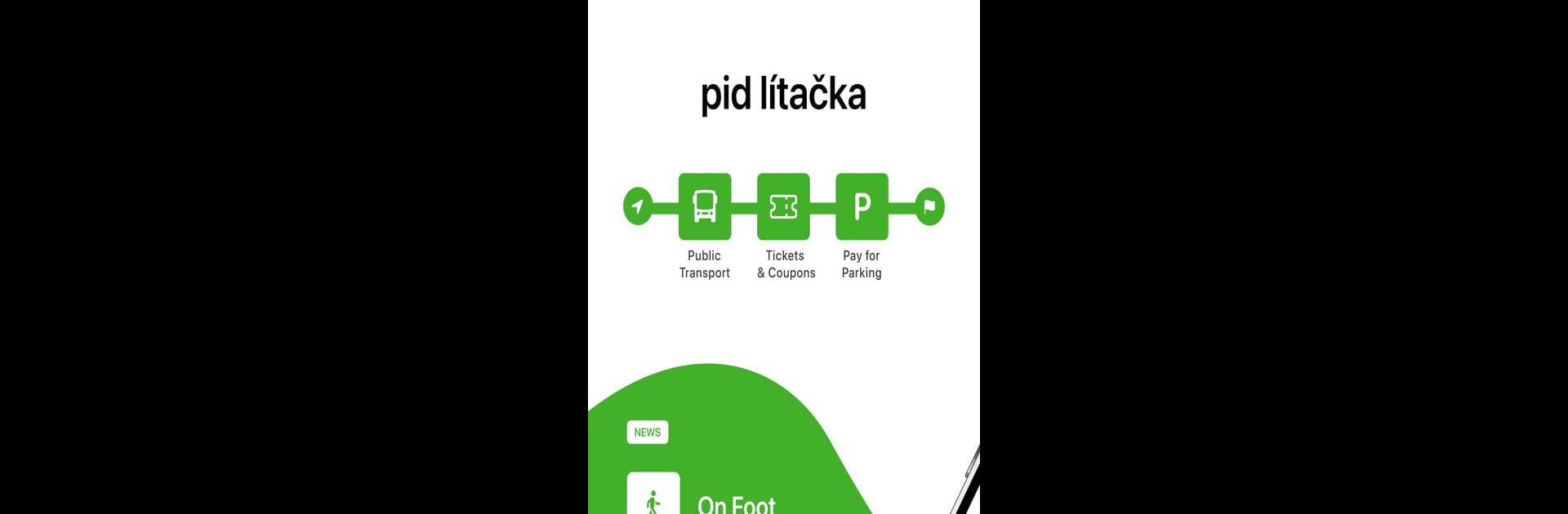Let BlueStacks turn your PC, Mac, or laptop into the perfect home for PID Litacka, a fun Maps & Navigation app from Hlavní město Praha.
About the App
PID Litacka makes getting around Prague way easier, whether you’re heading out for work, hoping to catch a last-minute train, or just planning your next adventure through the city. It’s all about finding the smartest routes, quick ticket buying, and real-time travel updates—right on your phone, just like that. Everything about Prague Integrated Transport is at your fingertips with a few taps, so there’s way less guesswork and a lot more chill.
App Features
-
Super-Simple Trip Planning
Want to know how to get from A to B? PID Litacka finds the best public transit routes for you, and you’ll see everything you need to hop on the next bus or train. -
Cheapest Fare Finder
No more puzzling over prices. The app hunts down the lowest fare for your trip—just pick your route and let it do the math. -
Buy & Store Tickets Instantly
Grab one-time tickets for just half an hour or a couple days, straight from your phone. You can pay however works for you, even with a bank card or Masterpass—no registration required. -
Bulk Ticket Purchases
Need a bunch of single tickets just in case? Buy up to 10 at once, keep them handy, and tap to activate when you’re traveling. Super handy for those busy weeks. -
Share Tickets with Friends
Got an extra ticket? Pass it along! You can forward any digital ticket to another PID Litacka user; it takes just seconds. -
Real-Time Transit Updates
Stay up to speed on closures, delays, or available wheelchair access, plus live departure times at your stop. Makes catching your ride way less stressful. -
P+R (Park and Ride) Car Park Info
Checking parking? See which P+R lot has open spaces before you even leave the house, and get directions straight there. -
Works Throughout Prague and Beyond
Get access to all Prague Integrated Transport zones, trains, and even suburban buses—yep, that includes those run by České dráhy. -
Connection Maps & Stop Navigation
Visualize your whole route and get directions to your starting point right from the app. Lost? Not anymore.
Using PID Litacka on different devices, including through BlueStacks, makes city travel even more flexible. Whether you’re a local or just visiting, this app brings you real-time help anywhere across the Prague transport network.
Big screen. Bigger performance. Use BlueStacks on your PC or Mac to run your favorite apps.