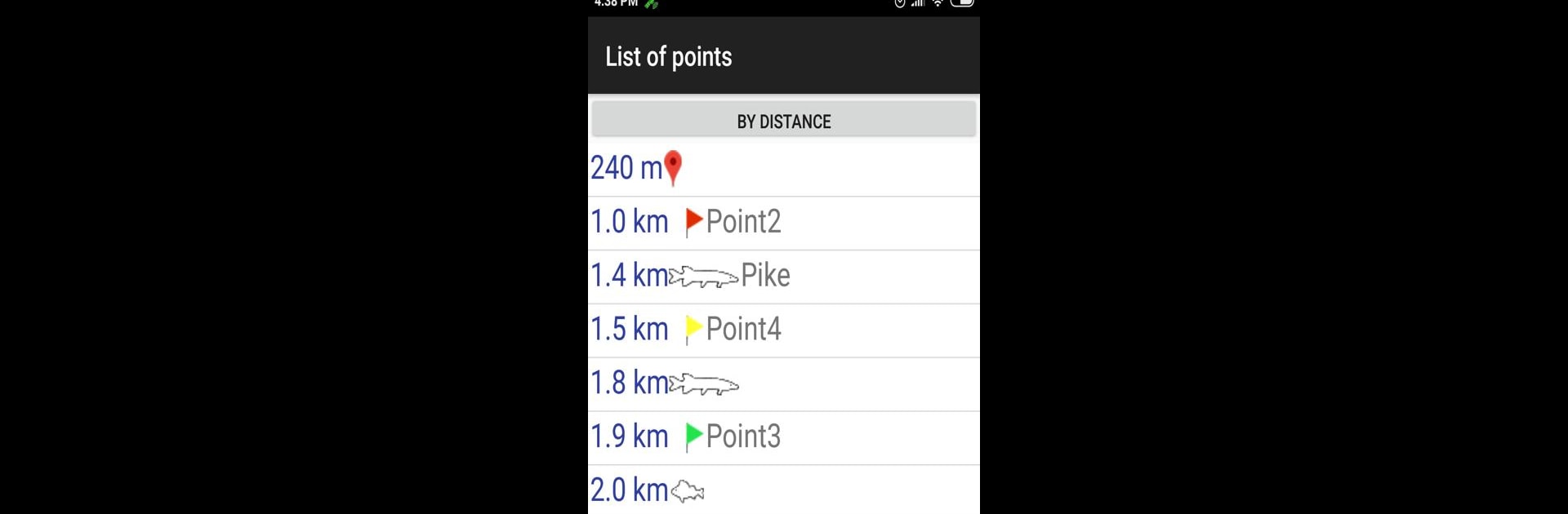Why limit yourself to your small screen on the phone? Run My fishing places GPS, an app by Sergey Zarochentsev, best experienced on your PC or Mac with BlueStacks, the world’s #1 Android emulator.
About the App
Ever found the perfect fishing spot and wished you could mark it down for next time? My fishing places GPS by Sergey Zarochentsev is here to help you remember every hidden gem you discover out there, whether you’re a fisherman, hiker, camper, or just someone who likes to wander off the beaten path. With this handy Maps-navigation app, you’re able to map your journeys, keep track of your best spots, and find your way back without breaking a sweat—even if your internet connection disappears.
App Features
-
Unlimited Waypoints & Routes
Save as many locations and paths as you want—no need to worry about running out of space for your secret mushroom patch or favorite fishing hole. -
Voice Assistant Support
Got your hands full? Just use the voice assistant to control navigation and make adding points even easier. -
Screen-Off Functionality
No need to keep your phone’s screen on. Let the app run in the background and record your journey while saving battery. -
Detailed Route Navigation
Plan your trip or retrace your steps with turn-by-turn directions guiding you to any waypoint you’ve marked. -
Track and Draw Route
Record your tracks as you roam; the app draws your precise route on the map so you always know exactly where you’ve been. -
Custom Icons
Mark your finds with handy icons, like fish and mushrooms—perfect for pinpointing exactly what you spotted at each location. -
Offline Use
Everything works without an internet connection; your spots and routes are safely stored on the device. -
Easy Data Backup
Back up your waypoints and saved routes so nothing gets lost, even if you switch devices. -
Share & GPX Support
Share your favorite spots or entire routes with friends, plus easily export and import data in GPX format for use elsewhere.
Give it a spin on BlueStacks if you want to manage your favorite maps and navigation features from your computer.
Ready to experience My fishing places GPS on a bigger screen, in all its glory? Download BlueStacks now.