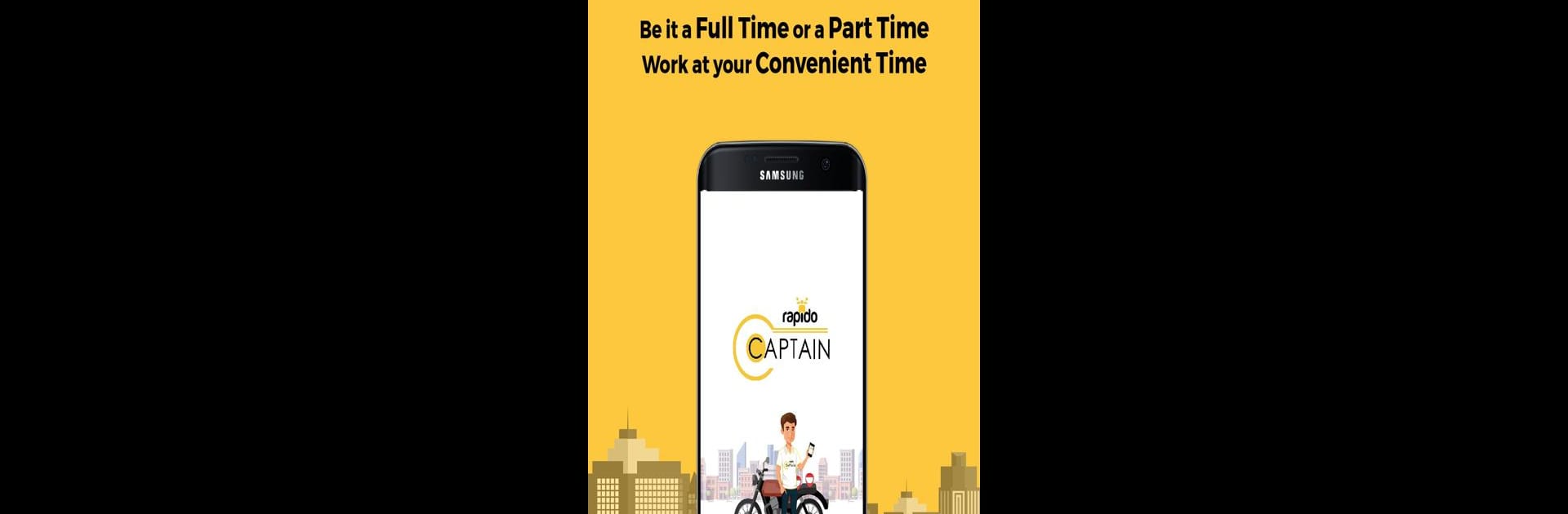Upgrade your experience. Try Rapido Captain, the fantastic Maps & Navigation app from Rapido Bike, from the comfort of your laptop, PC, or Mac, only on BlueStacks.
About the App
Thinking about making some extra cash while zipping through city streets on your bike? Rapido Captain gives you a simple way to earn income by sharing your rides with folks who need to get around. This app, developed by Rapido Bike and found in the Maps & Navigation category, lets you set your own schedule and pick up passengers when it works for you. It’s straightforward—sign up, hop on your bike, and start earning in just a few taps.
App Features
-
Simple Setup
Getting started is easy. Download the Rapido Captain app, register, upload a few documents, and you’re pretty much ready to roll. -
Flexible Hours
Pick your own work times—morning, evening, or just weekends. You decide when to go online and start finding rides. -
Auto Accept
Tired of waiting? Turn on Auto Accept and grab ride requests instantly so you waste less time between trips. -
My Route Booking
Want rides that match your usual routes? Use My Route Booking to get matched with passengers going your way, especially helpful when you’re heading home. -
Earnings Tracking
Check your daily income right inside the app. All completed rides and fares are listed, making it simple to stay on top of your earnings. -
Flexible Payments
Once you reach the minimum amount, withdraw funds directly to your wallet or bank—whatever suits you. You can redeem your balance twice a week. -
Safety Coverage
Ride with peace of mind knowing every trip is covered by insurance. -
24×7 Support
Whenever you need help, there’s always someone from the Rapido Captain team to assist you, no matter the hour. -
Customer Ratings
Get instant feedback from your passengers after each ride so you know how you’re doing.
You can use Rapido Captain in cities across India, from Bengaluru and Hyderabad to Kolkata and beyond. The app’s straightforward design means you can manage everything—even on a big screen with BlueStacks. Perfect for those who want a flexible way to earn while navigating the urban buzz.
Switch to BlueStacks and make the most of your apps on your PC or Mac.