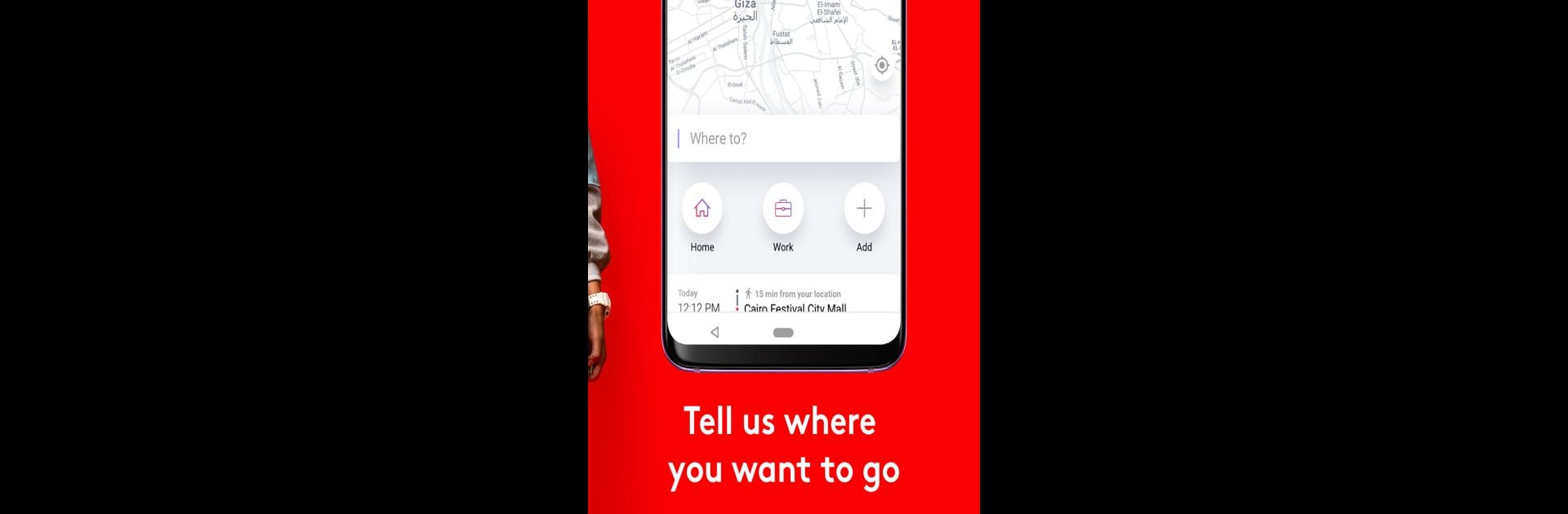Why limit yourself to your small screen on the phone? Run Swvl – Bus Booking App, an app by Swvl, best experienced on your PC or Mac with BlueStacks, the world’s #1 Android emulator.
About the App
Need a way to skip packed buses and endless traffic in cities like Cairo, Alexandria, Nairobi, or Lahore? Swvl – Bus Booking App makes getting around simple and stress-free. Whether it’s your daily ride to work, university, or anywhere else, just pick your line, relax, and leave the rush behind. Swvl’s all about predictable routes, comfy rides, and fares that won’t break the bank.
App Features
-
Fixed Routes & Fares
Pick your starting point, your destination, and you’ll get a clear schedule and a price that doesn’t change last minute—no more surprise fees or waiting for a car. -
Affordable Commute Options
Save your cash for more interesting things; Swvl rides cost way less than taxis or most car booking apps. It’s a smart choice if you’re tired of overpriced alternatives. -
Reliable & On-Time
Know exactly when your ride will arrive. All the schedules are updated right in the app, so you can plan your day (and never be late). -
Smooth and Comfortable Rides
Step onto a clean, air-conditioned bus or van with seating that’s actually comfortable. Forget about sweaty crowds or beat-up interiors. -
Safety First
Every ride’s tracked with GPS, and Swvl drivers (or “captains”) are trained professionals, so you can actually sit back and relax. -
Responsive Support
Got a question? Something didn’t go as expected? Swvl’s customer support responds quickly to help sort things out.
Give it a shot from your phone—or, if you want that bigger screen convenience, you can even use Swvl on BlueStacks for a smoother booking experience at home.
Switch to BlueStacks and make the most of your apps on your PC or Mac.