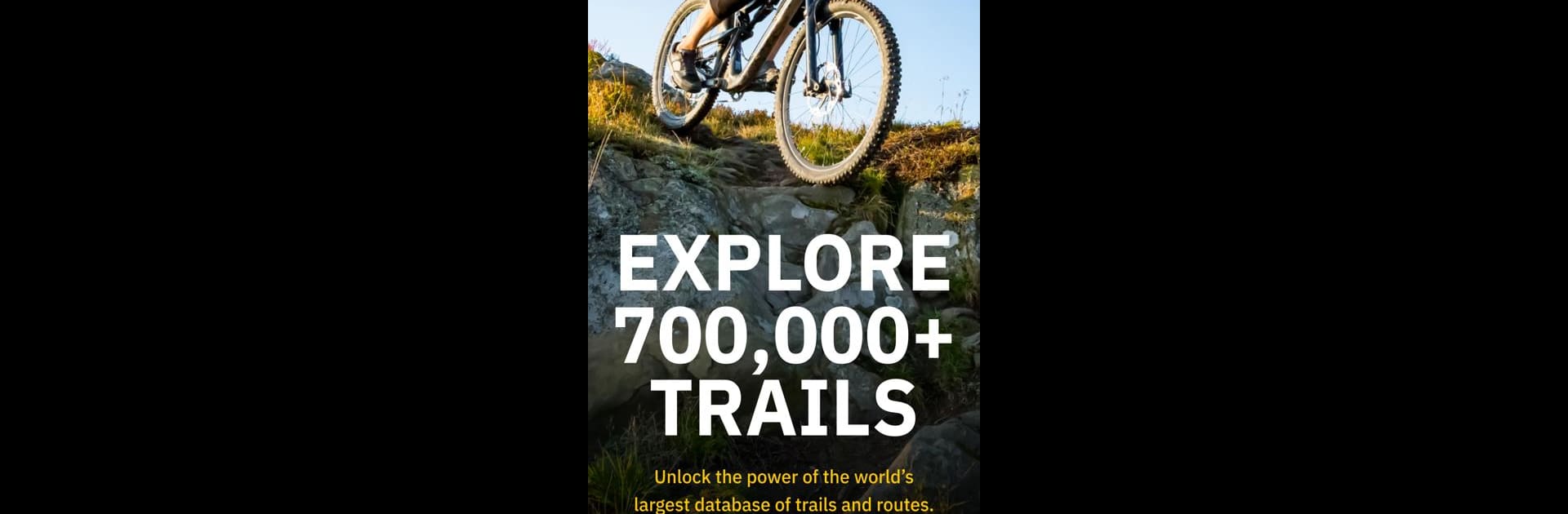Multitask effortlessly on your PC or Mac as you try out Trailforks, a Maps & Navigation app by Trailforks on BlueStacks.
Trailforks is one of those apps that makes planning a bike ride way easier, especially for anyone into mountain biking or hitting up new trails. When running it on PC with something like BlueStacks, the map looks huge, and scrolling through trail options and route plans just feels more comfortable. The best thing here is how much info pops up for each trail — stuff like distance, elevation, trail conditions (including recent reports), and even average time to complete. If the plan is to explore somewhere new or track rides over time, this thing definitely helps with ideas and route choices.
The community side stands out too. It’s more than just looking up paths: riders post photos, leave reviews, and update what’s open or closed, so the details don’t feel outdated. Syncing up with devices like Garmin or Strava is seamless, so all the stats transfer over. There’s support for lots of activities, not just biking — it covers hiking and running too, with tons of map layers for details like land ownership or slope. Tools for saving routes and wishlists, viewing weather, or finding bike shops nearby are all built in. Whether the ride is short or something out in the backcountry, Trailforks keeps everything organized with helpful insights and a lot of practical trail data, all tied together with an active user base that shares info in real time.
BlueStacks brings your apps to life on a bigger screen—seamless and straightforward.