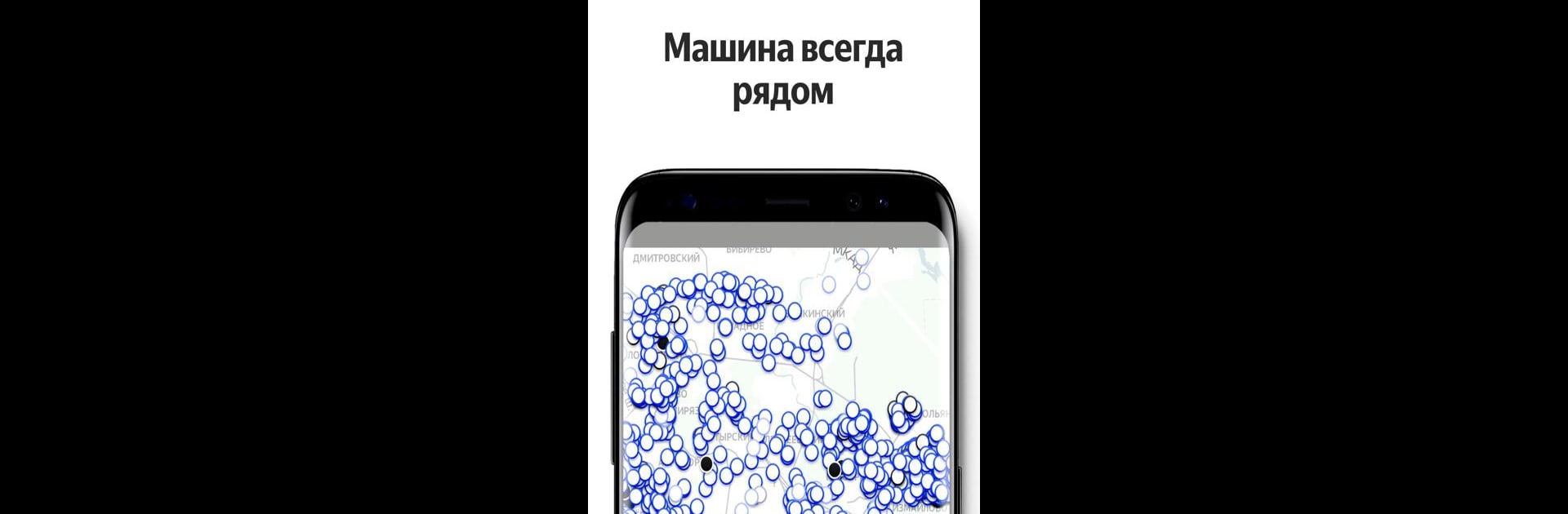Multitask effortlessly on your PC or Mac as you try out Yandex.Drive — carsharing, a Maps & Navigation app by Яндекс on BlueStacks.
About the App
Want the freedom of driving without the headaches of car ownership? Yandex.Drive — carsharing lets you pick a car when you need one, zoom around town, and skip the hassle of upkeep. Whether you’re heading to work, running errands, or just exploring the sights, this Maps & Navigation app from Яндекс makes grabbing a car as simple as using your phone. Expect a smooth, flexible carsharing experience, with a huge variety of vehicles and thoughtful perks built in.
App Features
-
Huge Variety of Cars
Pick from more than 10,000 cars in all shapes and sizes. Got luggage? Moving furniture? Need a roomy van or a plush ride like the Range Rover Velar? Yandex.Drive has everything from compact bodies to luxury models and even cargo vans. -
Flexible Pricing Options
No surprises here: You can see your rates upfront with the Fixed Price feature, or let things adjust based on car demand and time of day. Need a car for just a bit, or the whole day? Either way, you’ll find hourly and daily pricing. And if you’re a Yandex.Plus subscriber, there’s a nice discount waiting. -
Easy Maintenance-Free Driving
Forget about fueling up, cleaning, or stressing over repairs—Яндекс handles it all, including insurance, parking costs, and even rescuing towed cars. Just grab the keys, drive, and return when you’re done. -
Travel-Friendly Coverage Area
Drive all across Moscow, St. Petersburg, Kazan, and nearby regions. Curious where you can park or drive? The in-app map lays out all the borders for you. -
Tech That Makes Life Easier
Most cars come decked out with Yandex.Auto, featuring the Alice voice assistant and Yandex.Navigator for navigating around the city. Some even let you preheat the car before you hop in. -
Extra Convenience Filters
Traveling with kids or extra gear? Use filters to quickly find cars with a child safety seat or the right amount of space. Sorting through the fleet to find the perfect match couldn’t be easier. -
Quick Sign-Up and Support
Getting started is pretty much instant—just have a chat with the bot, knock out the short registration, and you’re set to go (as long as you’re at least 21 and have two years behind the wheel). Need help? Their support team’s always one tap away. -
Seamless BlueStacks Experience
If you prefer bigger screens or just want the ease of using Yandex.Drive — carsharing on your computer, BlueStacks gives you the flexibility to manage everything right from your desktop.
Eager to take your app experience to the next level? Start right away by downloading BlueStacks on your PC or Mac.