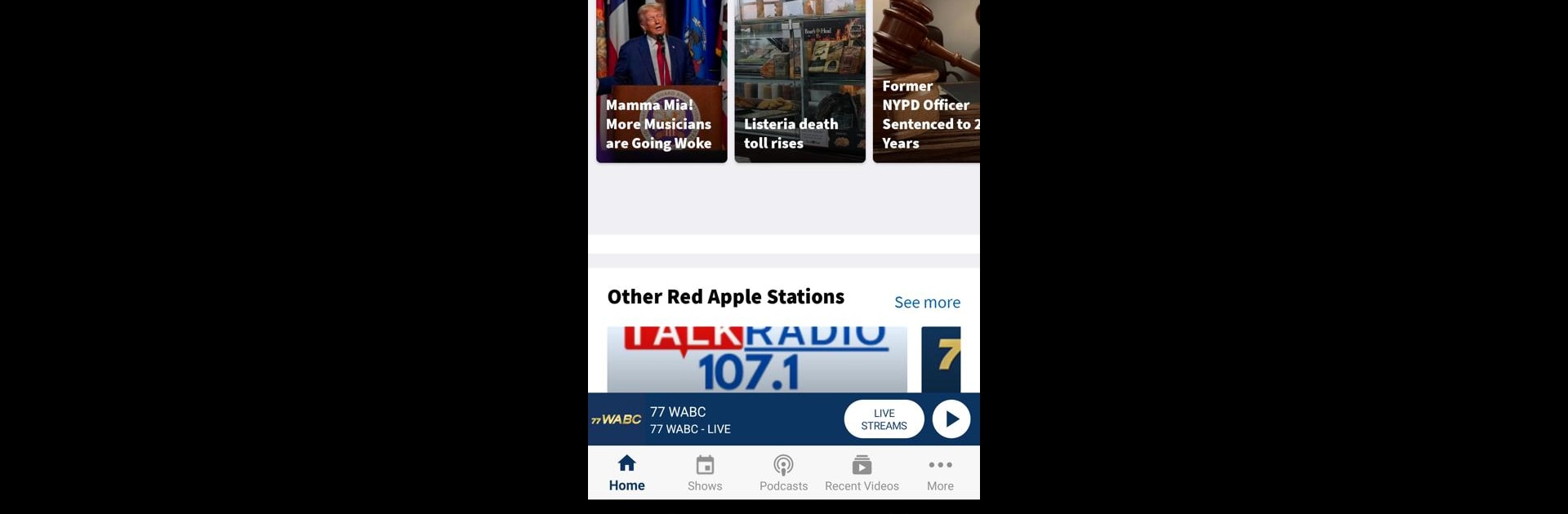Multitask effortlessly on your PC or Mac as you try out 77 WABC, a Music & Audio app by Red Apple Media Inc. on BlueStacks.
About the App
If you can’t go a day without tuning into 77 WABC, this one’s for you. The official app from Red Apple Media Inc. keeps your favorite radio station within reach—whether you’re relaxing at home, stuck in traffic, or need a pick-me-up at work. Just tap, and you’re instantly connected to the sounds, personalities, and stories you love the most.
App Features
-
Fresh Look & Feel
The interface is sleek and easy on the eyes, with everything you need bundled onto one screen. Catch what’s playing live, scroll through top podcast episodes, and browse the latest news updates without any hassle. -
On-Demand Podcasts
Missed a segment or want to replay your favorite show? Tap into a whole library of podcasts ready to stream any time—no storage battles required. -
Stay in the Loop
Get real-time notifications for promotions, contests, or breaking station news. Access is just a click away. -
YouTube Channel Access
No more bouncing between apps. Check out exclusive videos from the station’s YouTube channel right inside the app (whenever they’re available). -
Wake Up or Wind Down
Use the built-in alarm clock to wake up with your favorite voices, or set the sleep timer and drift off with 77 WABC in the background. -
Show Schedules
It’s easy to see what’s on when—just check the weekly schedule and never miss your favorite program. -
Easy Sharing
Love what you hear? Share the app with your friends through Facebook, Twitter, or email with just a tap. -
Car Mode Simplicity
Headed out? Car Mode keeps things safe and simple, giving you straightforward audio controls perfect for listening on the road.
For those who like using BlueStacks, the 77 WABC app works smoothly, letting you enjoy everything right on your desktop, too.
Switch to BlueStacks and make the most of your apps on your PC or Mac.