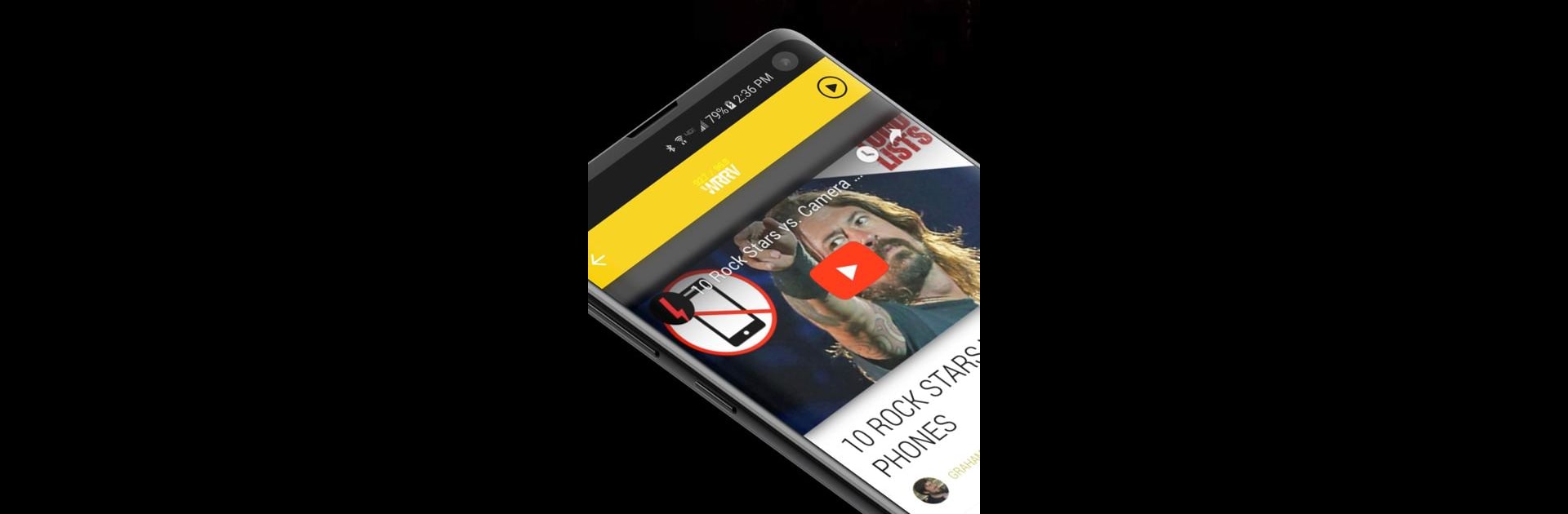Upgrade your experience. Try 92.7/96.9 WRRV, the fantastic Music & Audio app from Townsquare Media, Inc., from the comfort of your laptop, PC, or Mac, only on BlueStacks.
About the App
Looking for a way to stay up to date with everything happening in Poughkeepsie while tuning in to your favorite music? The 92.7/96.9 WRRV app brings the local music & audio scene to you, right on your phone. You can catch live shows, connect with the hosts, and always know what’s going on around town—whether you’re in the car or just chilling at home.
App Features
-
Live Radio & Real-Time Updates
Craving some great tunes or want the latest news? You can stream 92.7/96.9 WRRV live, plus get real-time weather and traffic info as it happens. -
Direct Interaction with Hosts
Ever wanted to reach out during a broadcast? You can send a message or call the show straight from the app. It’s pretty cool getting involved on the spot. -
Breaking Alerts
Don’t feel like missing out? The app sends instant notifications for breaking news, contests, or major updates—usually before anyone else hears about it. -
Save & Share Stories
See an article or a wild story you want to come back to? Save it for later or share it right to your Facebook or Twitter feed. -
Photo & Video Submissions
Something happening around you? Easily snap a pic or record a quick video and send it through the app. You never know, you might just get featured. -
Contests and Fun Giveaways
Stay ahead of the curve with details on scavenger hunts, giveaways, and other local events that WRRV hosts for loyal listeners. -
Android Auto Compatibility
Take the experience with you on the road. With Android Auto support, you can stay tuned in and safe while driving. -
Customized Alerts
Tired of being buzzed at odd hours? Do not disturb settings make sure notifications arrive when you actually want them. -
Background Audio & Multi-tasking
No need to pause the music if you leave the app—background playback keeps the good vibes going while you multitask. -
Wireless Streaming via Chromecast
Got some speakers or a big screen handy? Chromecast support means you can easily stream from your phone to those devices. -
Offline Viewing
Save stories, then check them out later—even without a data connection. Handy for those spotty signal spots!
You can check it all out on the go, or even on a bigger screen if you’re using BlueStacks—whatever works for you!
Ready to experience 92.7/96.9 WRRV on a bigger screen, in all its glory? Download BlueStacks now.