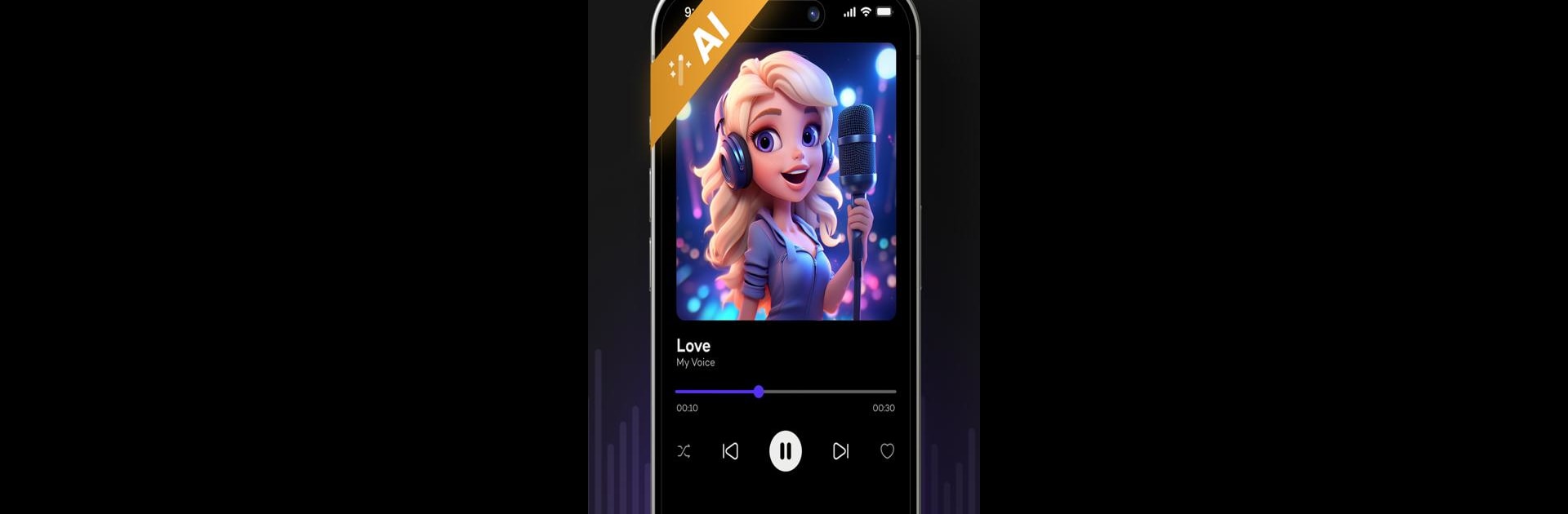Multitask effortlessly on your PC or Mac as you try out AI Cover & Songs: Music AI, a Music & Audio app by FERASET on BlueStacks.
About the App
Ever wondered what your favorite songs would sound like with your own voice leading the way? AI Cover & Songs: Music AI lets you take center stage—literally. This Music-audio app by FERASET is all about transforming the way you hear (and create) music. Whether you dream of being the star of a classic hit or want to invent something totally new, this app makes it possible with just a few taps.
App Features
-
Sing with Your Own Voice
Ever had that “I wish I could sing this myself” moment? Now you can. Pick any song, swap in your own voice, and listen as the app weaves your sound into the melody—no singing lessons required. -
Massive Voice Library
Not in the mood to use your own vocals? The app has a huge collection of different voices you can experiment with, and new ones pop up every week. Got a specific vibe in mind? You can even request a voice you’d like to see. -
Text to Music Creation
Let your creativity go wild! Type out a few lines, a poem, or whatever’s on your mind, and watch the app spin those words into a song. It’s seriously fun to see (and hear) your text turn into music in seconds. -
Easy Sharing
Once your cover or original track is ready, it’s a snap to show it off. The app quickly generates unique album art, making it easy to share with friends, family, or your followers. -
Powered by AI
The flashy part: advanced AI tech blends your voice or any selected vocals into songs, keeping all the original rhythm and melody intact. You get smooth, real-sounding tracks every time. -
Try on BlueStacks Too
If you want to mess around with your creations on a bigger screen, the app works seamlessly on BlueStacks.
No need to stick to just listening—AI Cover & Songs: Music AI invites you to make the music your own.
BlueStacks gives you the much-needed freedom to experience your favorite apps on a bigger screen. Get it now.