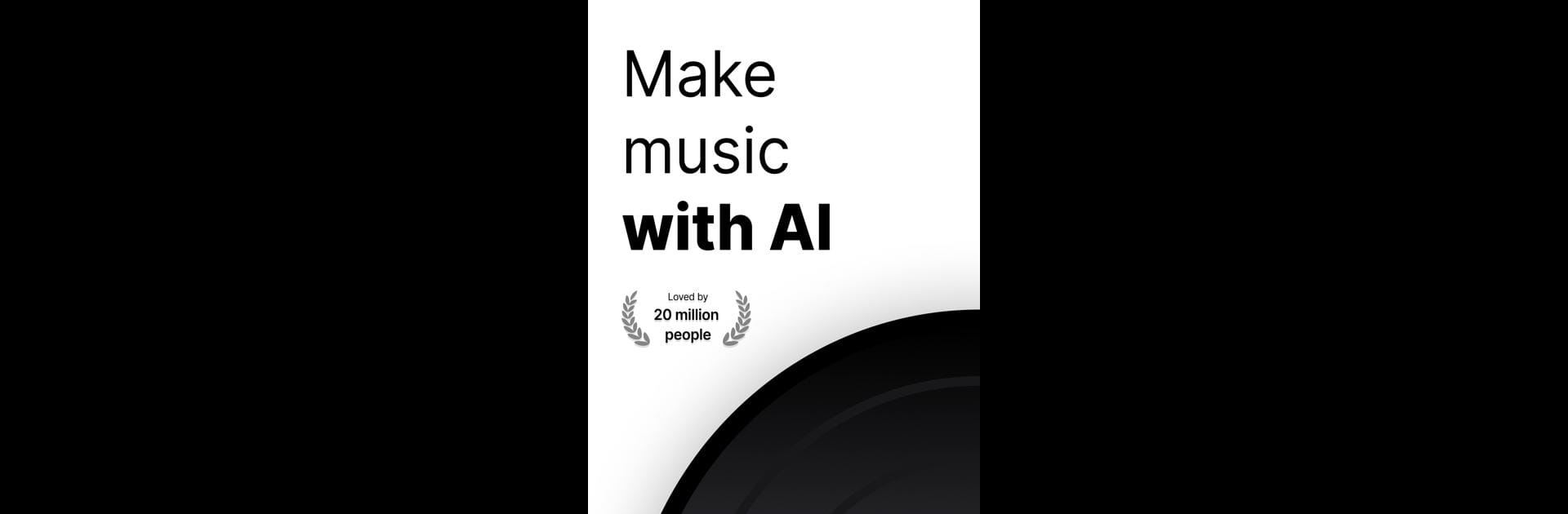Get freedom from your phone’s obvious limitations. Use AI Song & Music Generator Zona, made by VISION INNOVATIONS LTD, a Music & Audio app on your PC or Mac with BlueStacks, and level up your experience.
About the App
Ever got a tune in your head but no clue how to build a song around it? AI Song & Music Generator Zona takes those sparks of inspiration—no matter how random—and turns them into music that’s actually fun to share. Whether you’re a pro fiddling with new sounds or just love humming along in the shower, Zona makes songwriting feel easy and, honestly, kind of addictive.
App Features
-
Smarts from Real AI
Zona taps into Suno AI and Udio AI to help dream up original tracks based on your ideas. Pitch a vibe, type a quick song prompt, or say the mood you’re after—the app handles the rest, laying down beats, melodies, and lyrics that actually fit together. -
Lyrics You’ll Like
Stuck on rhymes? Not sure what your verse should say? Zona’s lyric assistant offers clever lines or even writes out entire choruses for you. You can tweak the words or let the app run wild. -
All the Styles
Whether you’re itching to make a pop anthem, blast some EDM, rock out, or go country, Zona’s got templates and sounds for just about every genre. Explore or combine styles without limitations. -
Simple Controls
No music theory degree needed. Zona’s layout is super friendly, so beginners and seasoned creators both get a smooth ride from first tap to finished track. -
Share It Anywhere
Made a track you’re proud of? Send it to your friends—or heck, your whole fanbase—with a couple of taps. Zona lets you export your songs quickly, so you can show off your latest creation hassle-free. -
Works Great with BlueStacks
For those who want extra space or easier navigation, using Zona on BlueStacks can give you a bigger canvas for your musical experiments.
Everything’s about putting your ideas front and center, powered by VISION INNOVATIONS LTD’s knack for making tech feel playful and approachable.
BlueStacks gives you the much-needed freedom to experience your favorite apps on a bigger screen. Get it now.