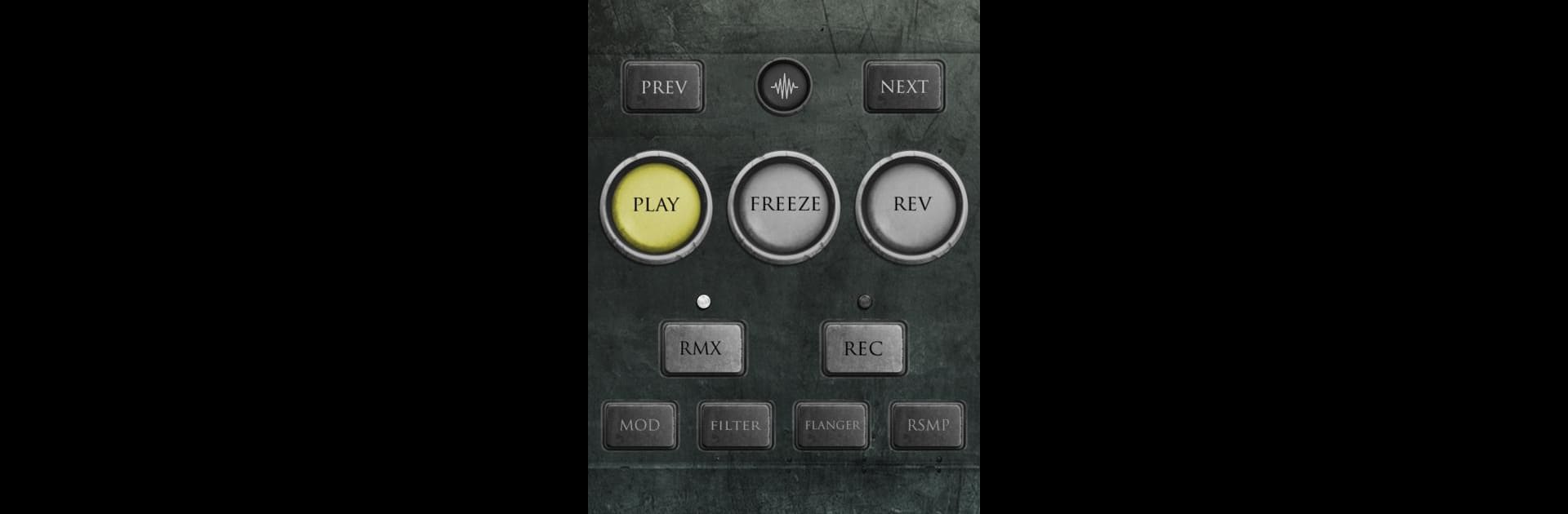Upgrade your experience. Try Amen Break Generator, the fantastic Music & Audio app from Waveforms Apps, from the comfort of your laptop, PC, or Mac, only on BlueStacks.
About the App
Ever wondered how one drum loop changed the music scene? The Amen Break Generator by Waveforms Apps lets you dive into the iconic 60’s Amen break, turning its 6-second beat into endless musical adventures. Simply tap and tweak to generate infinite combinations of this legendary loop, right on your device!
App Features
-
High-fidelity Audio
Enjoy 44.1 kHz, 16-bit low-latency sound, ensuring every beat hits just right. -
Vintage Aesthetic
Bask in the beauty of vintage graphics while remixing timeless beats. -
Interactive Controls
Use 16 buttons for manual, tempo-synced triggering of breaks. -
Effortless Recording
Capture your live creations in WAV format for seamless use elsewhere. -
Automatic Remixing
Unlock endless creativity with a randomization algorithm that keeps beats fresh. -
Dynamic Effects
Enhance your mix with DSP effects like flanger, ring modulator, and more. -
Expand Your Palette
Explore 7 bonus classic drum loops to spice up your sessions.
P.S. Have a blast with more power using BlueStacks!
Eager to take your app experience to the next level? Start right away by downloading BlueStacks on your PC or Mac.