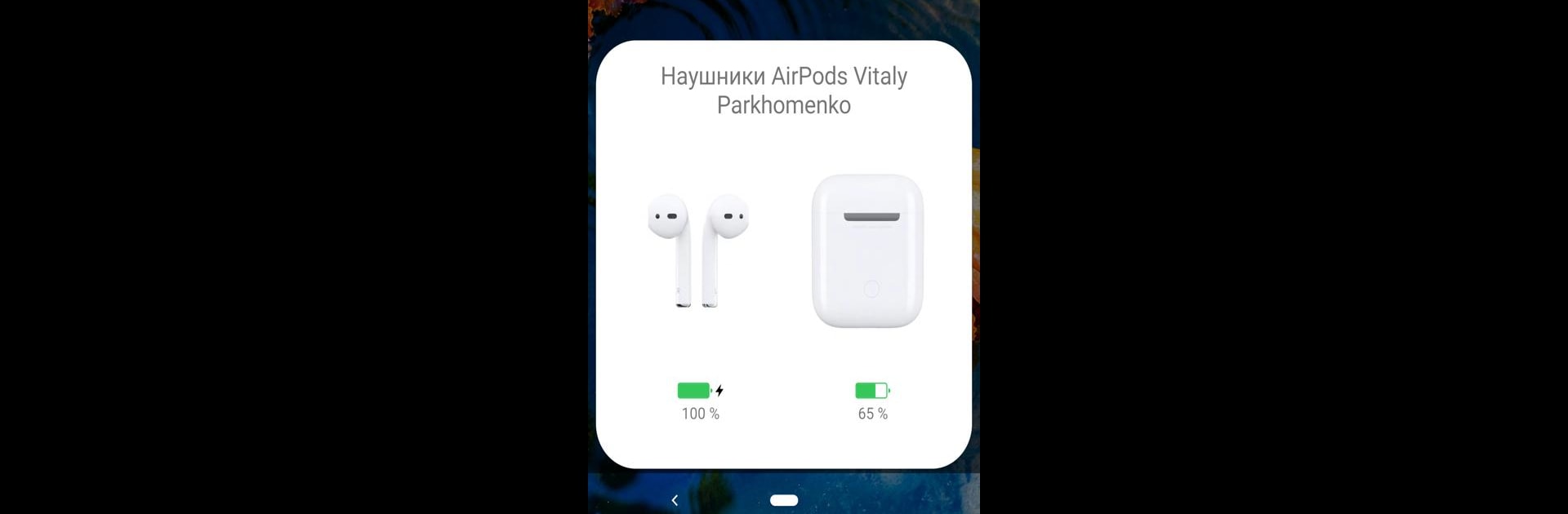What’s better than using AndroPods – Airpods on Android by Parkhomenko Vitalii? Well, try it on a big screen, on your PC or Mac, with BlueStacks to see the difference.
About the App
Ever wish your AirPods could work a little friendlier with your Android phone? AndroPods – Airpods on Android has your back. This handy Music-audio app by Parkhomenko Vitalii lets you check your AirPods’ battery, access cool animations, and even play around with features like ear detection—stuff that usually feels off-limits outside the Apple universe. If you’re looking for smoother AirPods support on Android or just miss those familiar popups, you’ll probably enjoy what this app brings to the table.
App Features
-
Works with Multiple Apple Devices
Got AirPod 1, 2, 3, AirPod Pro, or even Powerbeats Pro? You’re covered. The app recognizes different versions, showing matching icons and animations for each set. -
Battery Status at a Glance
No more wondering how much juice you’ve got left. There’s an animated popup (with a look you might recognize), plus battery info right in your notification bar—super easy to check. -
Ear Detection for Playback Control [PRO]
Automatic pause and play? Yep. Whenever you take your AirPods out or pop them in, the playback adjusts automatically—like you’d expect on an iPhone. -
Quick Voice Assistant Access [PRO]
Want your voice assistant on tap? Just use four taps on your AirPods and your assistant pops up—assuming nothing’s playing in the background (it’s an Android thing). -
Easy Setup
First time using the app? You’ll just need to give it a couple of permissions so it can find your AirPods and show popups. After that, you’re up and running.
And if you’re curious, running AndroPods – Airpods on Android with BlueStacks is totally an option if you want a bigger interface but still want your AirPods features handy.
BlueStacks brings your apps to life on a bigger screen—seamless and straightforward.