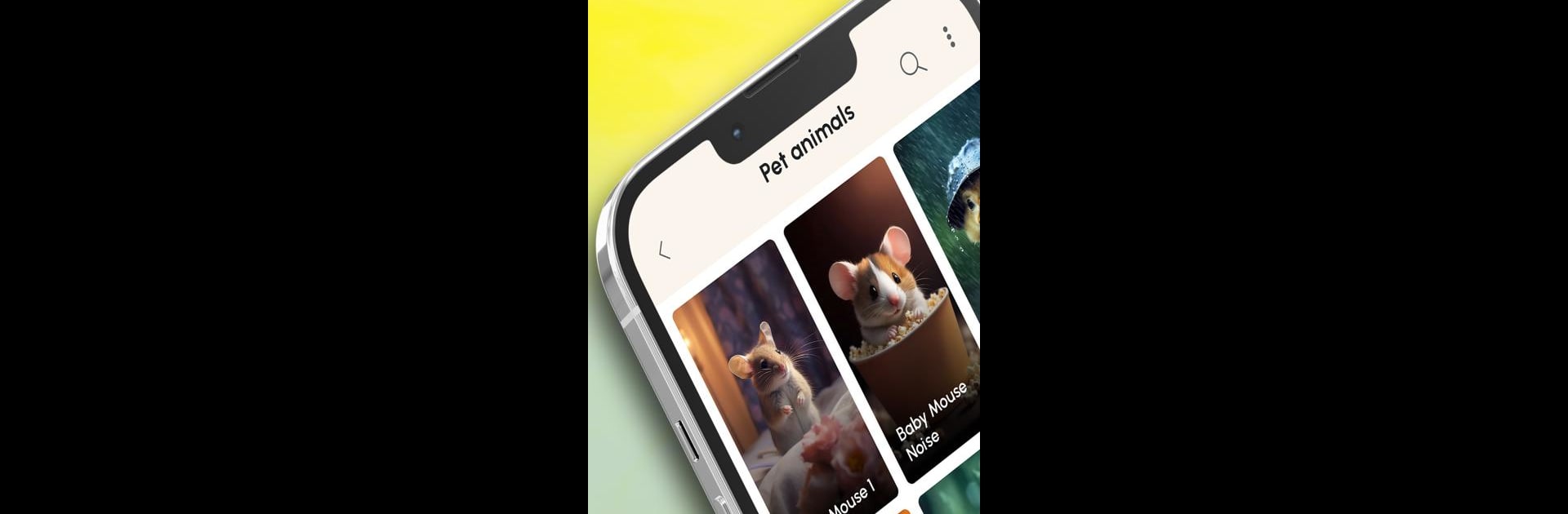Let BlueStacks turn your PC, Mac, or laptop into the perfect home for Animal Sounds and Ringtones, a fun Music & Audio app from Peaksel Ringtones Apps.
About the App
Ever wished your phone could make you smile every time it rings? Animal Sounds and Ringtones by Peaksel Ringtones Apps is here to help with that. This app offers a fun and easy way to give your notifications and calls a wild twist, turning every alert into an authentic animal sound. Whether you just want to add a bit of personality to your phone or you love all things nature, there’s plenty here to keep you entertained.
App Features
-
Huge Sound Collection:
Scroll through a massive selection of more than 400 animal sounds—think of everything from jungle roars to gentle bird songs. There’s a little something for animal enthusiasts of all types. -
Easy Ringtone Setup:
Hear a monkey howl or a wolf howl when someone calls? With just a couple of taps, you can set any sound as your ringtone, notification, contact alert, or even alarm. No complicated menus to wrestle with. -
Animal Wallpapers:
Why stop at sounds? Browse the animal wallpaper options to match your backgrounds with your chosen ringtones. It’s a fun way to tie your whole phone theme together. -
Straightforward Interface:
Find your favorite animal calls quickly. The app’s design is simple, letting you get where you want to go fast, whether you’re young or just not super techy. -
Organized Categories:
If you’re picky, you’ll appreciate that everything’s sorted—mammals, birds, water creatures, even insects. It’s easy to search for exactly what suits your mood or curiosity.
And if you ever want to try those animal calls out on a bigger screen, setting up Animal Sounds and Ringtones with BlueStacks works smoothly too—just a heads up for the curious.
Big screen. Bigger performance. Use BlueStacks on your PC or Mac to run your favorite apps.