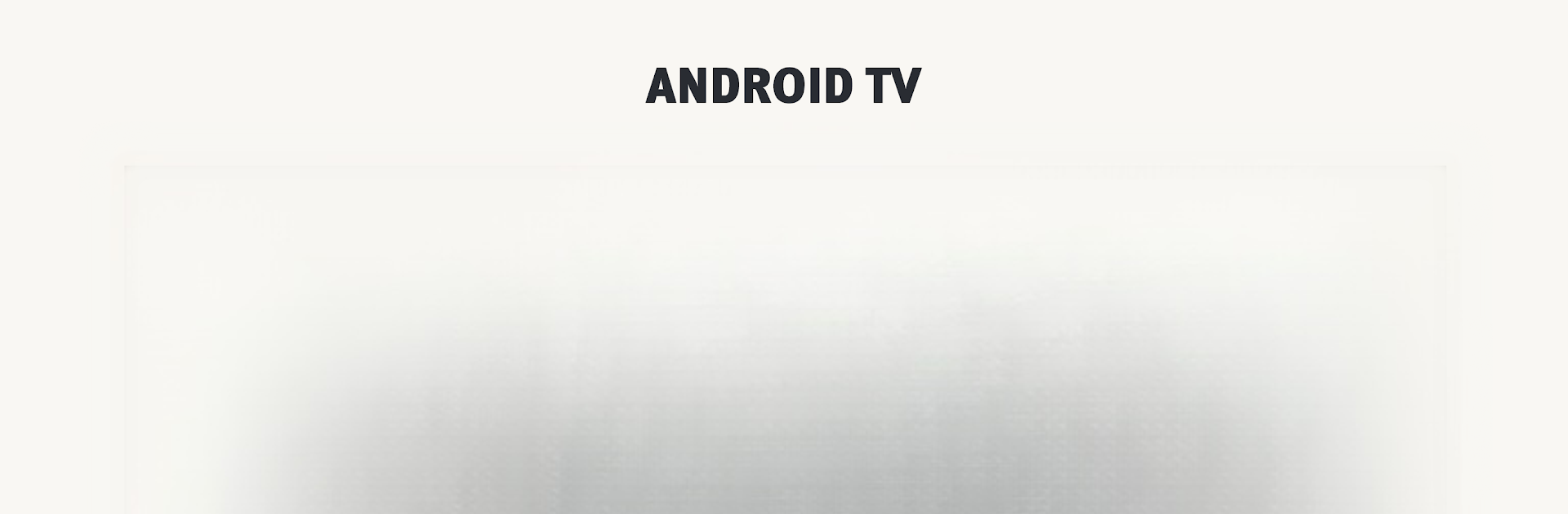Why limit yourself to your small screen on the phone? Run Radio Argentina Live, an app by World Radio App – Radio FM, Radio AM, Radio online, best experienced on your PC or Mac with BlueStacks, the world’s #1 Android emulator.
About the App
Looking for a super simple way to tune in to Argentinian radio? Radio Argentina Live brings the energy of over a thousand live stations right to your phone. Whether you’re craving music, news, or sports updates, this app (from World Radio App – Radio FM, Radio AM, Radio online) makes catching your favorite broadcasts easy — at home, on the go, or even while multitasking on a bigger screen with BlueStacks.
App Features
-
Background Listening
Keep your favorite Argentinian stations playing while you chat, browse, or just go about your day. No need to pause your music or miss an update when you switch apps. -
Quick Search Option
Looking for a specific station? Type it in and get there fast, skipping all the scrolling. -
Custom Themes
Switch between day and dark mode depending on your vibe or the time of day. It’s just easier on the eyes. -
Built-In Alarm Clock
Set a radio station to wake you up; start your morning with your favorite tunes or the latest headlines. -
Filter by Interests
Sort stations by music style, talk shows, sports, and more—find exactly what you’re in the mood for. -
Personal Favorites
Easily bookmark stations you keep coming back to, making them quick to access anytime. -
Automatic Shutdown Timer
Want to fall asleep listening? Set a countdown, and the app will shut off for you—no need to worry about your battery. -
Call-Friendly
If someone calls you while you’re listening, the app pauses smoothly; no awkward sound mashups. -
Simple Sharing
If you stumble on a great station, send it to your friends right from the app—spread the good vibes. -
Widget & Chromecast Friendly
Control your listening, see what’s playing, or fire up your favorite channels directly from your home screen widget. Compatible with Chromecast and Android Auto too. -
Ad-Supported (Optional Upgrade)
Ads help keep the app free, but you always have the option to remove them if that’s your style.
So whether you’re after the massive pop hits of Los 40 Principales, the latest sports coverage, or something more underground, Radio Argentina Live keeps you connected to Argentina’s radio scene wherever you are. And for an even bigger experience, try it out on BlueStacks.
Switch to BlueStacks and make the most of your apps on your PC or Mac.