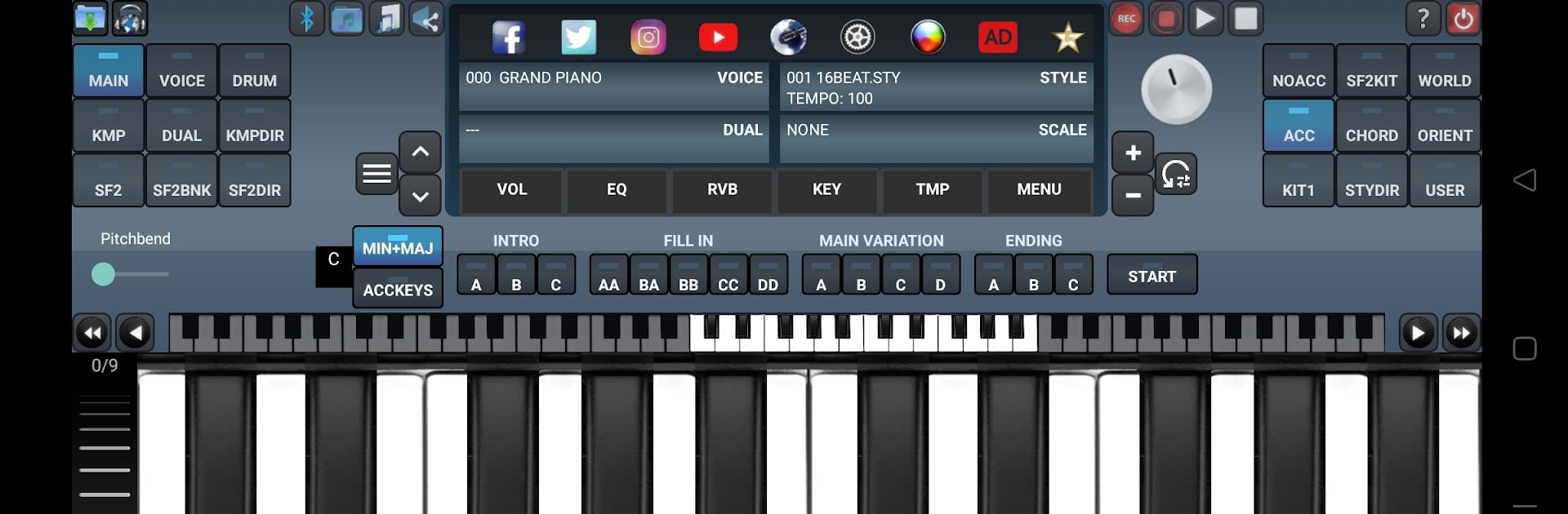Let BlueStacks turn your PC, Mac, or laptop into the perfect home for Arranger Keyboard, a fun Music & Audio app from Audiosdroid OU.
About the App
Arranger Keyboard by Audiosdroid OU is an all-in-one playground for anyone who loves music making. Whether you’re into classic keys, world rhythms, or just want to experiment with a few new sounds, this Music & Audio app brings it all together on your Android device in a fun, surprisingly flexible way. You can load your favorite soundfonts, jam with authentic Yamaha styles, or even hook up a MIDI keyboard for a more hands-on feel.
App Features
-
Authentic Yamaha Styles
Play along with 256 built-in Yamaha styles—and, if that’s not enough, you can download more to suit your mood. Instantly get that full band sound, whether you’re noodling at home or performing for friends. -
Soundfont (SF2) & KMP Instrument Support
Love tweaking your tones? Pop in your own SF2 and KMP files for a seriously customizable selection of voices, including unique oriental sounds and the classic GM set. -
MIDI Compatibility
Work with both USB and Bluetooth MIDI keyboards. It’s simple to plug in your gear and play or record on the go—compatible with tablets and phones. -
Multi-Layer Recording & Playback
Capture your performance, layer in accompaniment, or mix it up with different instruments. You can even play back what you’ve recorded and hear your music evolve. -
World Music Scales & Maqams
Easily browse and use Turkish, Arabic, and Greek scales—or dial in quarter tones for a truly personalized sound using the Scale/Maqam menu. -
Customizable Drum Kits & New Instruments
Jam with modern, standard, and oriental drum kits. Explore new additions like sitar, kanun, oud, and a range of traditional and modern keyboards. -
Smart Chord & Octave Features
Switch between major and minor chords with slick detection and octave shifting. The app displays notes on the keyboard, making it easy to follow along. -
Mixers, Reverb & Equalizer
Turn up the bass, tweak the highs, set the perfect reverb, and control volumes for each instrument right from within the app. -
Built-in Instrument Search & Filtering
Quickly find the sound you’re after—look through world, oriental, or standard banks, and easily scroll between octaves and keys. -
Solfeggio Frequencies for Relaxation
Interested in sound healing or meditation music? Access a range of solfeggio frequencies and create soothing atmospheres. -
Song Playback & Accompaniment
Bring in your own MP3, WAV, AAC, or MIDI files—play along, add accompaniment, or just enjoy listening in-app. -
Visual Customization
Make the interface yours with RGB color theming, swapping out colors and layouts to fit your style. -
Drum Playing Feature
Go beyond melody—try your hand at drumming with versatile kits and rhythmic options. -
SFF2 Yamaha Style & Advanced MIDI Support
Load SFF2 files and enjoy advanced MIDI song playback, now with drum kit accompaniment for richer backgrounds.
For those who like exploring music apps on their PC, BlueStacks provides another way to use Arranger Keyboard’s features on a bigger screen.
BlueStacks gives you the much-needed freedom to experience your favorite apps on a bigger screen. Get it now.