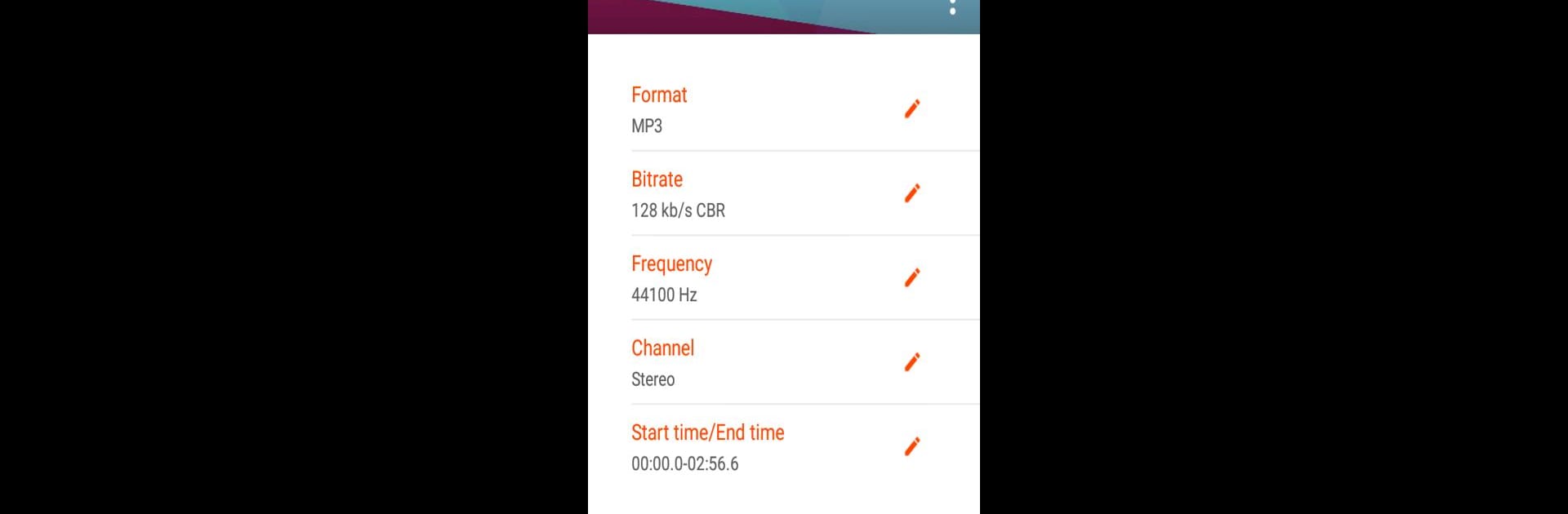Why limit yourself to your small screen on the phone? Run Audio Converter (MP3 AAC OPUS), an app by Bdroid Team, best experienced on your PC or Mac with BlueStacks, the world’s #1 Android emulator.
About the App
Ever have a song stuck in your head and wish you could turn part of it into a ringtone? Or maybe you’ve got a whole stash of music files that just aren’t in the right format. Audio Converter (MP3 AAC OPUS) by Bdroid Team makes all that super easy. This app is built for anyone who wants fast, straight-up audio conversions without any headaches. You get a simple way to turn your music files into exactly what you need, whether that’s switching audio formats, trimming clips, or cooking up your own ringtones to set your style.
App Features
-
All-in-One Audio Converter
Flip your audio files between popular formats like MP3, AAC, OPUS, M4A, WAV, FLAC, WMA, and plenty more—you won’t have to worry about what’s supported or not. -
Music from Videos
Grab the soundtrack from your favorite video clips instantly. Convert videos to pure audio files so you can listen anywhere. -
Custom Bitrates & Quality
Choose exactly how your music sounds. Want extra-crisp tunes at 320 kb/s? Or maybe smaller files at 64 kb/s? The options cover most needs, from audiophile to everyday use. -
Clip & Trim Songs
Snip out just the part of a song you want—perfect for making quick ringtones, alarms, or notifications, all within a couple taps. -
Edit Audio Settings
Change frequency, choose channel setups from mono all the way to 7.1 surround, and play with speed or even boost the volume before you convert. -
Music Tag Editor
Organize your tunes by editing details like track name, artist, or album—handy if you like things neat and tidy. -
No Annoying Limits
There’s no cap on how long your audio files are and no pesky sign-ups. Just pick your files and go. -
Album Art & Covers
Add a cover image to your MP3s so your playlists look as good as they sound. -
One-Tap Sharing
Share your remixed songs or custom ringtones to social media or upload right to Google Drive, Dropbox, or even Soundcloud. -
Ringtone Maker
Turn any audio clip into a custom ringtone or notification for your device—stand out from the crowd. -
Simple Interface
The layout’s clean and straightforward, so you’re not hunting for features or buttons. Even if you’re new to audio tools, it should feel pretty natural.
Using Audio Converter (MP3 AAC OPUS) with BlueStacks can also add some extra convenience if you like to work with audio on your PC.
BlueStacks gives you the much-needed freedom to experience your favorite apps on a bigger screen. Get it now.