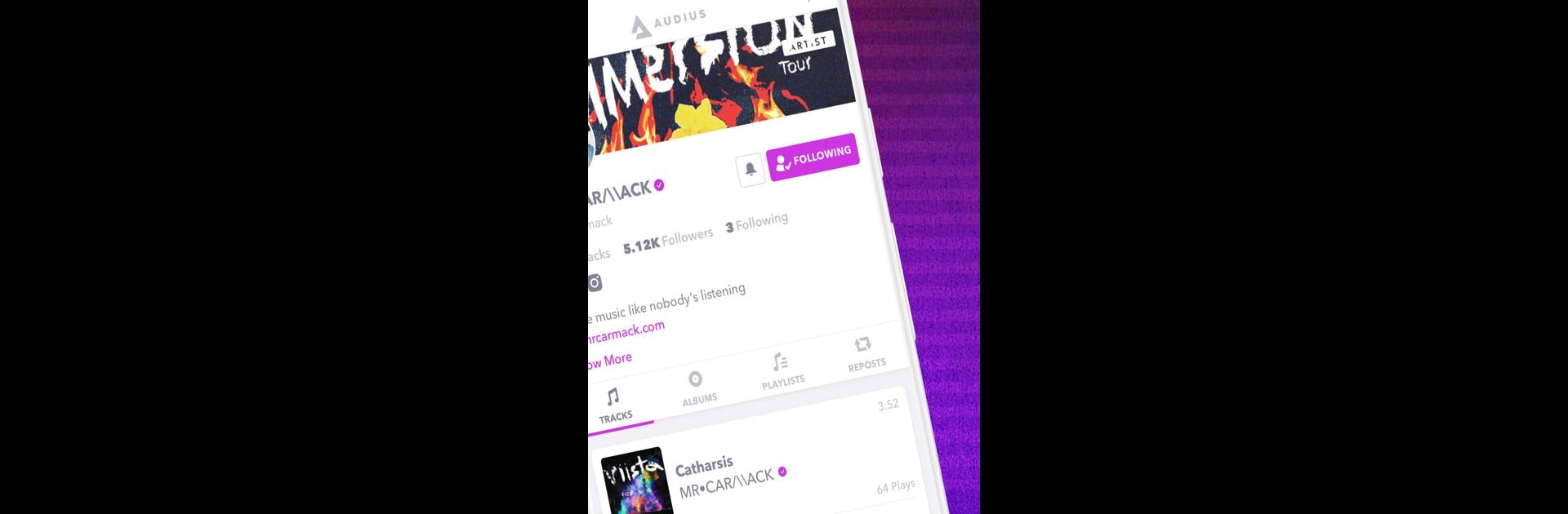Let BlueStacks turn your PC, Mac, or laptop into the perfect home for Audius Music, a fun Music & Audio app from Audius, Inc..
About the App
Ready to discover new music or show off your own tracks? Audius Music from Audius, Inc. brings together artists and fans in one chill spot. Whether you’re streaming your favorite indie jams or uploading the songs you wrote in your bedroom, this Music & Audio app is all about freedom—no big labels calling the shots. Just make, share, listen, and connect with other music lovers.
App Features
-
Crystal-Clear Sound
Enjoy your music at 320kbps, so every beat feels full and every lyric comes through the way it’s meant to. -
Totally Free Listening and Uploading
Browse and play as much as you want without worrying about hidden fees—or limits on how much you can share with the world. -
Built for Creators
Share your works-in-progress or drop your finished tracks. Build your following without any gatekeepers. -
Connect & Grow Your Audience
Fans can find new artists, follow their favorites, and watch them grow. Artists can connect with listeners who actually care about their music. -
No Contracts, No Hassle
Monetize your music your way—there’s no pressure to sign a deal or move off the platform. -
Works Great on Big Screens, Too
Curious what Audius Music feels like beyond your phone? It works smoothly using BlueStacks, so you can enjoy everything straight from your PC or Mac.
Feel like switching things up in the way you find or share music? That’s the vibe here.
Ready to experience Audius Music on a bigger screen, in all its glory? Download BlueStacks now.