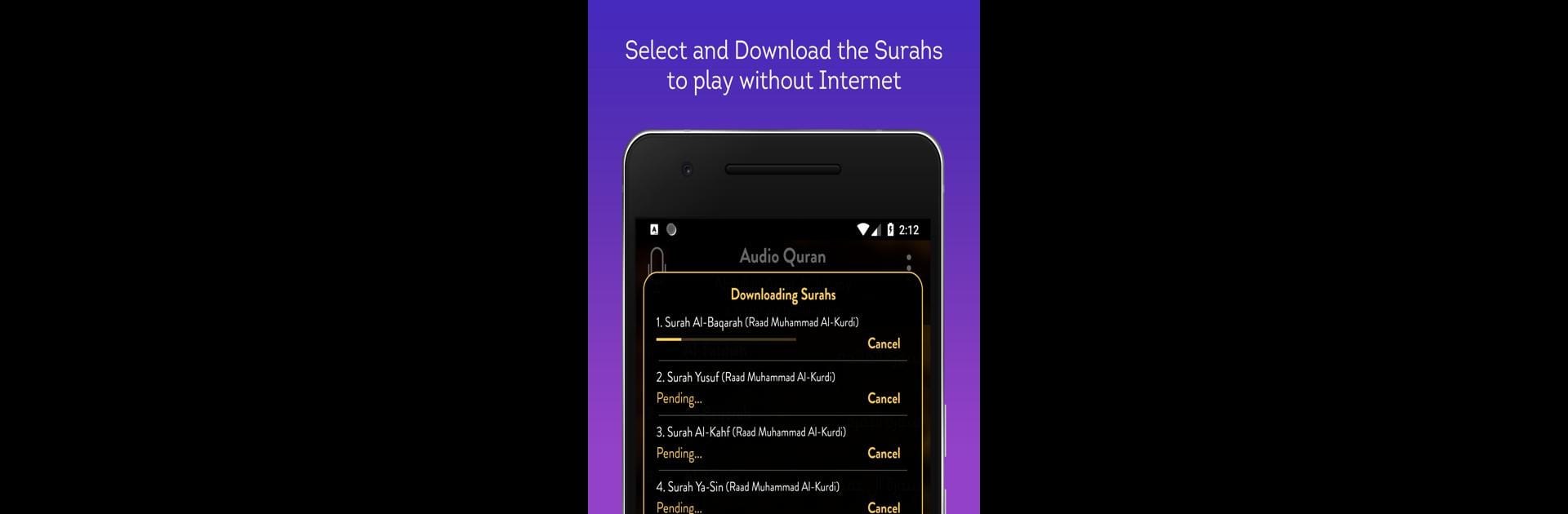Multitask effortlessly on your PC or Mac as you try out Audio Quran (No-Ads) – Mp3 Quran Offline / Online, a Music & Audio app by AhsanIqbal on BlueStacks.
About the App
Looking for an easy way to listen to the Holy Quran, with absolutely no ads interrupting you? Audio Quran (No-Ads) – Mp3 Quran Offline / Online from AhsanIqbal makes it simple for anyone to play beautiful Quran recitations anytime they like. Whether you love listening to well-known Pakistani reciters or want to explore voices from around the world, this Music & Audio app covers you. With both online and offline listening, flexible controls, and even Urdu translations, it’s made to fit your daily routine—no matter where you are.
App Features
-
Ad-Free Experience
No annoying ads—just uninterrupted recitation, every single time. -
Reciters from Pakistan & Beyond
Choose from a rich collection of reciters, including Pakistani favorites like Qari Sohaib Meer Muhammadi, and renowned voices like Sheikh Abdul Rehman Al-Sudais, Mishary Rashid Alafasy, and many others. -
Offline & Online Listening
Stream any surah with Wi-Fi or mobile data, or download your favorites for offline listening—great for travel, commutes, or just when you want to save your data. -
Simple, User-Friendly Player
A clean layout lets you pause, play, or pick up right where you left off without any fuss. And yes, you can see download progress in your notification bar. -
Save Your Favorites
Tap to mark surahs you love or listen to often, and see them quickly in your ‘Favorites’ tab. -
Handy Notification Controls
Play, pause, or switch surahs straight from your notification panel without unlocking your screen. -
Repeat & Loop Features
Want to listen to a surah over and over? The repeat mode does just that. -
Screen Lock Mode
Lock your screen and keep audio playing, preventing those accidental taps from stopping the recitation. -
High-Quality Audio
Clear, powerful, and loud sound so you catch every word, whether you’re using headphones or your phone’s speaker. -
Urdu Translation Option
Listen to Mishary Rashid Alafasy’s recitation with Urdu translation for deeper understanding. -
Easy Sharing
Let friends and family know about the app with a quick share button—no copying or jumping between apps. -
Feedback & Suggestions
Want to request a reciter or report an issue? There’s a built-in option to send feedback directly to the developer.
And if you’re someone who prefers listening on a bigger screen or your computer, Audio Quran (No-Ads) – Mp3 Quran Offline / Online works seamlessly through BlueStacks for that familiar desktop feeling.
Switch to BlueStacks and make the most of your apps on your PC or Mac.