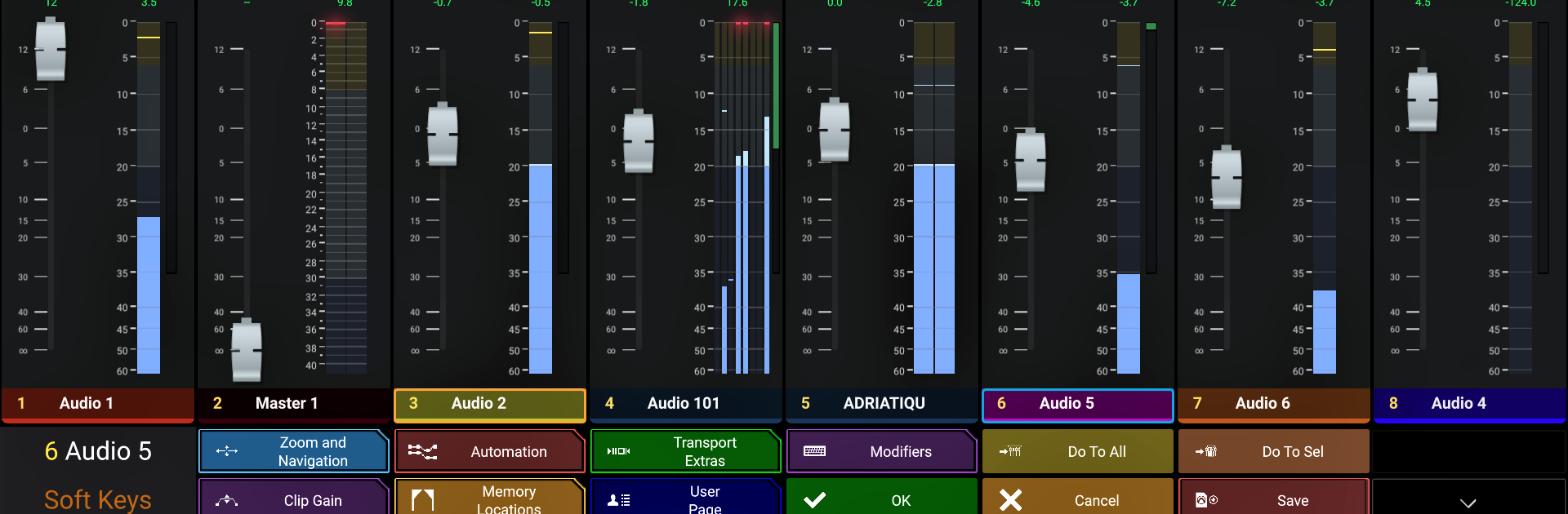Multitask effortlessly on your PC or Mac as you try out Avid Control, a Music & Audio app by Avid Technology Inc on BlueStacks.
About the App
Avid Control makes mixing and recording feel a whole lot easier by putting your studio right at your fingertips. Whether you’re tweaking soundtracks, balancing a live recording, or jumping between video projects, this Music & Audio app from Avid Technology Inc turns your tablet into a flexible, wireless control surface. Expect a smooth, fast workflow that ditches the old mouse-heavy routine for a touch-based, hands-on experience. If you love using software like Pro Tools, Media Composer, or Logic, this is likely to feel like an instant upgrade.
App Features
-
Hands-On Mixing
Slide your finger across multiple faders at once, tap to solo or mute, and adjust each track in real time. No more tedious click-and-drag—just physical, intuitive control that puts you closer to your music or video mix. -
Deep Software Integration
Connect effortlessly with popular audio and video software, thanks to EUCON technology. Hundreds of commands are within reach, so you can punch in, toggle automation, or execute complex macros in a flash. -
Custom Layouts & Workflows
Set up layouts to match your project’s unique needs. If you’re working with an Avid control surface—like the S1—Avid Control brings extra touchscreen workflows and more flexible control options. -
Visual Feedback You Can Trust
Keep tabs on your mix with real-time metering, channel indicators, and a clear counter display. It’s easy to navigate through even the biggest sessions, thanks to layouts made for pros. -
Wireless Flexibility
Avid Control works over Wi-Fi, freeing you from your desk. Record vocals in one room while controlling everything from another. You can even hop between two networked workstations if your workflow spans a larger space. -
Quick Access to Tracks
Find and jump between channels fast using Tracks view. Need to record-enable, mute, or solo a busier session? You’re always just a swipe away. -
Smart Commands & Shortcuts
Trigger advanced macros or common keystroke shortcuts with a single tap. Get things done quicker, without memorizing keyboard commands. -
Works with Major DAWs and Editors
Whether your go-to software is Pro Tools, Logic, Cubase, Nuendo, or others in the music and video world, Avid Control is right at home. Some features even extend to folks working with S6-style metering and track navigation, mimicking high-end setups.
If you’re thinking about trying Avid Control on a bigger screen, BlueStacks can help you see all your tracks and controls without squinting down at your tablet.
Big screen. Bigger performance. Use BlueStacks on your PC or Mac to run your favorite apps.