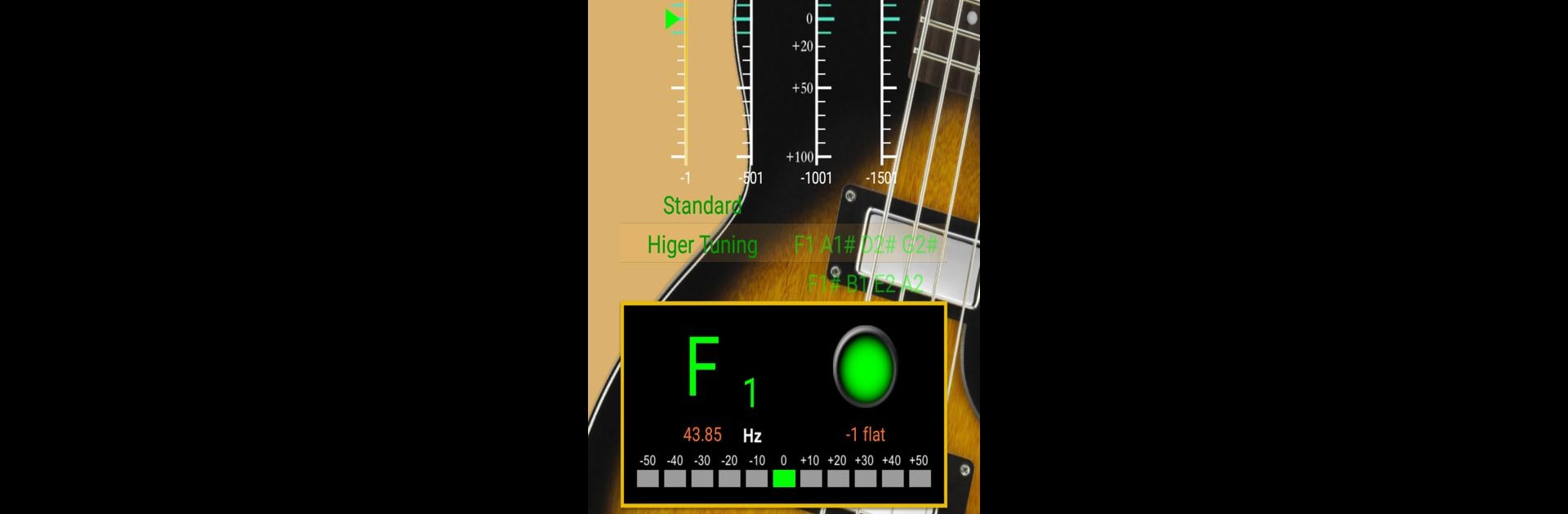Let BlueStacks turn your PC, Mac, or laptop into the perfect home for BassTuner – Tuner for Bass Guitar, a fun Music & Audio app from KME Software.
About the App
If you play bass and need a reliable tuner that’s easy to use, BassTuner – Tuner for Bass Guitar from KME Software is a solid pick. Whether you’re just warming up before practice or trying to fine-tune your sound for a recording, this Music & Audio app helps you get your bass guitar in tune without much fuss. The interface is straightforward, so you can get right to tuning and spend more time jamming.
App Features
-
Precise Tuning Made Simple
Quickly pick your base frequency at the top, then select the tuning style you want. When you play a string, you’ll see if you need to tighten or loosen, thanks to clear indicators for every string. -
Automatic Noise Filtering
The app filters out background sounds, so you don’t need total silence to get an accurate reading. Helpful in busy practice spaces or anywhere with a bit of noise. -
Adjustable Calibration
Want to tweak that A4 pitch? You can dial it anywhere from 428Hz up to 452Hz, and the app displays even small differences, down to 10 cents per notch. A handy green arrow shows when you’ve nailed the perfect pitch. -
Handy Piano Sound Calibration
Tap on an open string, and match your bass to a reference piano note (A4=442 by default), making it easier to get every string in just right. -
Built-in Metronome
Set up your tempo practice in no time. The metronome offers a bunch of beat modes—over a dozen, from slow Grave to lightning-fast Prestissimo. The whole setup is on one page, so making changes is quick. -
Beat Subdivision & Visualization
Go beyond basic timekeeping with options for double, triple, or quadruple meter subdivisions. There’s even a classic pendulum display for visual learners and built-in timing to keep tabs on your sessions. -
Real-Time Playback
The RTP (Real Time Playback) mode keeps your beats tight and lets you adjust tempos on the fly, making it easier to stay in rhythm as you play.
And if you prefer practicing on something bigger than your phone, you can use BassTuner – Tuner for Bass Guitar through BlueStacks for a more comfortable view on your desktop.
Switch to BlueStacks and make the most of your apps on your PC or Mac.